Child Information View in Sign In/Out Tab
Scenarios:
You want to display the name of the child's booked session and time under the child's name in the sign-in/ out view
Or you want to display the school name and room number under the child's name in the sign-in/out view
This document assumes the following:
You have children booked into activities
You are using the Enrolmy for Providers Mobile App to review sign-in/out times
When utilizing the Enrolmy for Providers Mobile App, Sign-In/Out tab, you may want to view attendee details as;
School Name and Room Number
Booked Session Name and Time
Age of Child
You can choose two of these views, which will display for you when signing children in and out of the Enrolmy for Providers Mobile App.
See how to sign children in and out here: https://helpcentre.enrolmy.com/entkb/how-staff-sign-children-in-out-on-the-mobile-app
How To Choose Your Information View
1. Jump into your Settings and scroll down to Advanced Org
2. Scroll down to the Mobile App section
3. Select one of the two options in the box to display in the mobile app
4. Make sure to save the changes
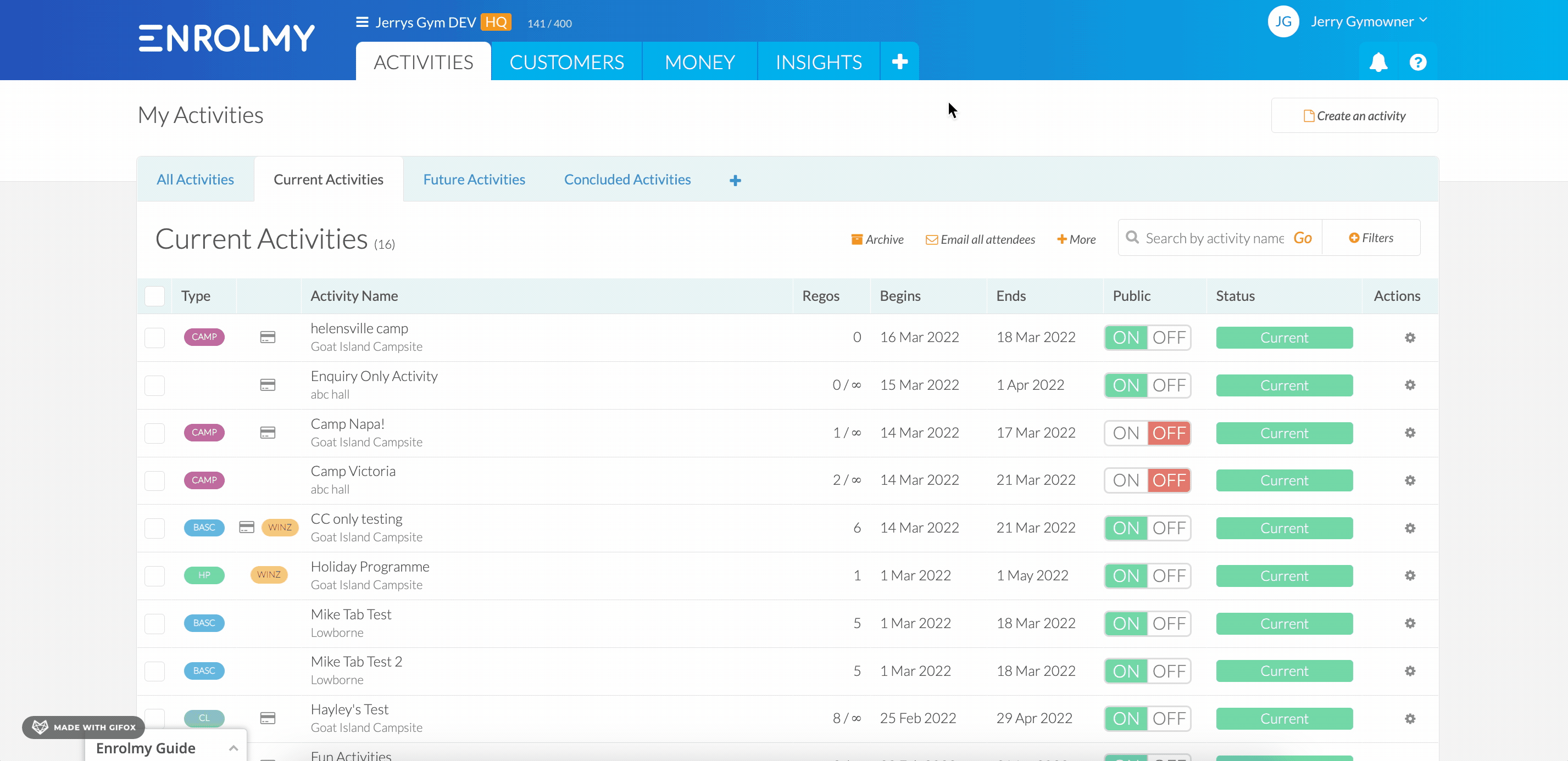
The child's booked session and age option will display like this:
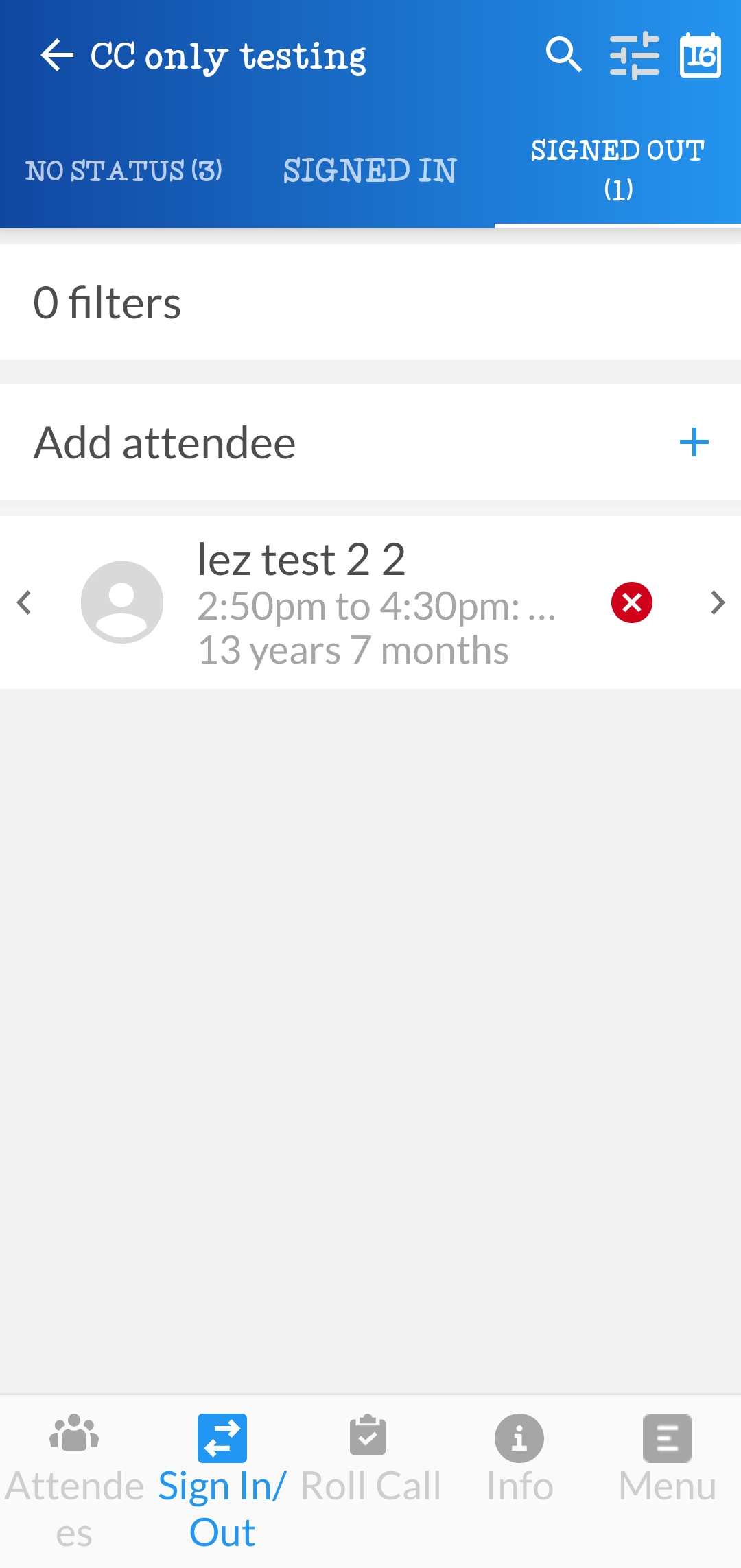
Awesome! You now know more about the sign in and out feature on the Providers App.
Last Updated:
