Creating A Trip Day For Holiday Programmes
Scenarios:
You run Holiday programmes
Your Holiday Programme has a trip day where students can choose to go on the trip or stay at site
You need to cap the total numbers that can attend the trip
This document assumes the following:
You know how to set up a Holiday Programme in Enrolmy
You have set up Session Categories
You know how to adjust the cap on attendance numbers for the different sessions
It is possible to mark a session as an “off-site/trip day session” when creating an activity. This will help to calculate attendance when sessions run simultaneously (at the same time). This means that children that book into this session will not be counted as attending any other sessions that occur at the same time.
How To Set Up A Trip Day
1. When creating an activity and creating a new session you will now see the “This is an off-site/trip day session” option.
2. Tick this option to distinguish this session as separate from the others. Therefore attendance will be calculated accordingly.
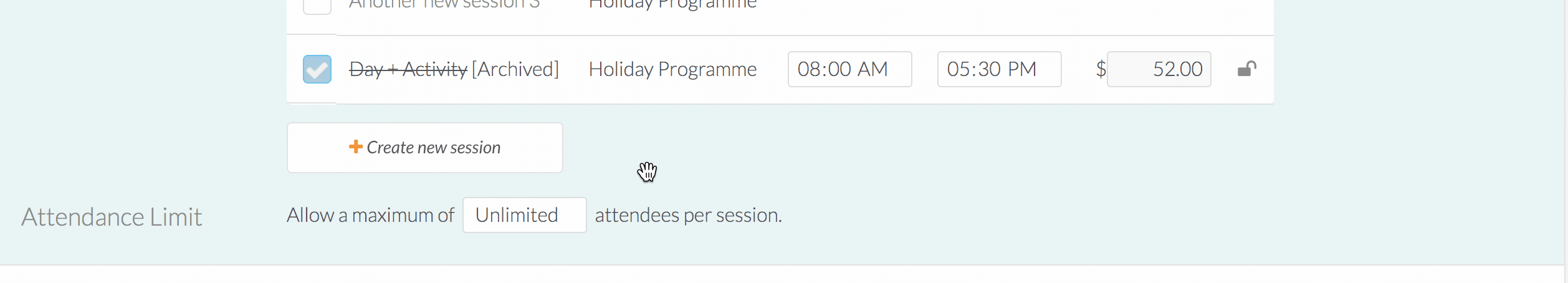
Please note: If you have previously set up your Holiday Programme activities and have already received bookings for days that you are planning on running a trip, please contact us with the name of your activities and we will enable this feature for you.
Awesome! You know now how to create a trip day for your activities in Enrolmy!
Last Updated:
