How To Grant/Revoke Parent Permissions
Scenarios:
You are the primary caregiver/billpayer of your family and you want to GRANT the second parent/caregiver in your family permissions to manage your families bookings
You are the primary caregiver/billpayer of your family and you want to REVOKE the second parent/caregiver in your family permissions to manage your families bookings
This document assumes the following:
You have an existing Enrolmy Account and understand how to login
You are the primary caregiver/billpayer of your family on Enrolmy
How To Grant Booking Management Permissions
Granting permission - will allow the second parent/caregiver in your family to book your children into activities and modify existing bookings that they already have.
Log in to your Enrolmy account and head to the My Family section
Select Grant Permissions
A confirmation message stating that permission has now been given will appear on the screen
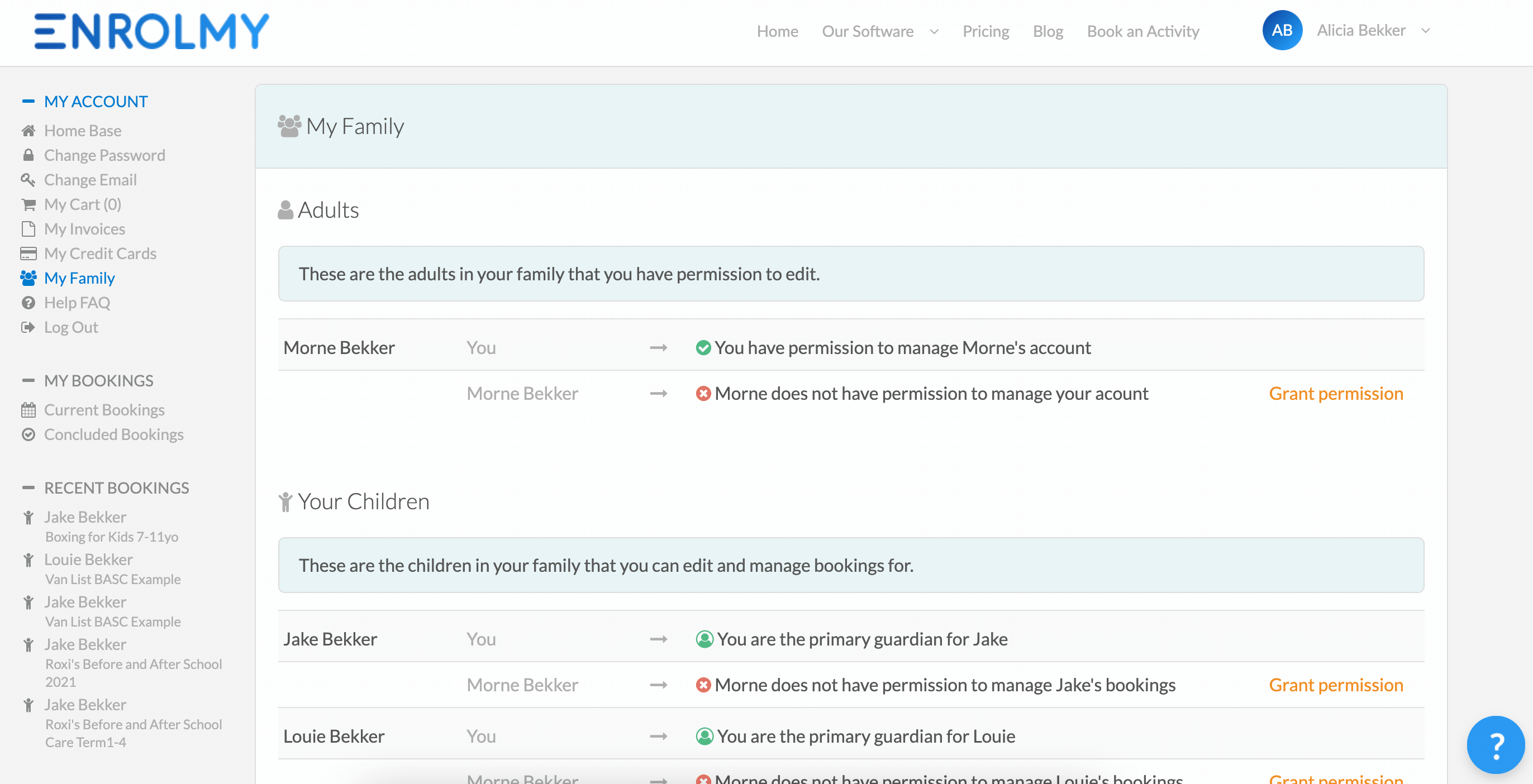
How to Revoke Booking Management Permissions
Revoking permission - will disable the second parent/caregiver from booking/modifying any existing bookings of the children in your family.
Log in to your Enrolmy account and head to the My Family section
Select Revoke Permissions
A confirmation message stating that permission has now been given will appear on the screen
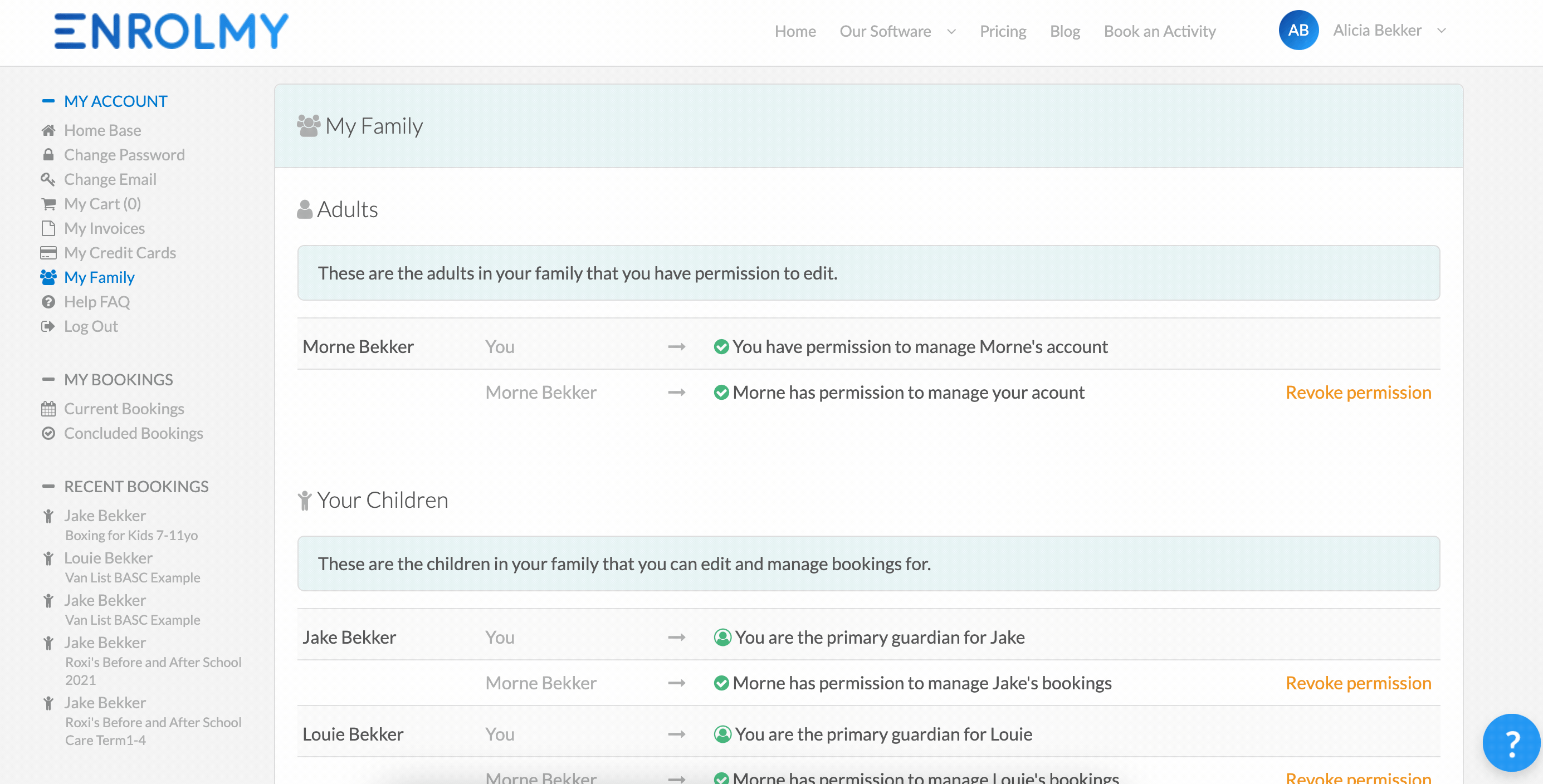
Awesome! You now know how to change parent permissions!
Last Updated:
