How To Login on the Mobile App
Scenarios:
You want to know how onsite staff can login to the Enrolmy for Providers Mobile App
This document assumes the following:
You have already created a staff login
You have already downloaded the Enrolmy for Providers Mobile App
You have read and understood How to Access & Download the Enrolmy for Providers Mobile App
Logging into the Enrolmy for Providers Mobile App allows onsite staff to;
Access their assigned activities
Contact parents/guardians of programme attendees
Sign children in/out and mark them absent from the programme
Create an ad-hoc roll call
Reconcile the attendance for the day
Review health and safety information for each child on a day
Mark a future attendee as absent
Quick book a child into the programme who shows up
Send an email to parents
How To Login To the Enrolmy for Providers Mobile App
1. Open the Enrolmy for Providers Mobile App on your mobile device
2. Input your Enrolmy login credentials
3. Select the organisation that you are apart of
4. Select the activity that you are wanting to access information for
5. Select the category that you want to view within that activity
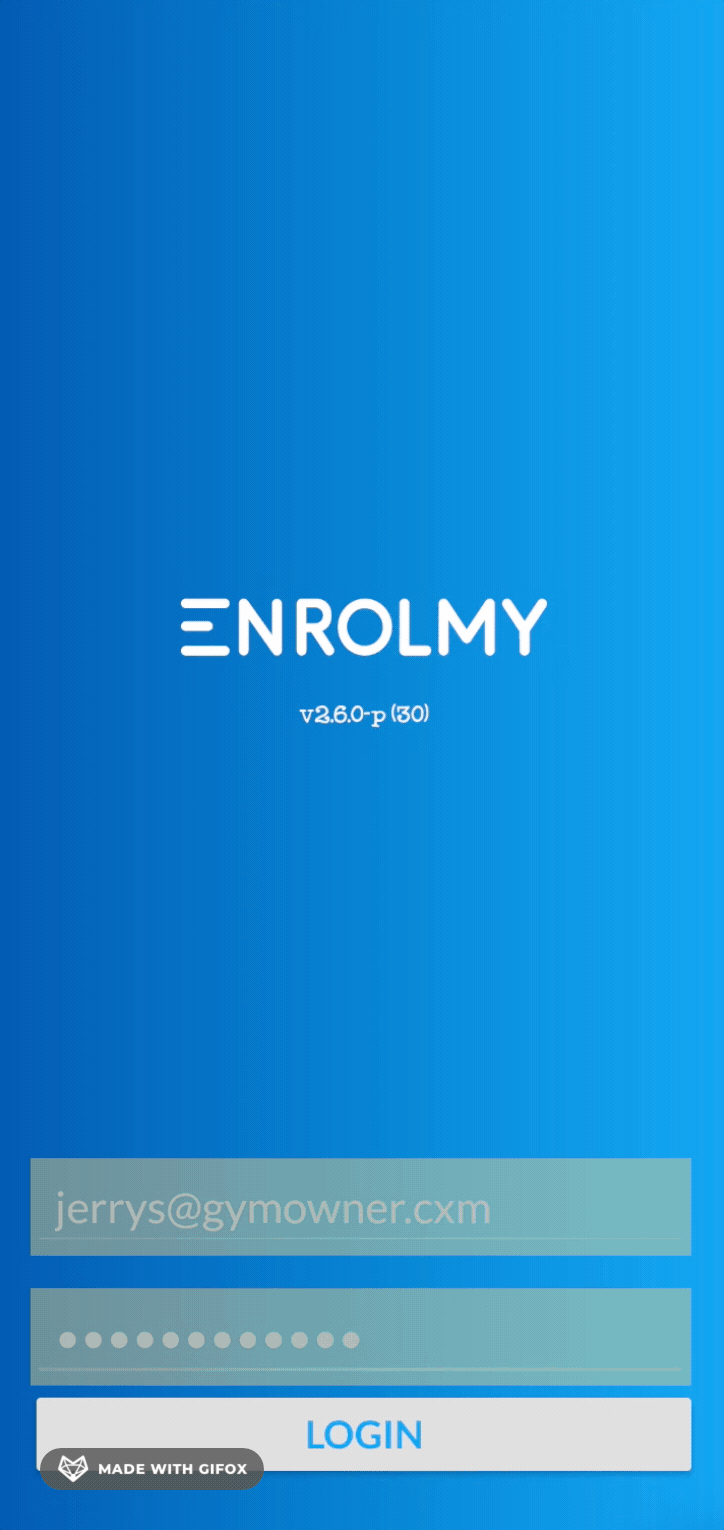
Awesome! You now know how to login to your Mobile App.
Last Updated:
