How To Manage Cancellations Within A Camp Activity Type
Scenarios:
You would like to remove (cancel) an unpaid booking from a CAMP activity type
You would like to remove (cancel) a paid booking from a CAMP activity type
This document assumes you know the following:
You know How To Set Up Your Camp Activity
If The Parent Has Not Paid Their Invoice
1. Head to the respective CAMP activity / All teams or Not In A Team tabs NOTE if you have not selected to place anyone in teams → your view will display as registrations
2. Tap on the action cog next to the child's name and select the Remove From Activity option
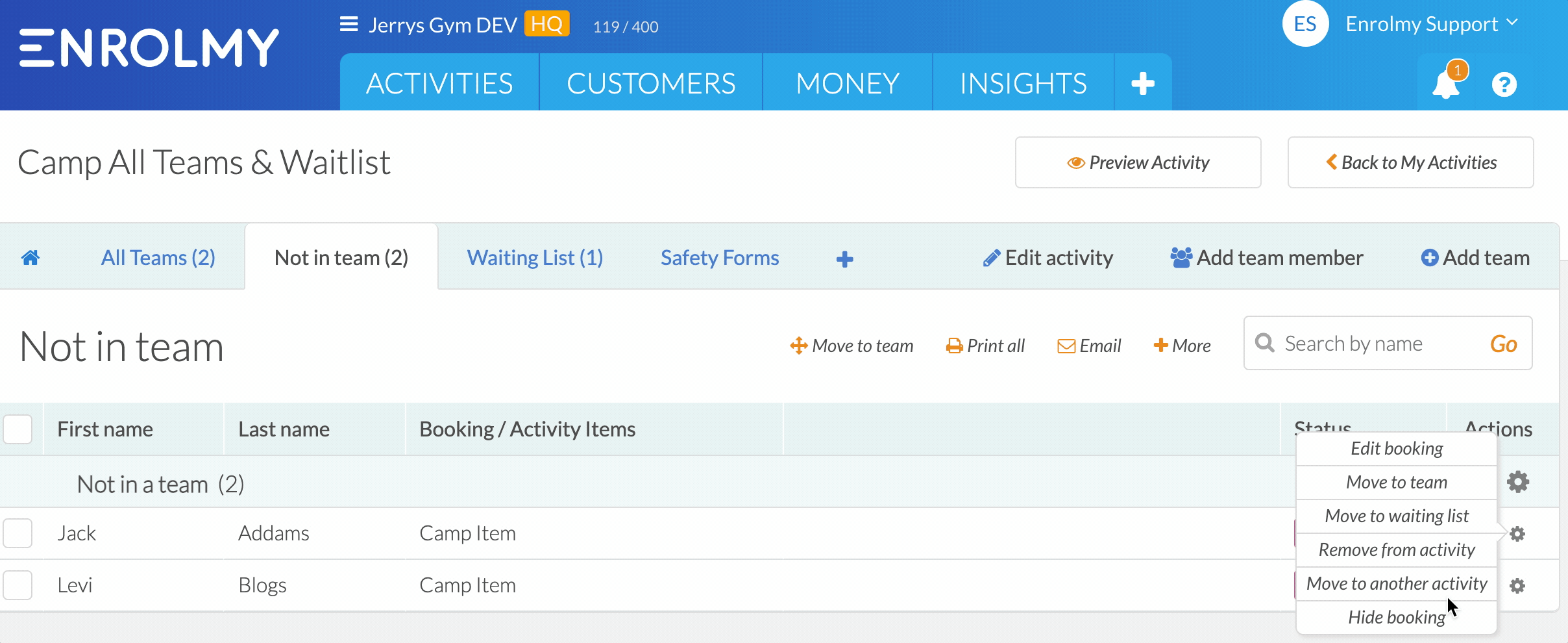
The child will be removed from the activity and any associated invoices will be voided.
If The Parent Has Paid Their Invoice
1. Head to the respective CAMP activity / All Teams or Not In A Team tabs
2. Tap on the action cog next to the child's name and select the Edit Booking option
3. Deselect the line item and choose Save & Create Pending Adjustments
4. See here how to convert pending adjustments
Hide A Booking
1. To remove the child completely from the All Teams list, select the action cog next to a child's name
2. Tap the Hide booking option. This will permanently remove the child from any lists associated with the activity.
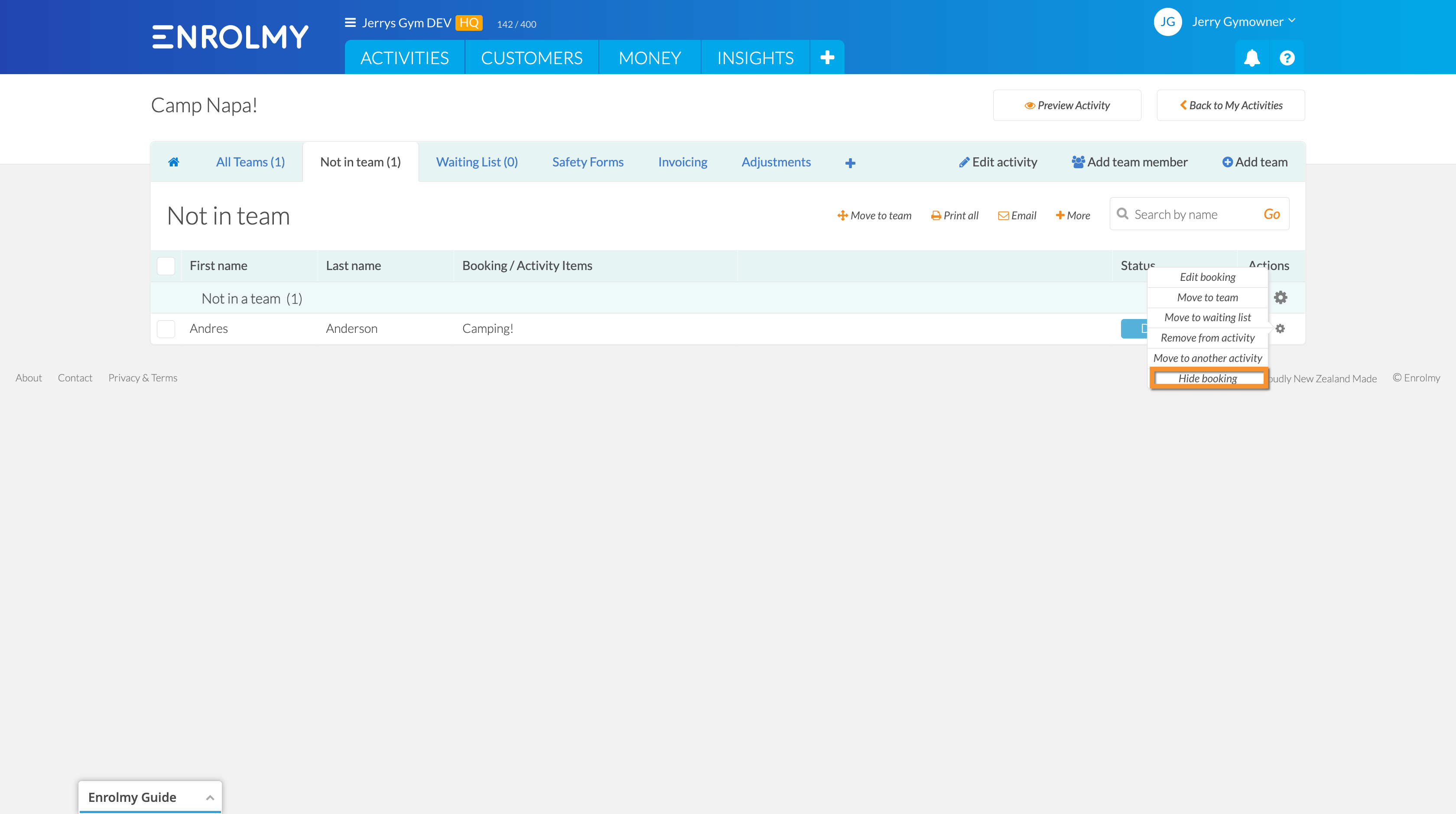
Awesome! You know now how to manage cancellations in your camp activity!
Last Updated:
