How To Mark a Parent Account as a Staff Member Account
Scenarios:
You need to add a parent as a staff member to your activity
This document assumes the following:
Your staff member already has an existing Enrolmy account
How To Make A Parent A Staff Member
You may need to make a parent a staff member because they work in your organisation, and also perhaps because they regularly volunteer in activities and are considered part of the working team. Here is how to do that in Enrolmy,
Within the Customer tab search and select the parent.
Click Edit next to the parent name or on the right-hand side.
Click add to staff and select the staff role.
Select Save
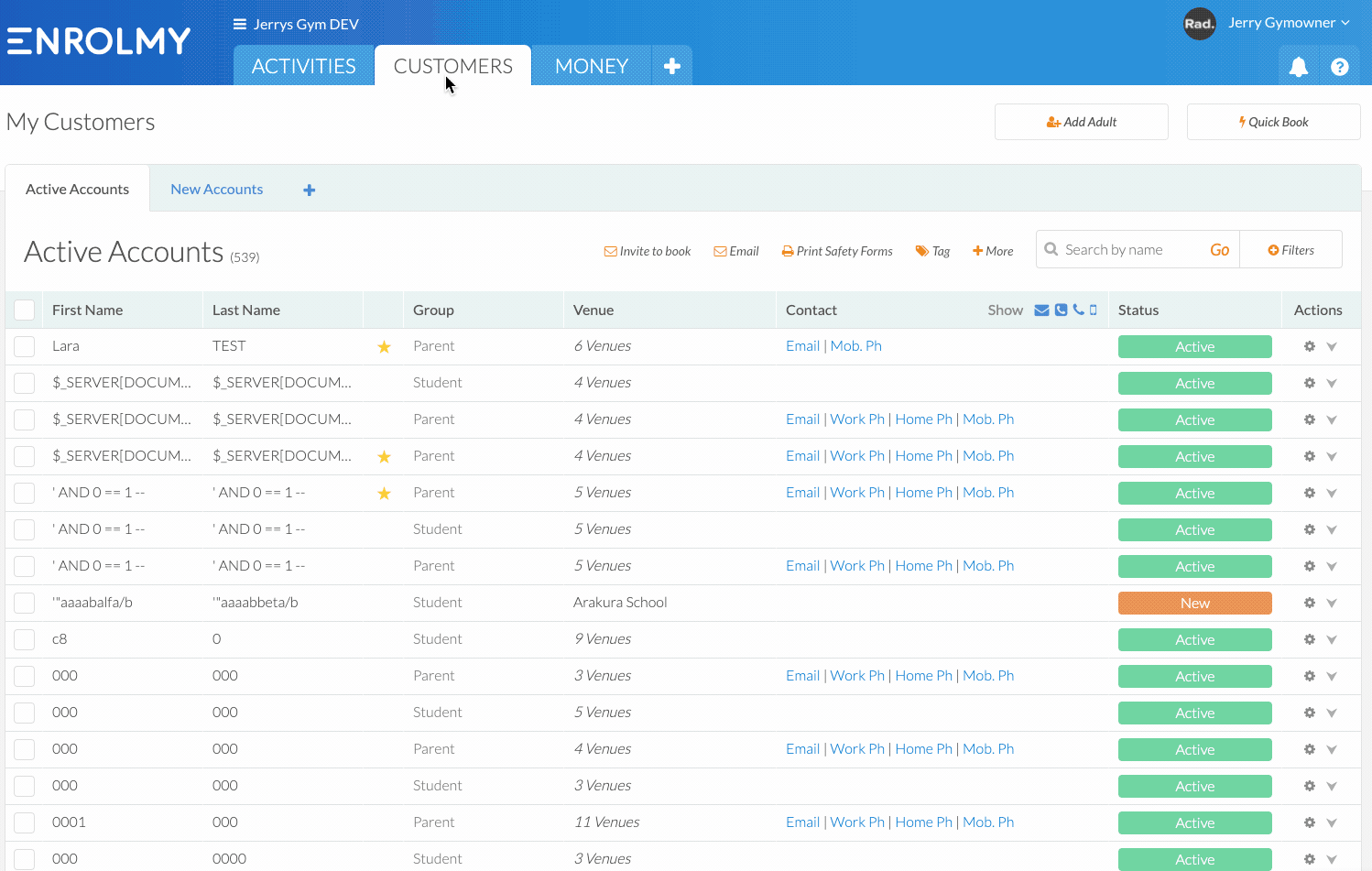
Re-activate The Account With New User Permissions
You will need to do this by archiving and then unarchiving the account under Manage Staff within account settings:
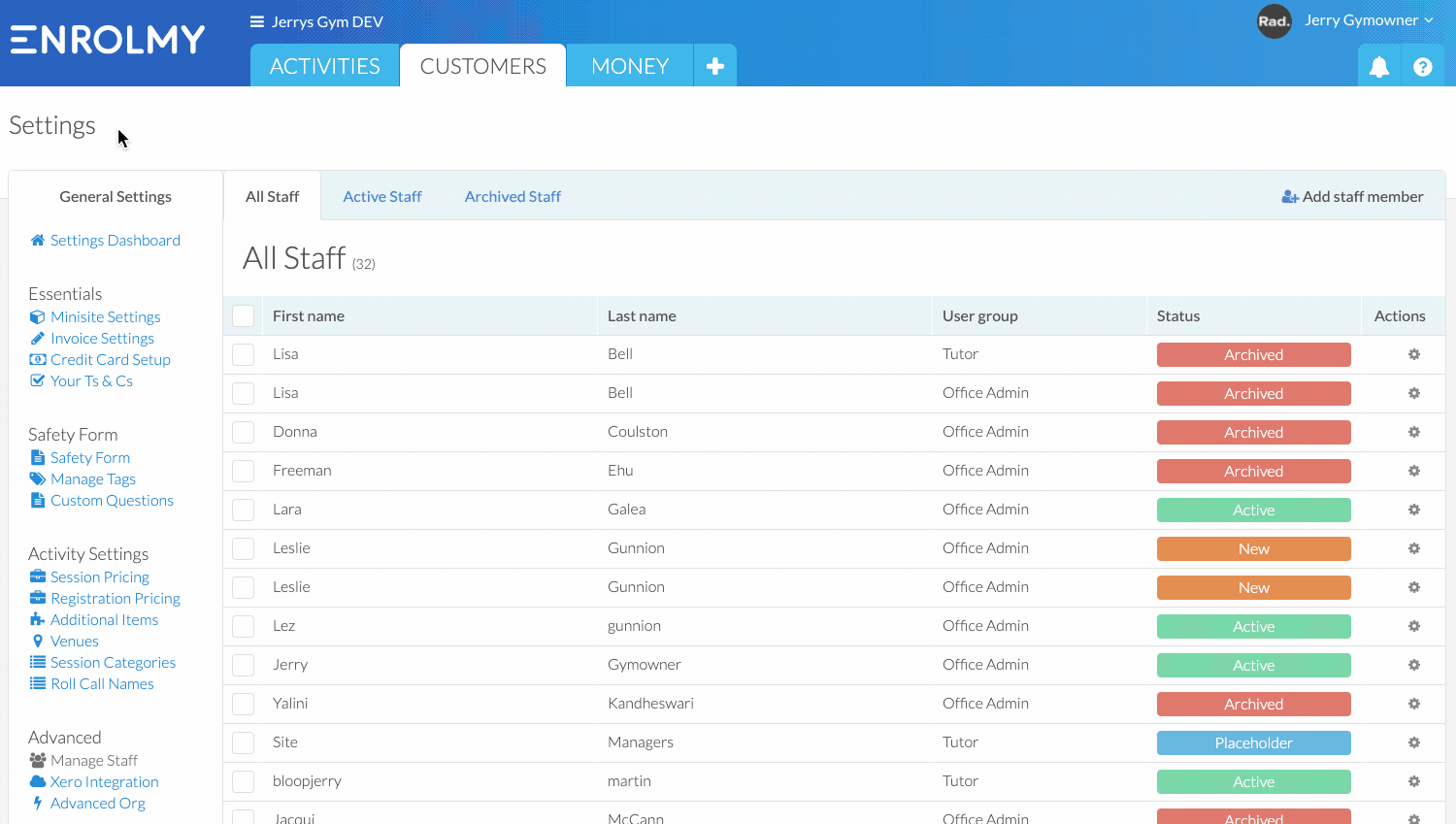
Awesome! You now know how to make a parent account a staff member account!
Last Updated:
