How To Set A New Email Template As Default
Scenarios:
You want to change the template of an automatic system email sent from Enrolmy
This document assumes you know the following:
How to navigate the Communication section in Enrolmy
How to send emails from the activities, customer and money tab in Enrolmy.
How To Set A New Default Email Template
Please note:
Setting a new default email template means the new email will replace the system default email that is automatically sent out.
Personal templates cannot be set as default emails. However, it is possible to create a copy of a default email, modify the template, and then set the copy as the default email.
Navigate to the Communication section and then the Modify Templates tab
Search for the original email that you want to create a copy of, select the action cog and then click "Create a copy"
.gif?inst-v=eea9c7f7-5797-423f-8ce1-593174ffb7aa)
Modify the copied email template and save
Select the action cog against your newly modified email template and select "Set as default"
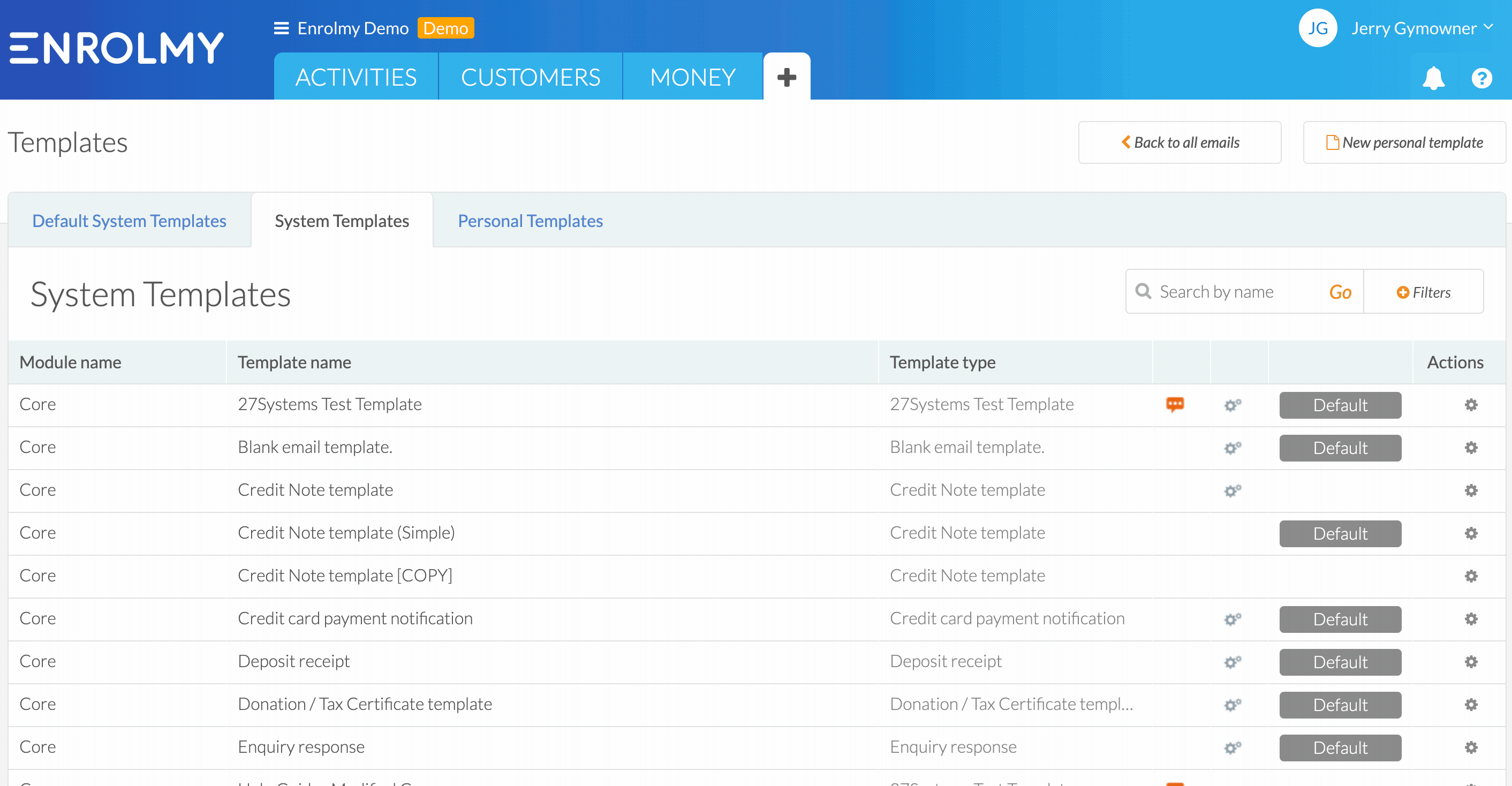
Awesome! Now you will be able to personalise your default emails even further!
Last updated:
