How To Edit An Invoice
Scenarios:
You have created an invoice and you want to edit it
This document assumes the following:
You know how to create invoices manually
You understand that Enrolmy creates invoices automatically at times
You understand what restrictions you may encounter while editing an invoice
You understand the implication if connected to Xero
How To Edit A Draft/Approved Invoice
Navigate to the Money tab, and click Draft or Awaiting Payment.
Open the invoice and select Edit Invoice.
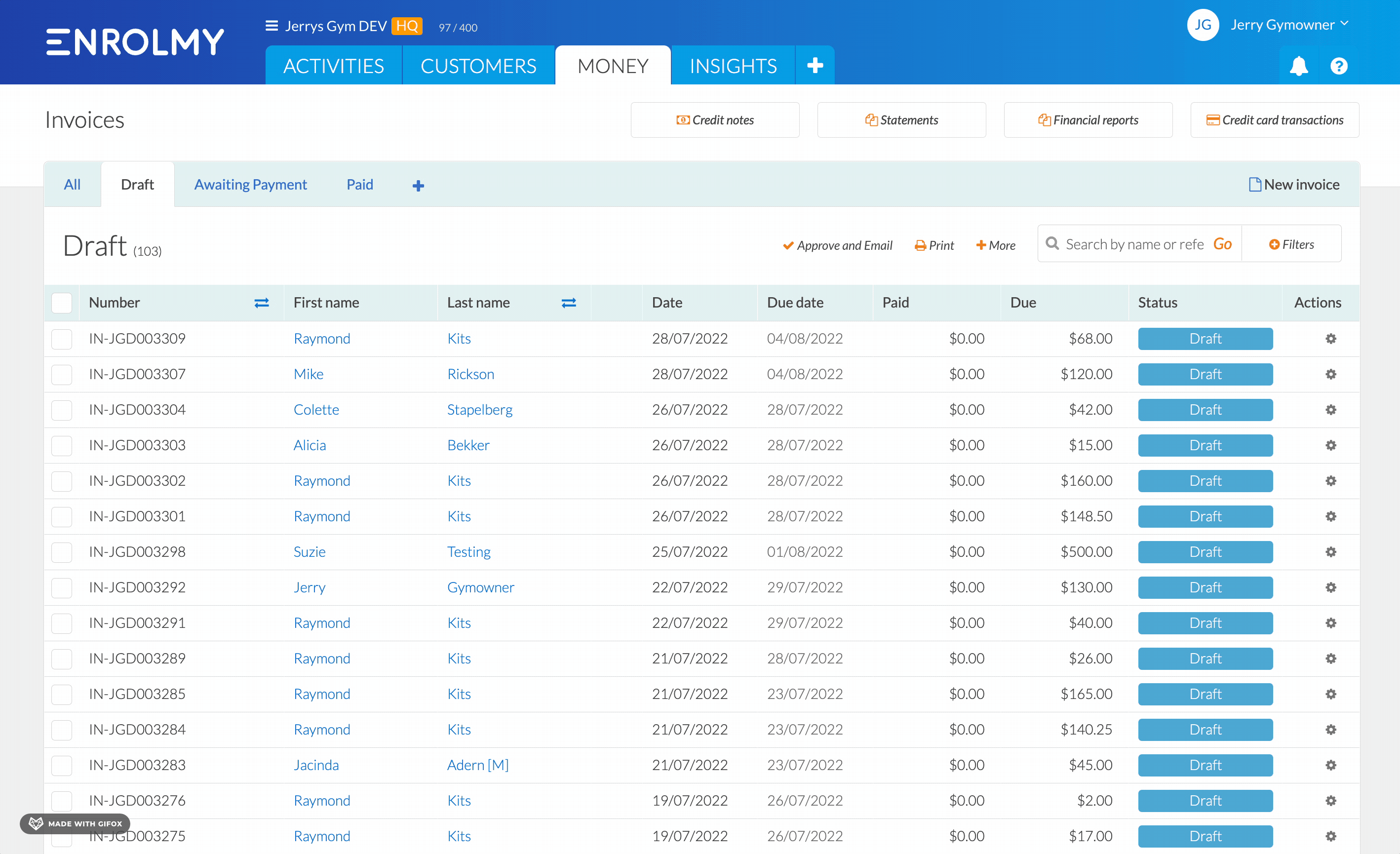
An approved invoice that has a payment or a credit note applied, cannot be altered at any stage.
Editing Restrictions Of A Draft Invoice Versus An Approved Invoice
Area | Information | Draft Invoice | Approved Invoice |
|---|---|---|---|
General | For (Student) |
|
|
For (Bill payer) |
|
| |
Activity Name |
|
| |
Invoice Term |
|
| |
Bill Payer Address | Will be automatically updated with the change in bill payer if necessary | ||
Reference |
|
| |
Invoice Period From/To |
|
| |
Invoice Date |
|
| |
Payment Terms |
|
| |
Due Date |
|
| |
Tax Rate |
|
| |
Invoice Items | Category/Item/Description |
|
|
Price |
|
| |
Qty |
|
| |
Account |
|
| |
Tax Rate |
|
| |
Amount |
|
| |
Actions |
|
| |
Add an Item |
|
| |
Notes |
|
| |
*Invoice line items that were manually created can be edited and deleted regularly in draft status with no restrictions. However, invoice line items that were automatically generated through activity bookings or adjustment items have some editing restrictions.
The Category and Item cannot be edited.
*If by any chance, you are wanting to edit a line item that you cannot, then best practice is to delete the line item.
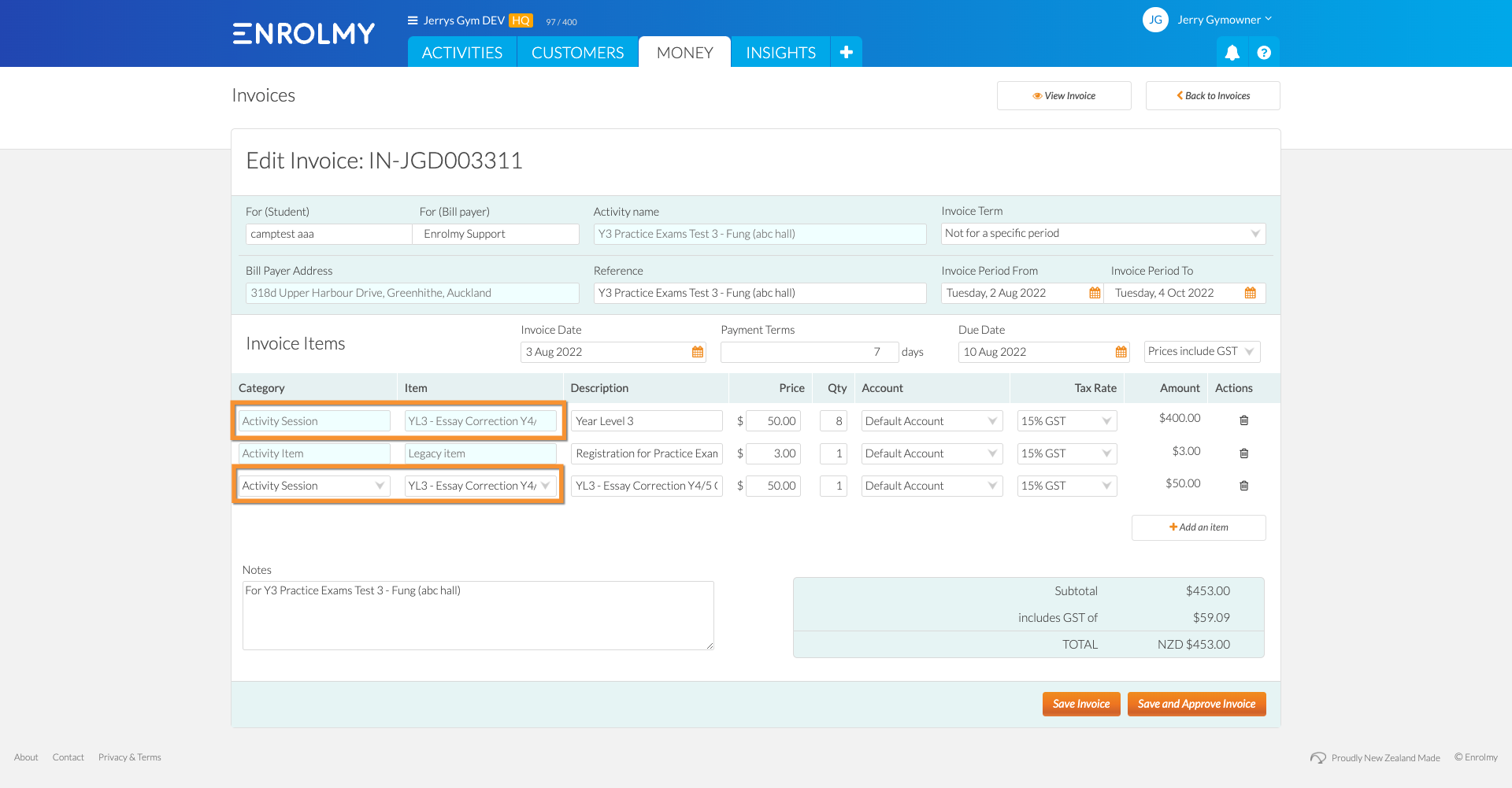
Awesome! You now know how to edit invoices in Enrolmy.
Last Updated:
