How to Setup Linked Activity Sessions
Scenarios:
You are setting up a Before and After School Care activity type
You want to ensure that if parents select before/aftercare sessions they will also select pick-up sessions
You want to ensure that any compulsory sessions are automatically selected
This document assumes you know the following:
You understand how to navigate your Enrolmy account
You have an office administrator access level within your Enrolmy account
Linking Sessions
It is now possible to link or pair sessions together. When one session is selected by your customer, then both available sessions will be automatically selected at the same time. We only advise Super Enrolmy Users to implement linked sessions in their activity setup.
How to Link Sessions
1. Set up your sessions as per normal within the before and after school care activity.
2. The pricing for the two sessions that you want to link should be discounted.
3. Save your BASC activity form.
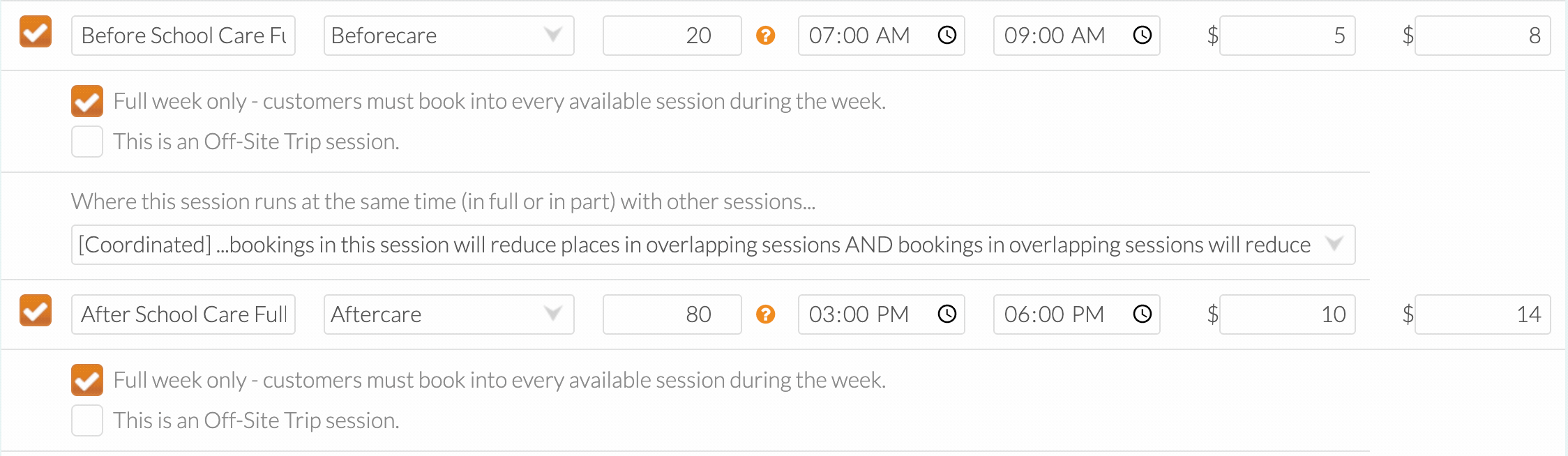
4. Head to your organisation settings and open up your sessions
5. Edit the first session you want to link (ie. before school session)
6. Connect it to your other session (i.e after care session)

7. Link your secondary session to the first
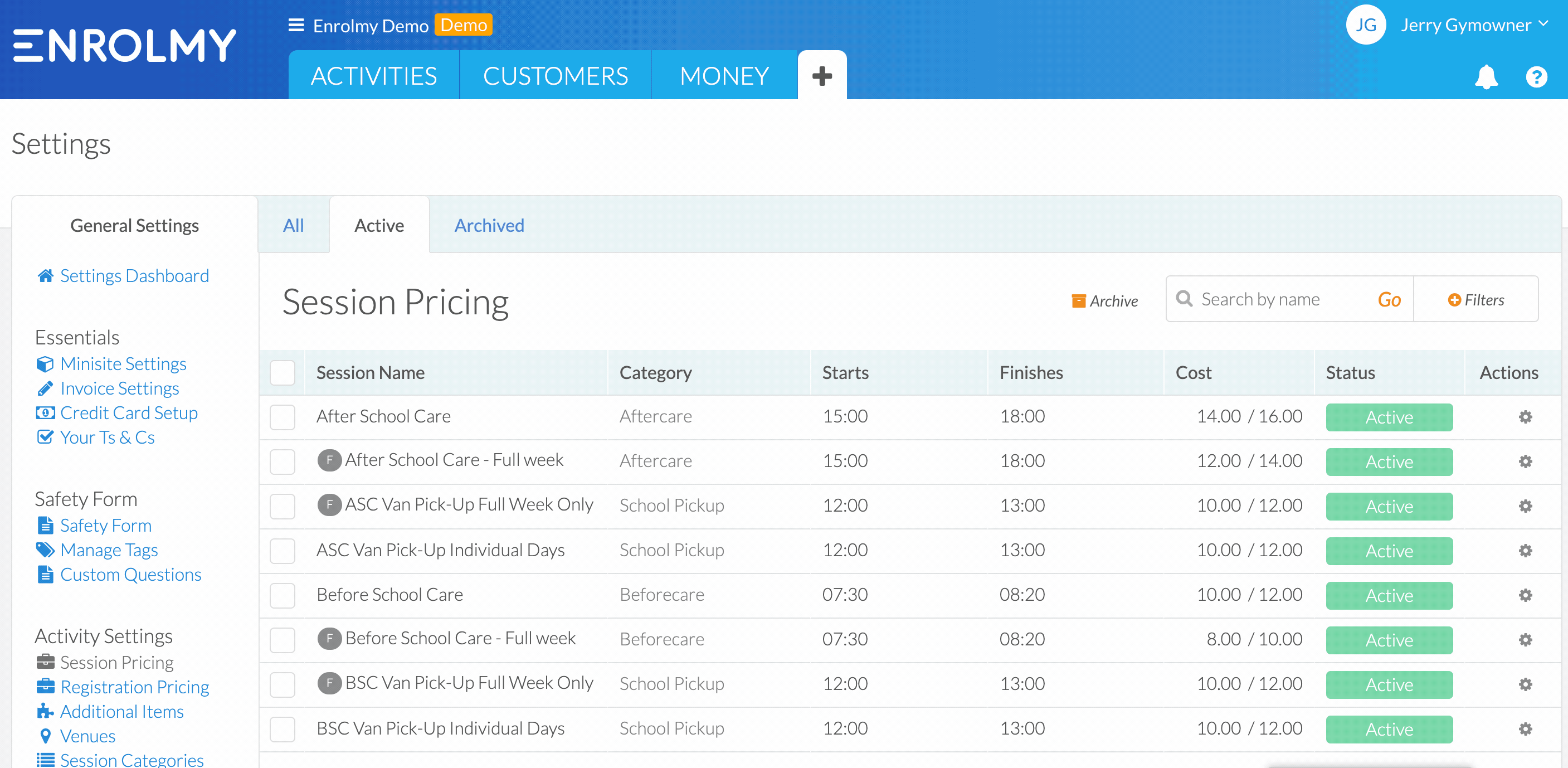
Parent View Of Linked Sessions
If sessions have been linked, then when a parent selects one or the other sessions, it will automatically select the linked session:
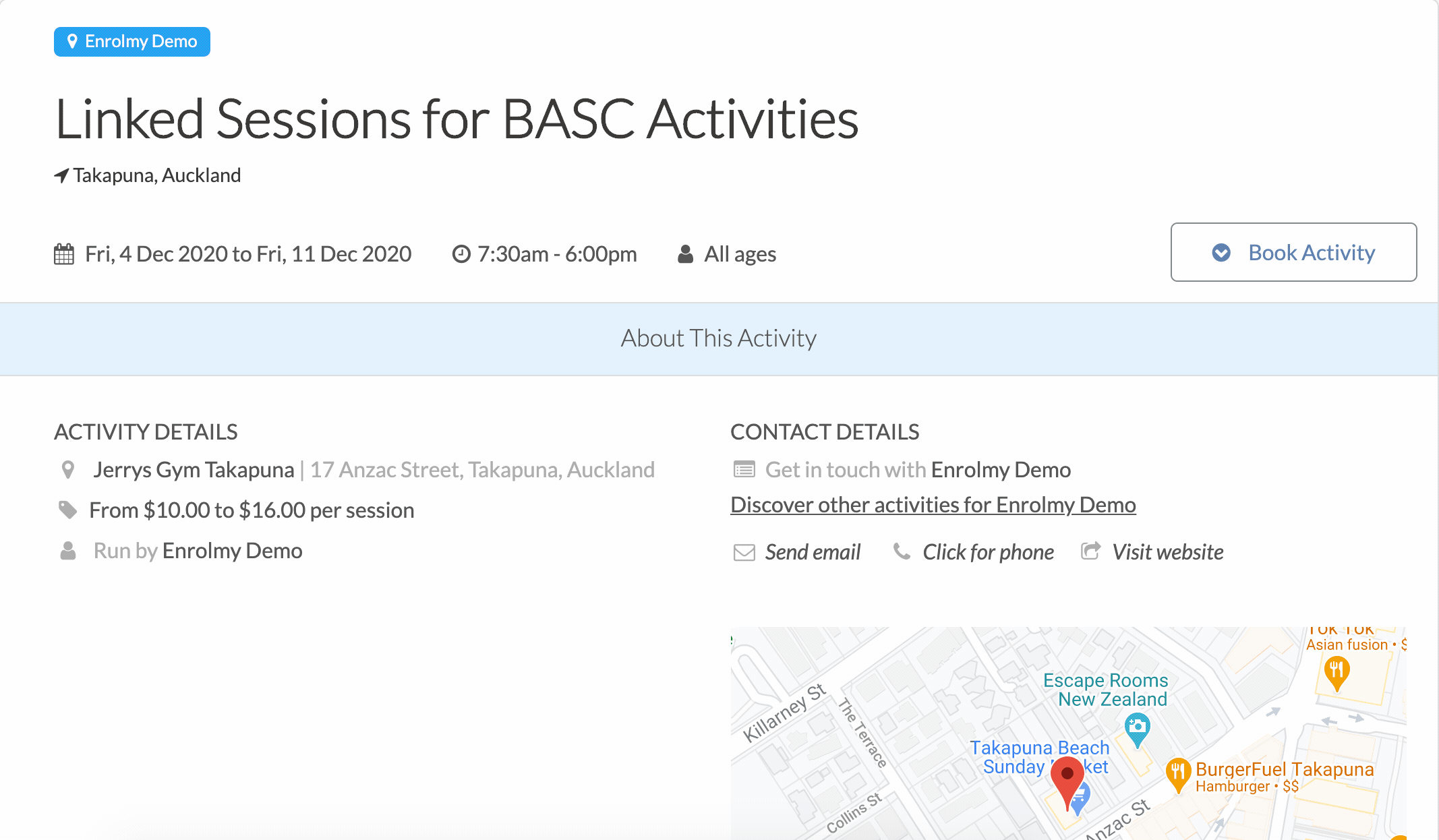
Awesome! You now know how to create linked sessions!
Last Updated:
