Info Tab Explanation on the Mobile App
Scenarios:
You want to know how onsite staff can view important health and safety information for a child
This document assumes the following:
You have already created a staff login
You have already downloaded the Enrolmy for Providers Mobile Application
The Info Tab on the Enrolmy for Providers Mobile App will allow onsite staff to quick-view children's allergies, medical information, authorised and unauthorised persons and photo permissions. The Info Tab will only display the information of children booked into the day.
Info Tab Components
Allergies noted on the child's enrolment form
Medical information noted on the child's enrolment form
Authorised pick-up persons noted on the child's enrolment form
Unauthorised pick-up persons noted on the child's enrolment form
Photo permissions noted on the child's enrolment form
Attendance notes made against the attendance reconciliation
Custom questions noted on the child's enrolment form
Allergies
Within the info tab, select the acorn icon to pull up the list of all children with allergies attending the programme that day.
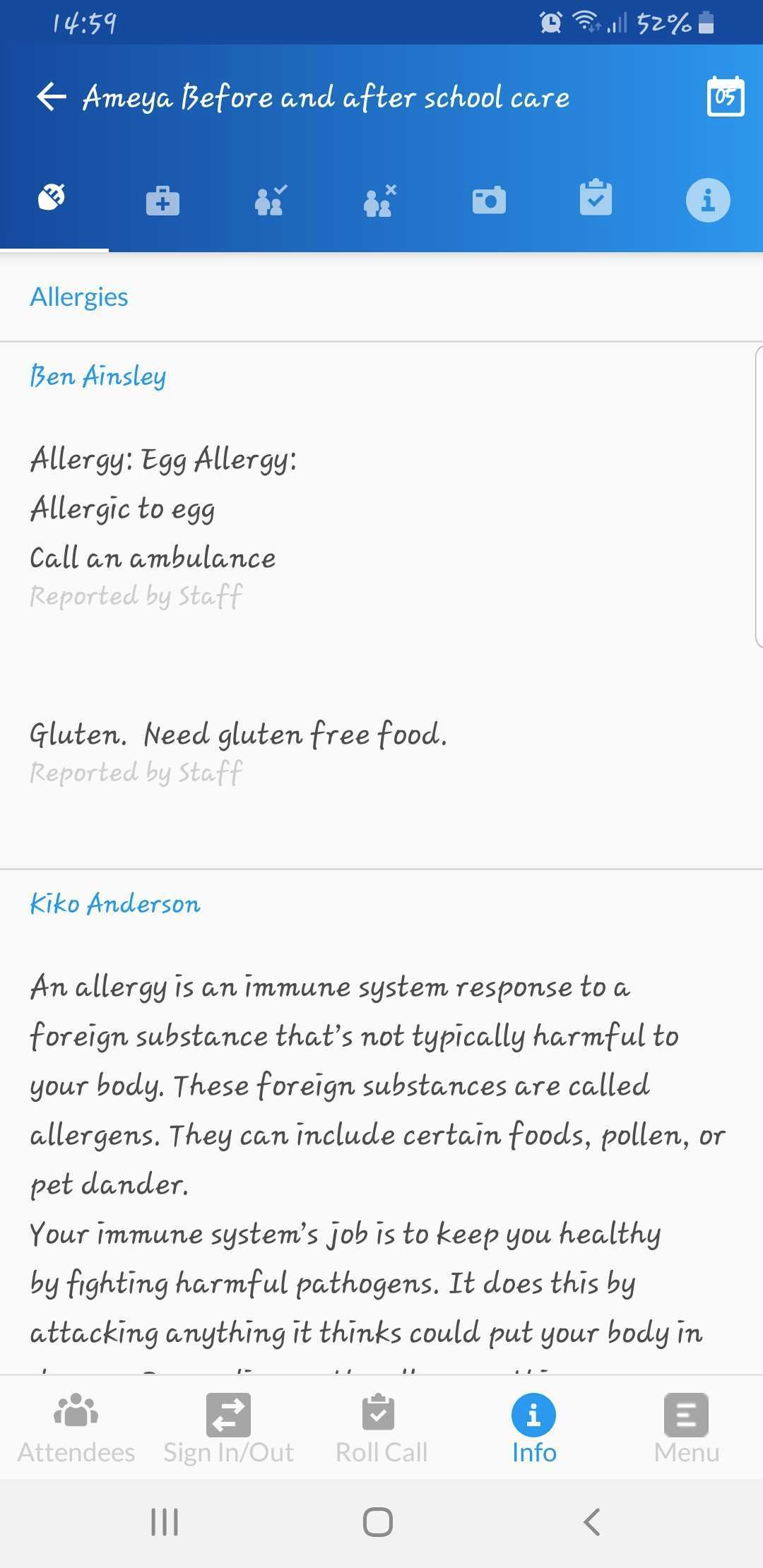
Medical Information
Within the info tab, select the medicine case icon and view the list of children with identified medical instructions.
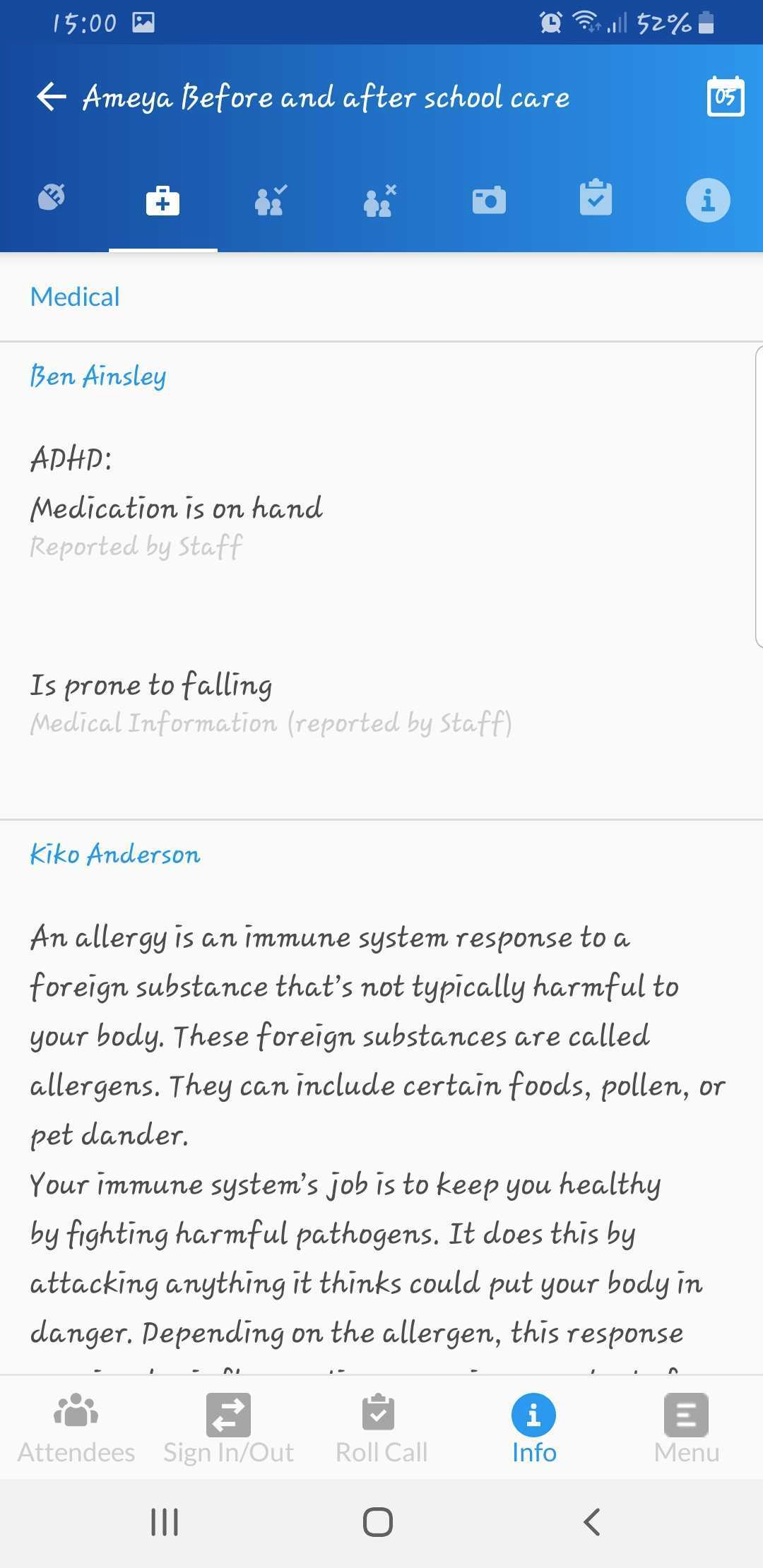
Authorised and Unauthorised Pick Ups
Within the info tab, select the family icon with the tick or cross to view if there are any children with specific pick-up instructions.
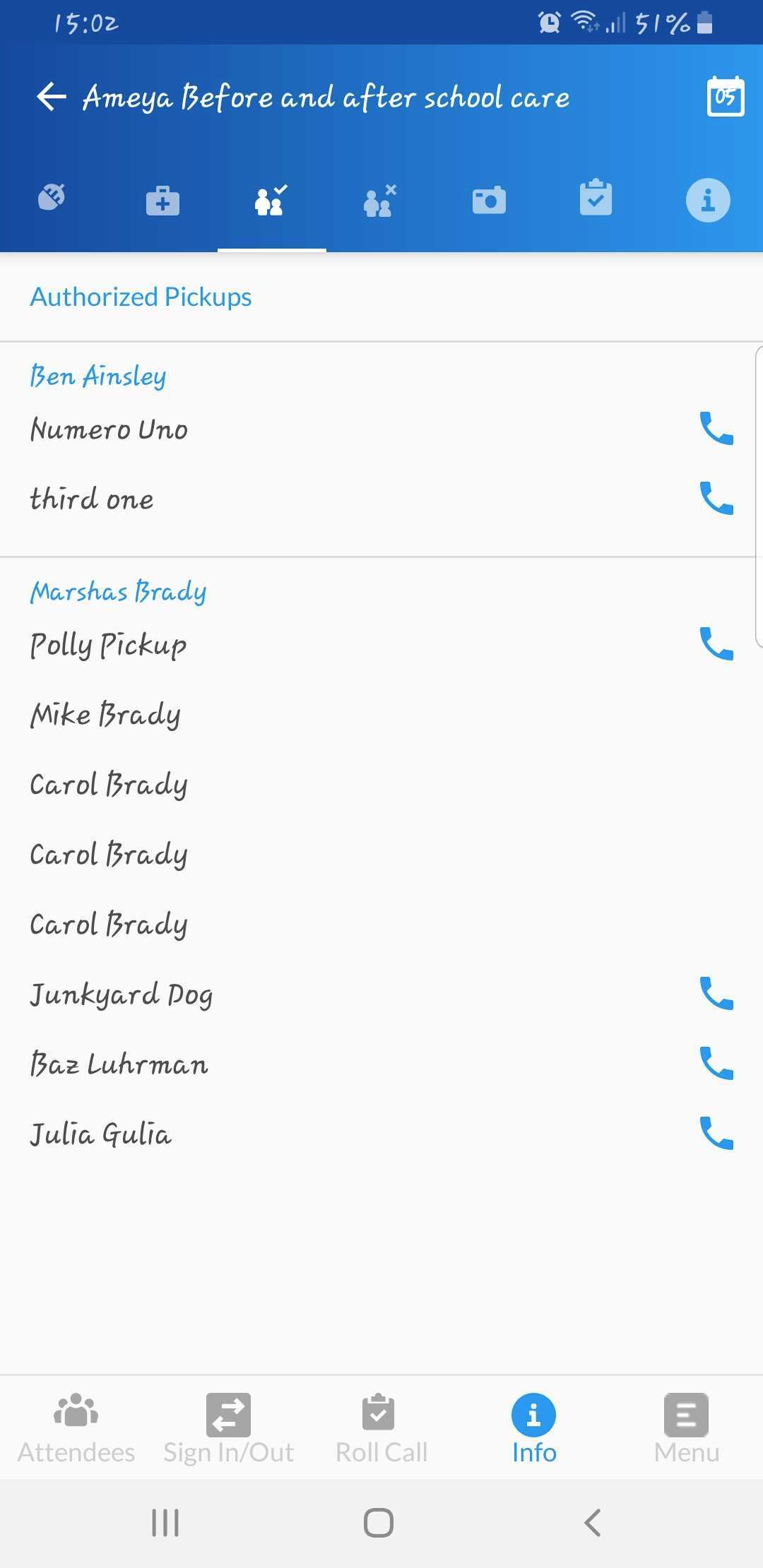
Photo Permissions
Within the info tab, select the camera icon to view all the children/ren who can have photo's taken.
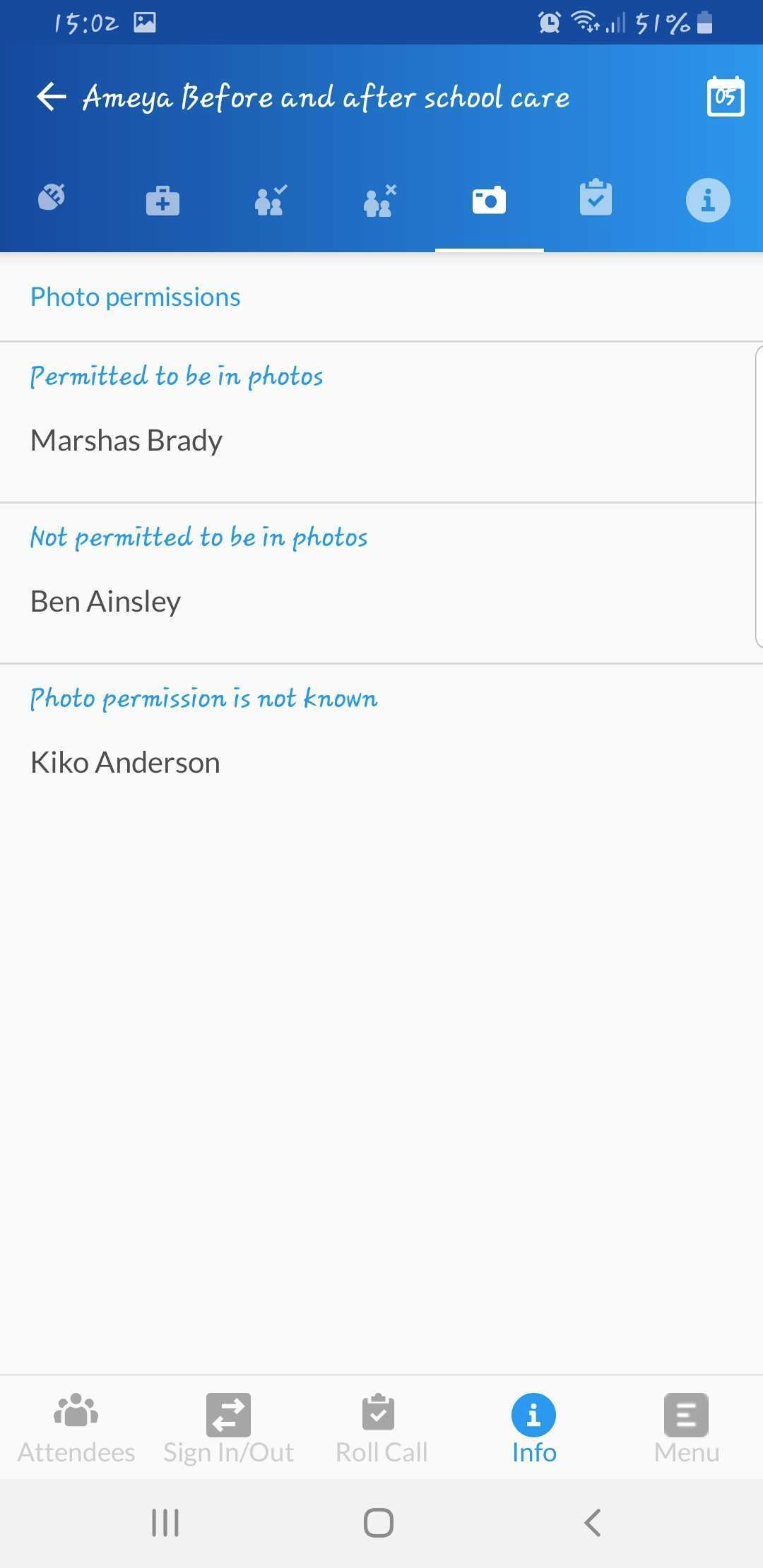
Attendance Notes
Within the info tab, select the clipboard icon to view all the child/ren who have notes against them. These include:
Notification of a child attending for the first time
Birthdays of any child attending that day
Any incomplete enrolment forms for any child attending that day
Notes from the Attendance tab created by Enrolmy Staff
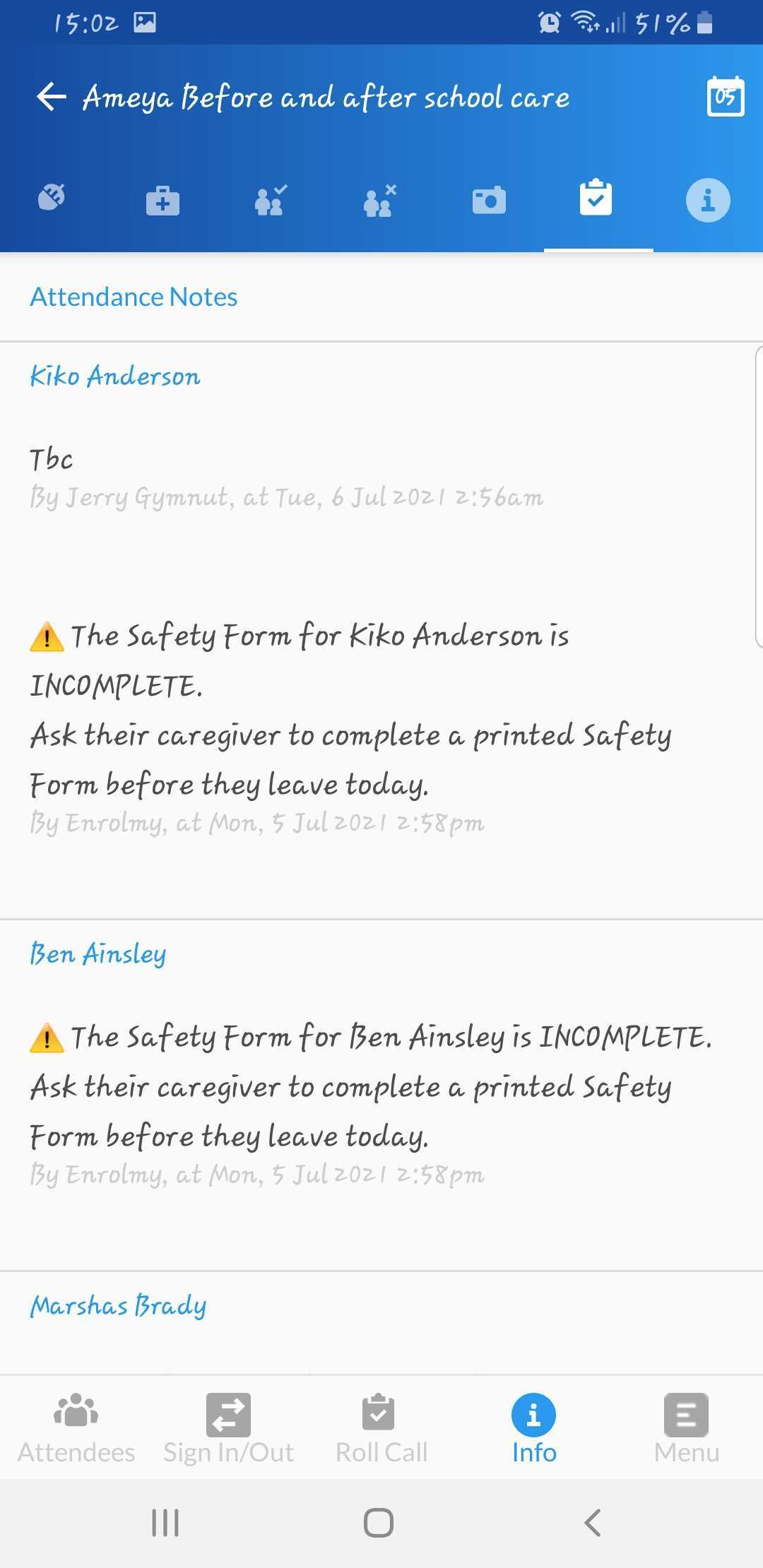
Custom Questions
Within the info tab, select the Info icon to view all the custom questions from the enrolment form for each child/ren.
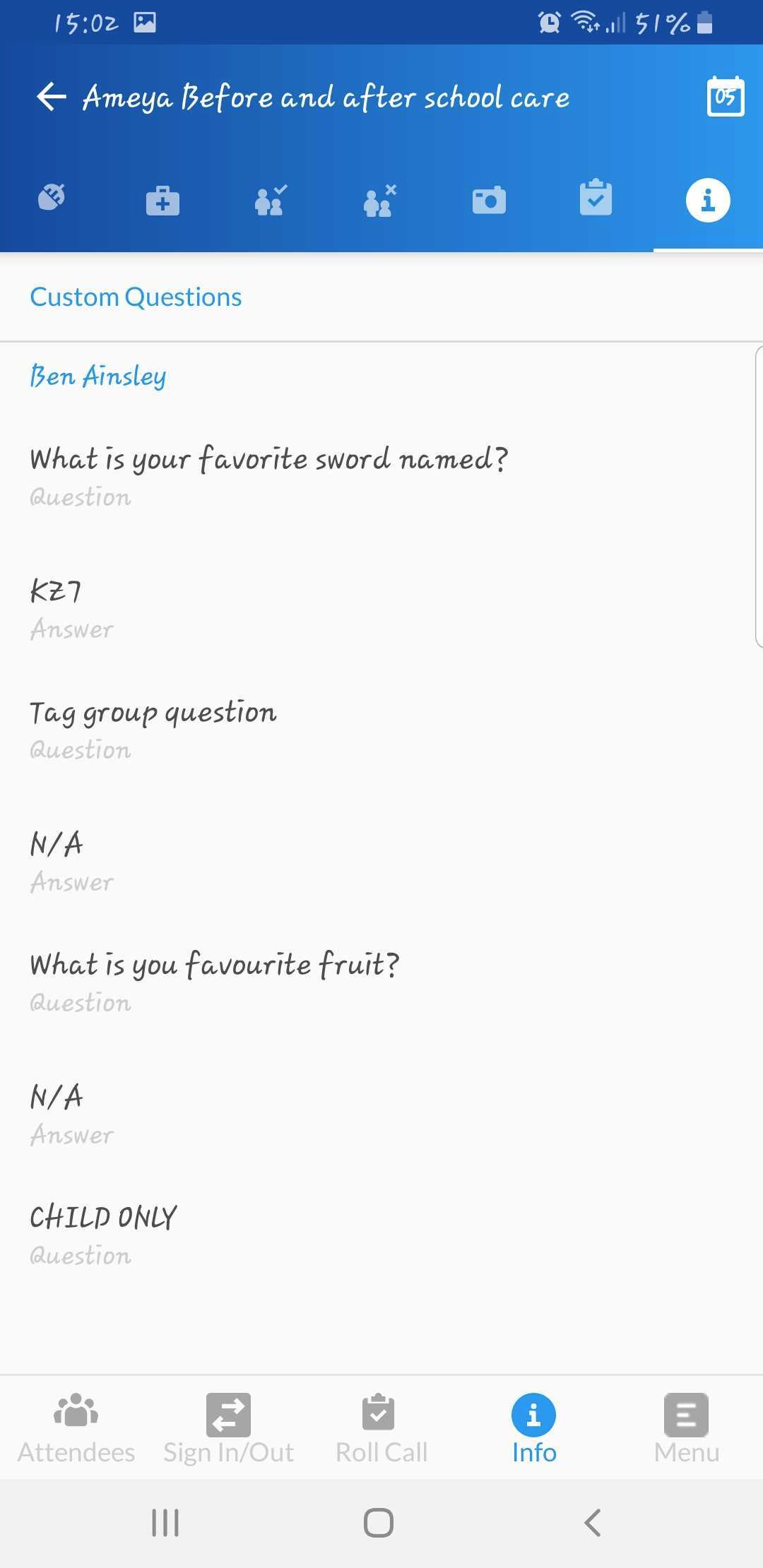
Awesome! You now know how the Info tab works on the Mobile App.
Last Updated:
