Managing Booking History
Scenarios:
You would like to know when an attendee was booked in and by whom
You would like to see details around a modified booking as well as the financial flow
This document assumes the following:
You understand What Parents See While Booking or Changing Existing Booking
You are a proficient user of Enrolmy
A booking history of an attendee allows you to view the changes that have occurred and can serve as a great troubleshooting tool. The booking history can be found in two areas:
Within the Attendance
Within the Booking Calendar
Booking History in Attendance
You are able to view the booking history for a particular day under the Attendance tab.
Head to the Attendance tab.
Select the day you wish to review.
Scroll down to the bottom and select View Booking History.
Note: You can also use filters if you are wanting to view by Action, Sessions or Attendee.
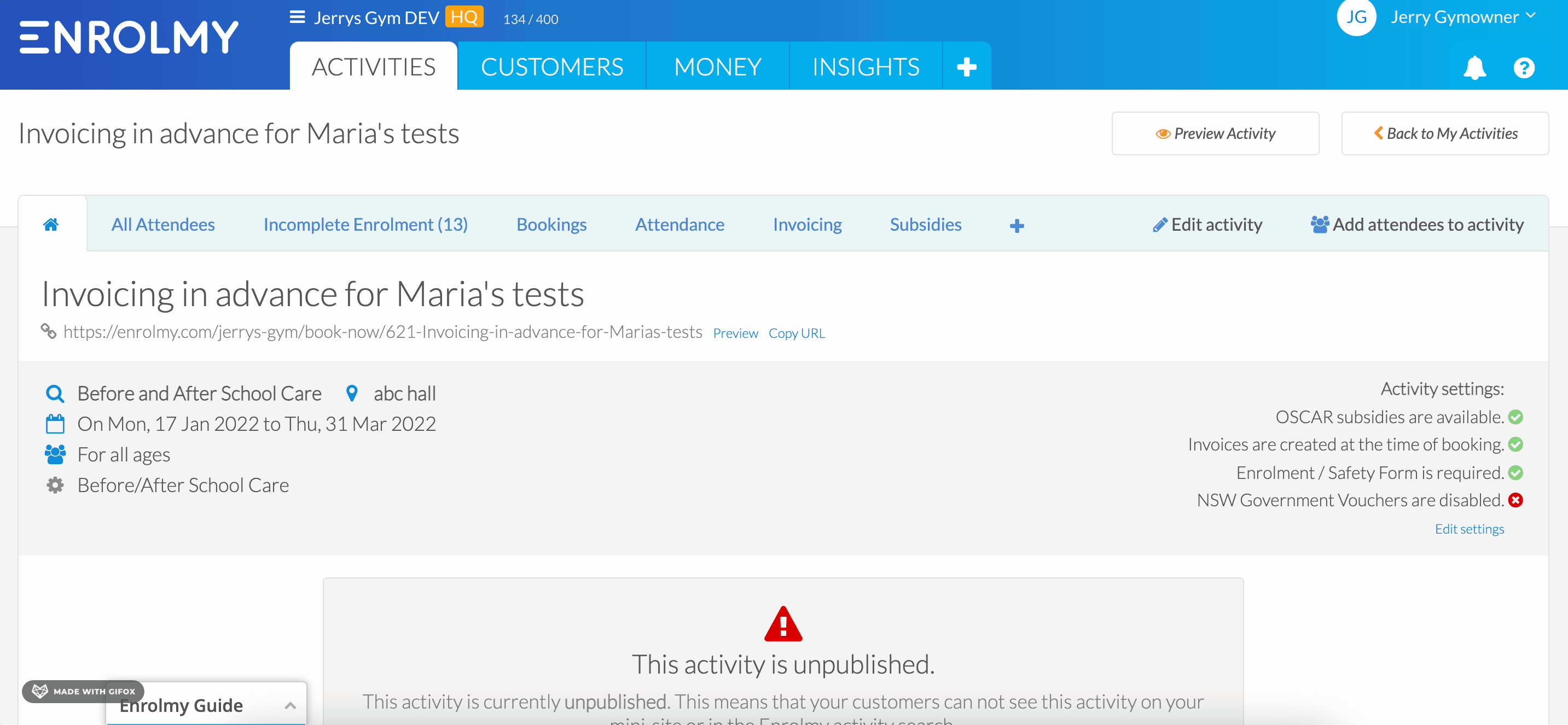
Booking History in the Booking Calendar
You are able to view the booking history of a particular attendee when reviewing their booking.
Head to the All Attendees tab.
Select the Attendee you are wishing to review.
Scroll down and the booking history will be shown under the booking calendar.
Note: You can use filters if you are wanting to view by Action or Date.
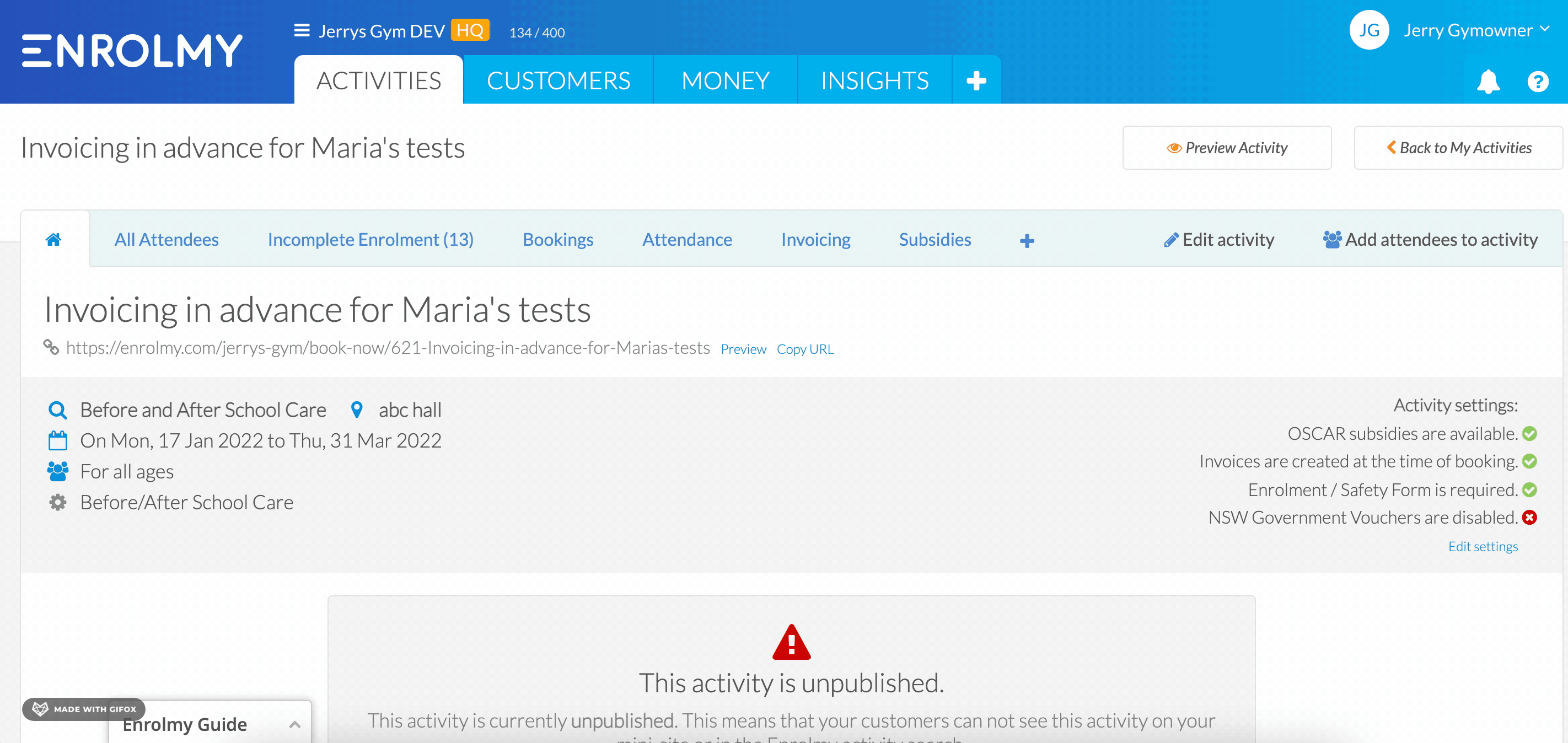
Financial Booking History in the Booking Calendar
You are able to view the Financial documents raised associated with a particular booking. This includes:
An invoice generated for the initial booking
Additional invoices if a charge has occurred
Additional credit notes if credit has occurred
Pending adjustments created
Note: This function is only for activities that are Invoicing in Advance.
Head to the All Attendees tab.
Select the Attendee you are wishing to review.
Scroll down and the financial booking history will be shown under the booking calendar.
These will show as either invoices or credit notes.
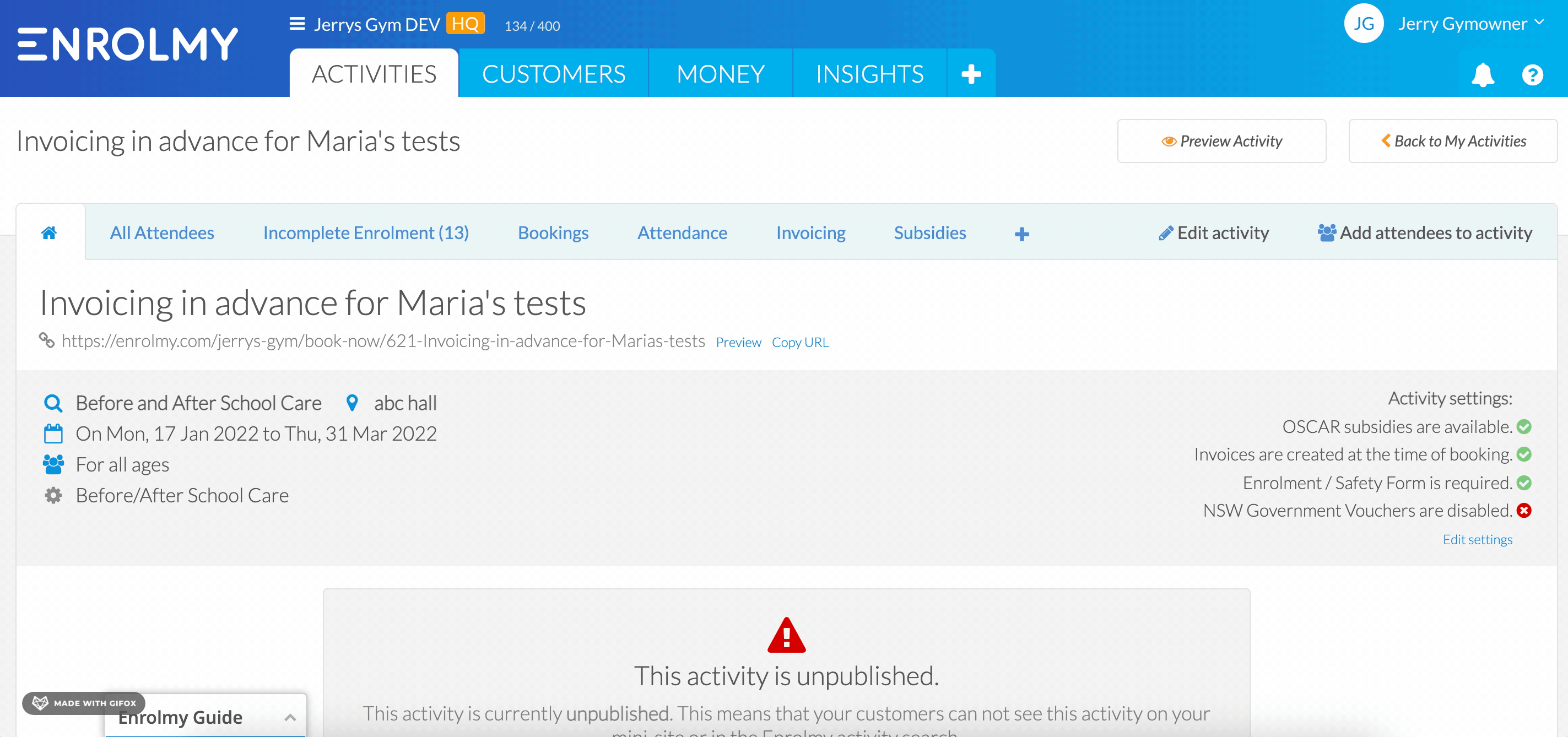
Congratulations! You now understand how to Manage Booking History!
Last Updated:
