Recurring and Casual Bookings
Scenarios:
You are setting up your Before and After School Care Activity
You offer different pricing for different types of bookings
You want to know how Enrolmy manages Recurring Bookings and Casual Bookings
This document assumes the following:
You are familiar with navigating around Enrolmy.
You know how to start setting up an Activity.
Recurring and Casual Bookings
Recurring/Regular booking
Sessions selected in one week will repeat for the following weeks
I.e if the parent selected a Monday 4 pm session, they would be booked in for every Monday 4 pm session that the activity offers (time ranges can be used if necessary).
Casual Booking
Each session must be booked individually - one-off sessions.
Please note: You can offer different rates/pricing for your Recurring Bookings and your Casual Bookings.
The Parent's Booking Experience
The parent will be presented with two booking calendars. One is for "Recurring or Regular Booking" the other is for a "Full Booking (including Casual Sessions)".
It is possible for parents to create a mix of recurring and casual bookings for the same activity.
If parents select a session using the "Recurring or Regular Booking" calendar, then that session will repeat week after week.
Parents have an option to choose the dates when their recurring booking will begin and end.
Any sessions selected using the "Recurring or Regular Booking" calendar will be charged at your Regular/Recurring rate.
Any sessions that are selected using the "Casual Booking" calendar which does NOT MATCH an already selected regular session will be charged at your Casual rate.
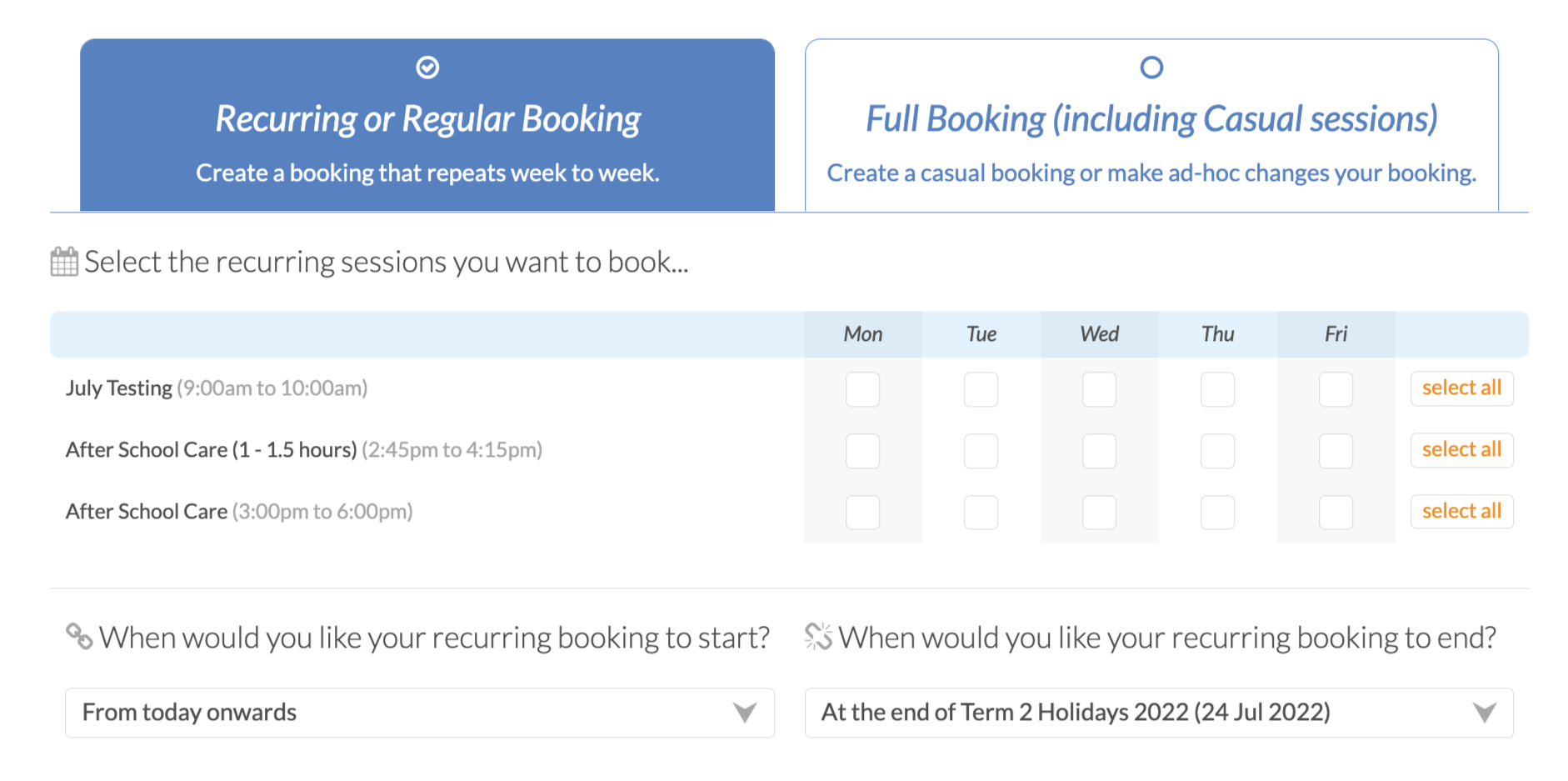
Congratulations! You now know the difference between Recurring and Casual Bookings.
Last Updated:
