Activity Statements View For Parents
Scenarios:
You want to know what an activity statement looks like from a parent/end-user point of view
This document assumes the following:
You understand the difference between an outstanding and activity statement
Activity Statement Parent View
From Email Inbox:
If your provider sends you an activity statement via email, then your email could look similar to the example below.
Email Header Details
The title of your email will read Your latest (insert provider name) activity statement
For Period: This is the date range of financial activity that your provider has chosen to send to you through an activity statement
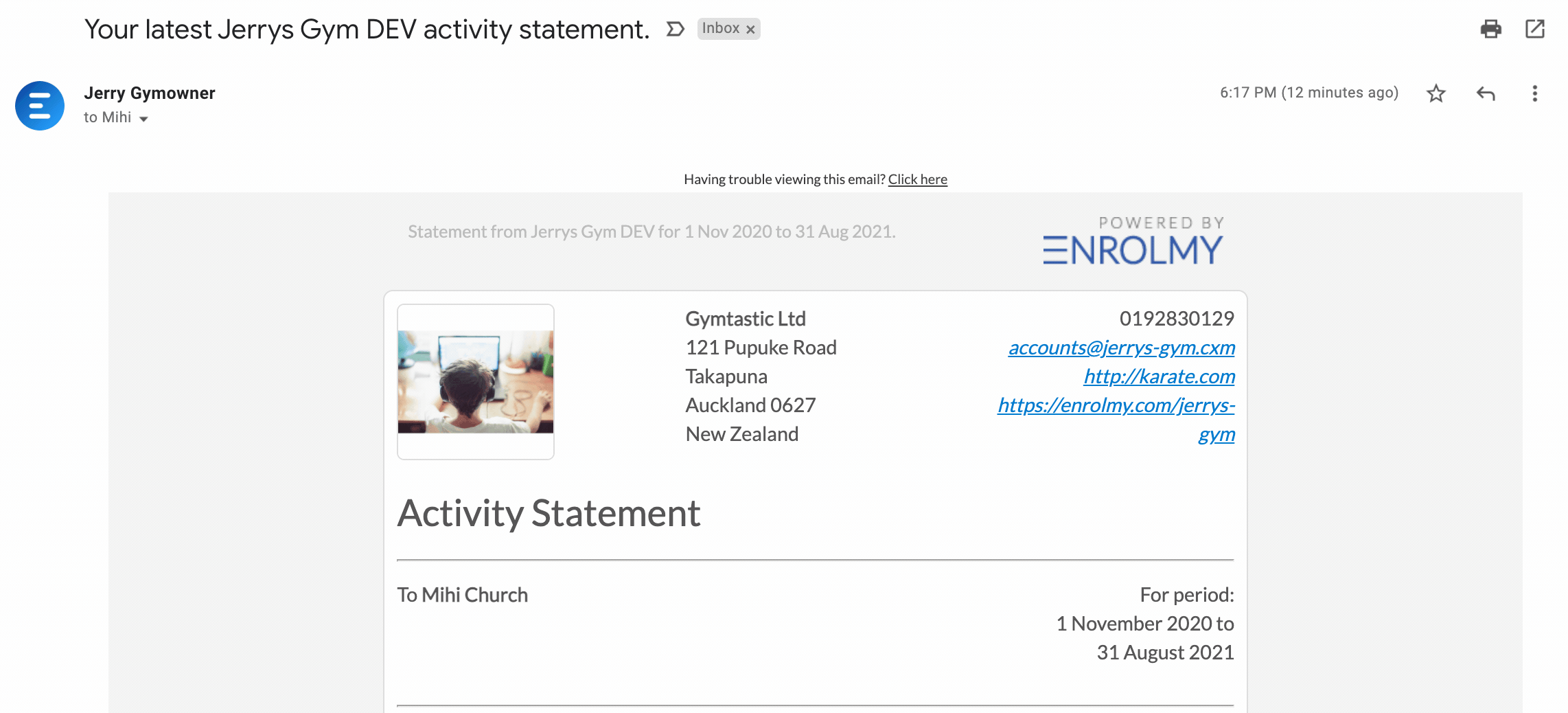
Email Body: Description Details
Each child that you are the bill payer/primary guardian for will have their outstanding invoices listed in the description section.
The Opening Balance displays the amount that is owing at the beginning of the selected From Period.
The Date for each invoice/credit note/payment identified is the same date as the invoice/credit note creation date.
For Week # details display what week of the year this invoice/credit note/overpayment/payment is related to.
The Invoice number/Credit Note number will be detailed in the description section
The payment reference will be detailed.
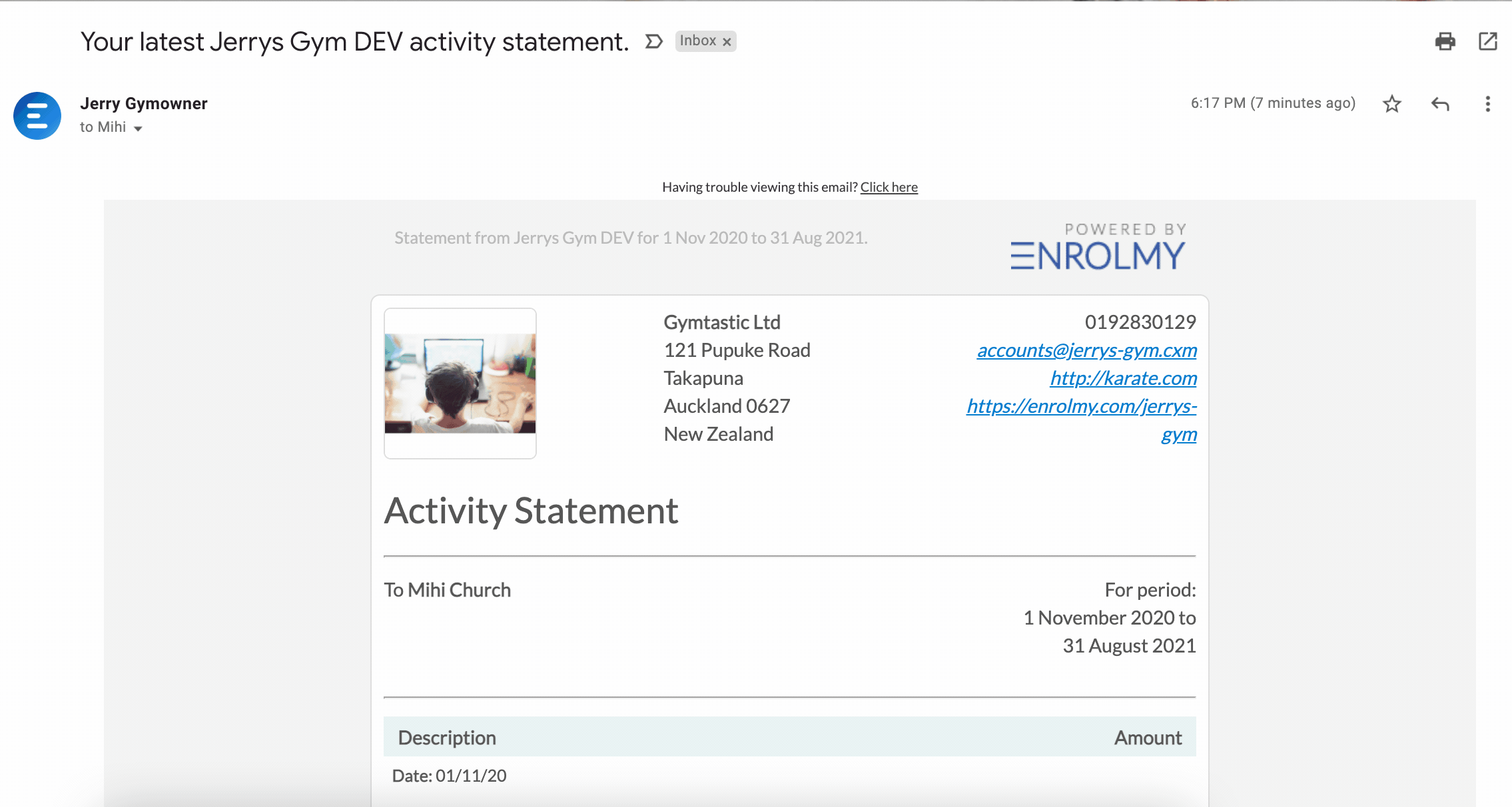
Email Footer Details
The Balance Due will be detailed in the email footer again
The provider's Bank Account No: will be highlighted at the bottom of the statement if the provider accepts bank transfer or automatic payment as a payment method.
The Pay All Outstanding Invoices Now button will appear on your outstanding statement if your provider has enabled you to pay for your invoices via credit/debit card on Enrolmy.
The Your Credit Balance note displays the total amount of credits this family has accrued within the time period of the Statement. This excludes any WINZ Credit Notes or Voucher Notes.
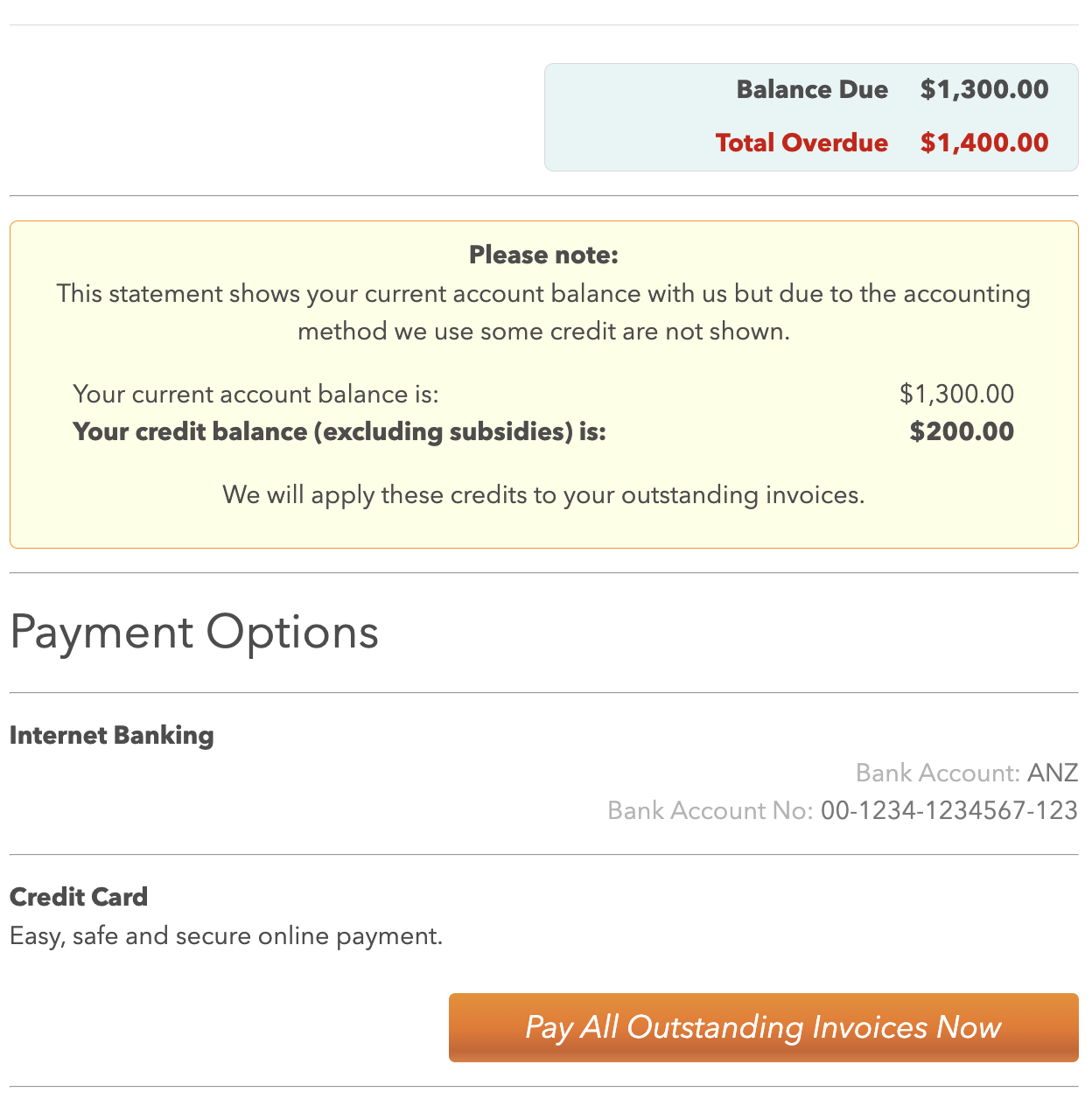
How Credit Notes Impact Activity Statements
An unapplied Enrolmy credit note will deduct from the Balance amount. For example;
The opening balance on this email example shows $22,358.27
With the unapplied $30.00 credit note, the balance will then change to $22,328.27 (less then $30.00)
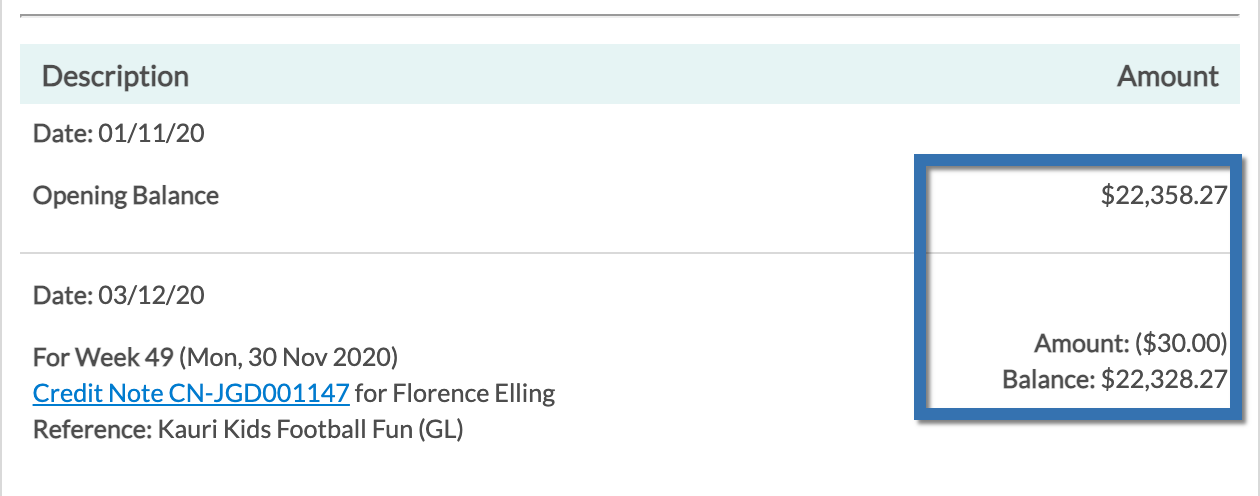
An applied Enrolmy credit note will not deduct from the Balance. This is because the credit note amount has already been deducted in full from the balance prior.
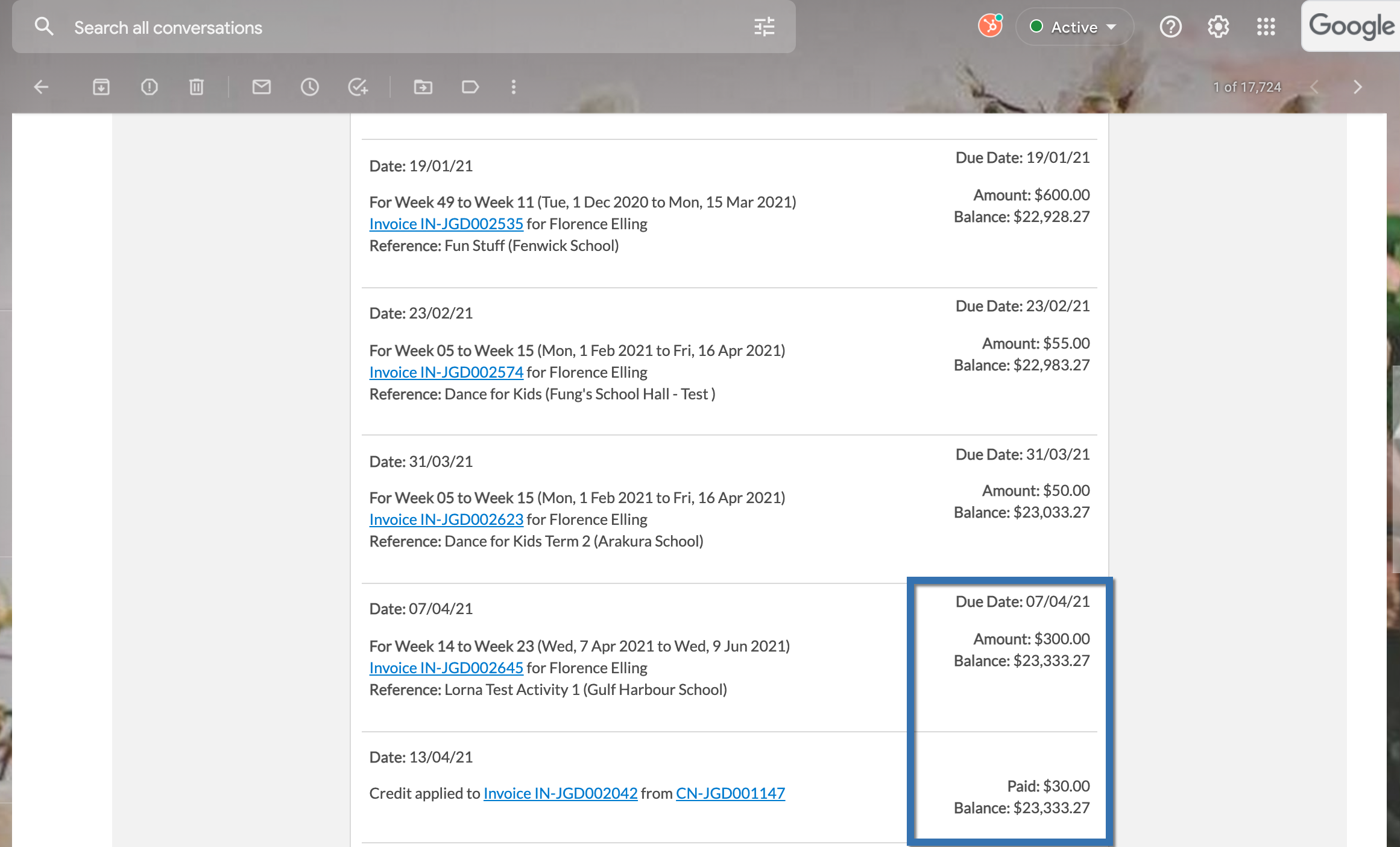
Awesome! You now understand what the parents can see on their activity statement!
Last updated:
