Customer Moving Themselves Off A Waitlist
Scenarios:
You are running an activity on Enrolmy for which you have enabled the waitlist function
You have bookings on a waitlist
This document assumes the following
You have enabled customers the ability to move themselves off the waitlist
Parents can move themselves off waiting list
This new setting gives parents the ability to move their children off the waiting list if spaces become available.
If space becomes available, either because the session cap has increased or a booking has been cancelled (by a parent or a staff member), an email will be sent to all customers on the waiting list that are booked into those sessions.
The email encourages the parents to log in to Enrolmy to view the available sessions and update their booking. The email content is deliberately generic because available spaces can be very dynamic - by the time the parent opens and actions this email, there is a high possibility that the available sessions may have changed from when the email was first sent.
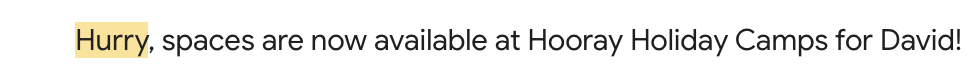
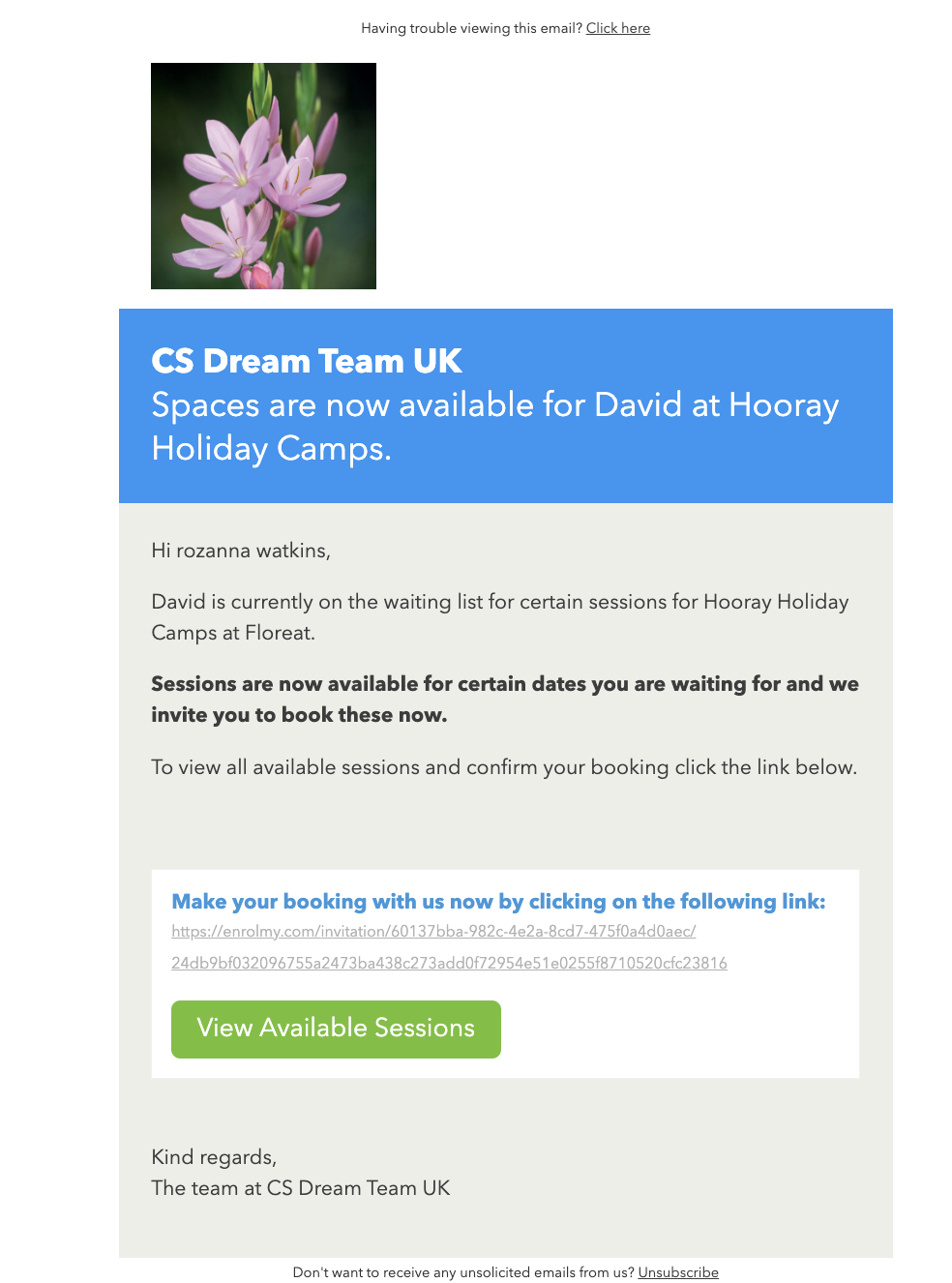
Note: There is a 2 hour email frequency delay to ensure that customers are not continuously spammed unnecessarily.
Accepting or rejecting waitlisted spots
Once in the parent portal the sessions that can be changed from Wait Listed to Booked will be clearly identified and highlighted in green. Customers can choose to “Accept” or “Reject” the booking offer.
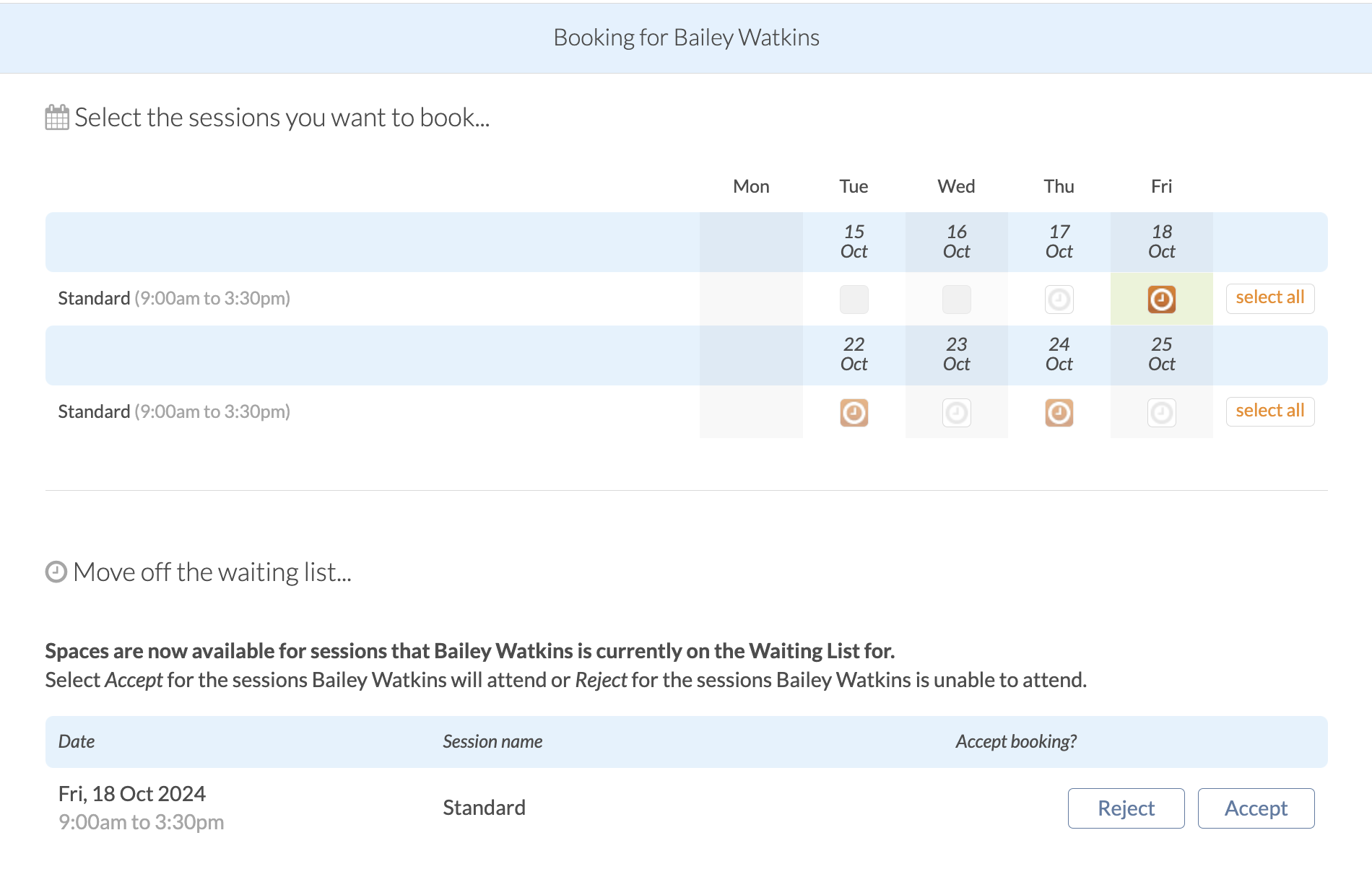
If they “Reject” their Wait List booking will be removed and there is no charge associated.
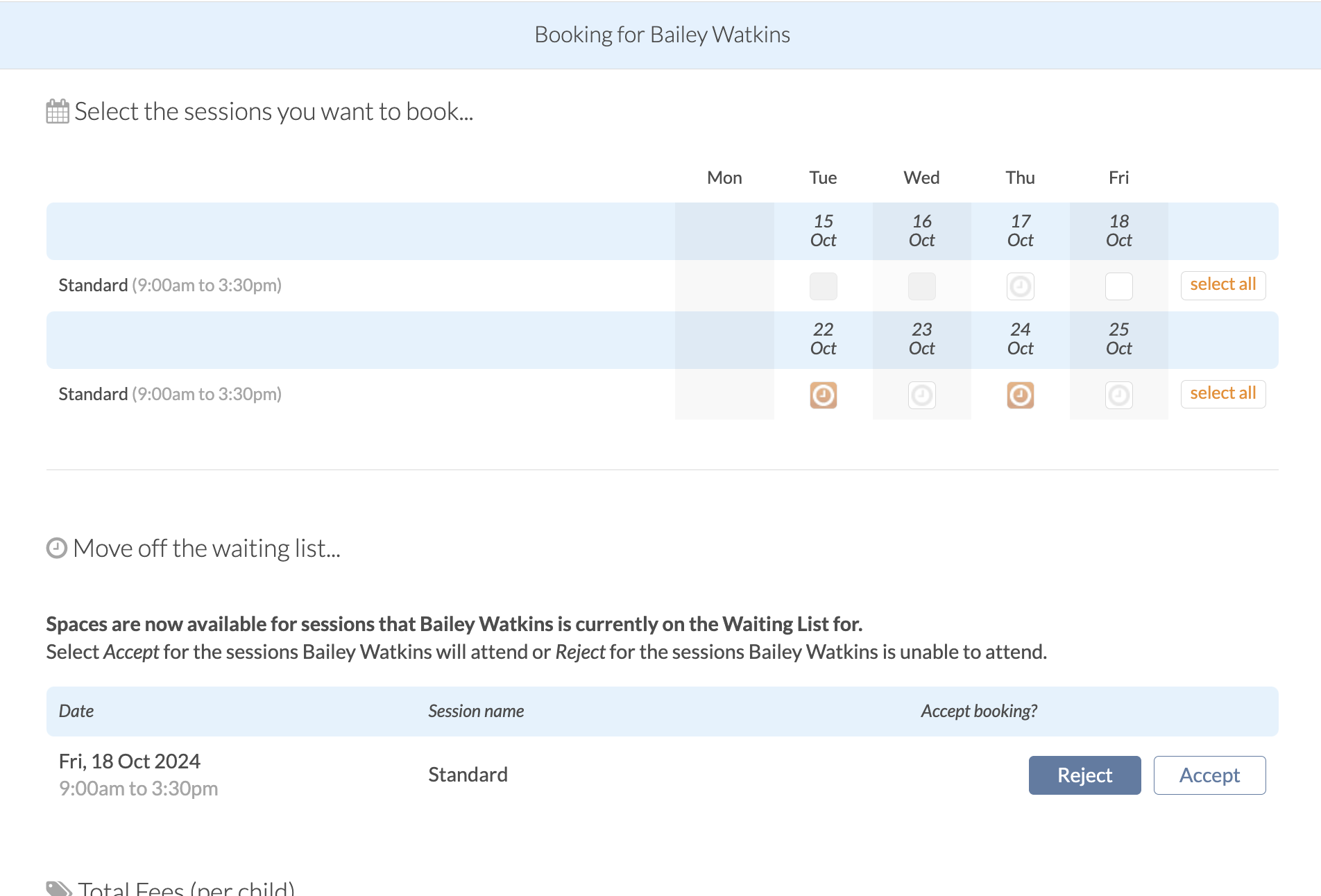
If they “Accept” their booking will change from Wait List to Booked and a charge will be associated. The customer can then proceed to checkout.

Last updated:
