Daily Signed in Attendees Report
Scenarios:
You want to generate a report to see your signed in patterns in your activity
This document assumes the following
You have an Office Admin or Office Support user-level access on your Enrolmy instance.
You have run or are running activities with sign in and out’s completed
What is the Daily Signed in Attendees Report?
This report provides the volume of attendees signed-in in an activity in 30 minute increments. This data will allow for more accurate rostering.
In this report, you will see information on:
Week number
Date
Activity Type
Category
Activity Name
Link to Activity
Time period
Number of attendees signed in at each relevant time slot
This is an advanced report. All providers can access this with a limited view. Full access is provided with the purchase of the add-on.
Accessing the Daily Signed in Attendees Report
To access the report:
Log in to your Enrolmy Account
Head over to the Insights tab and select Daily Signed in Attendees
Use the filters as needed
Click Search
How To Upgrade Your Report
1. Navigate to your report.
Select Enable the Advanced Insights Reports module now button.
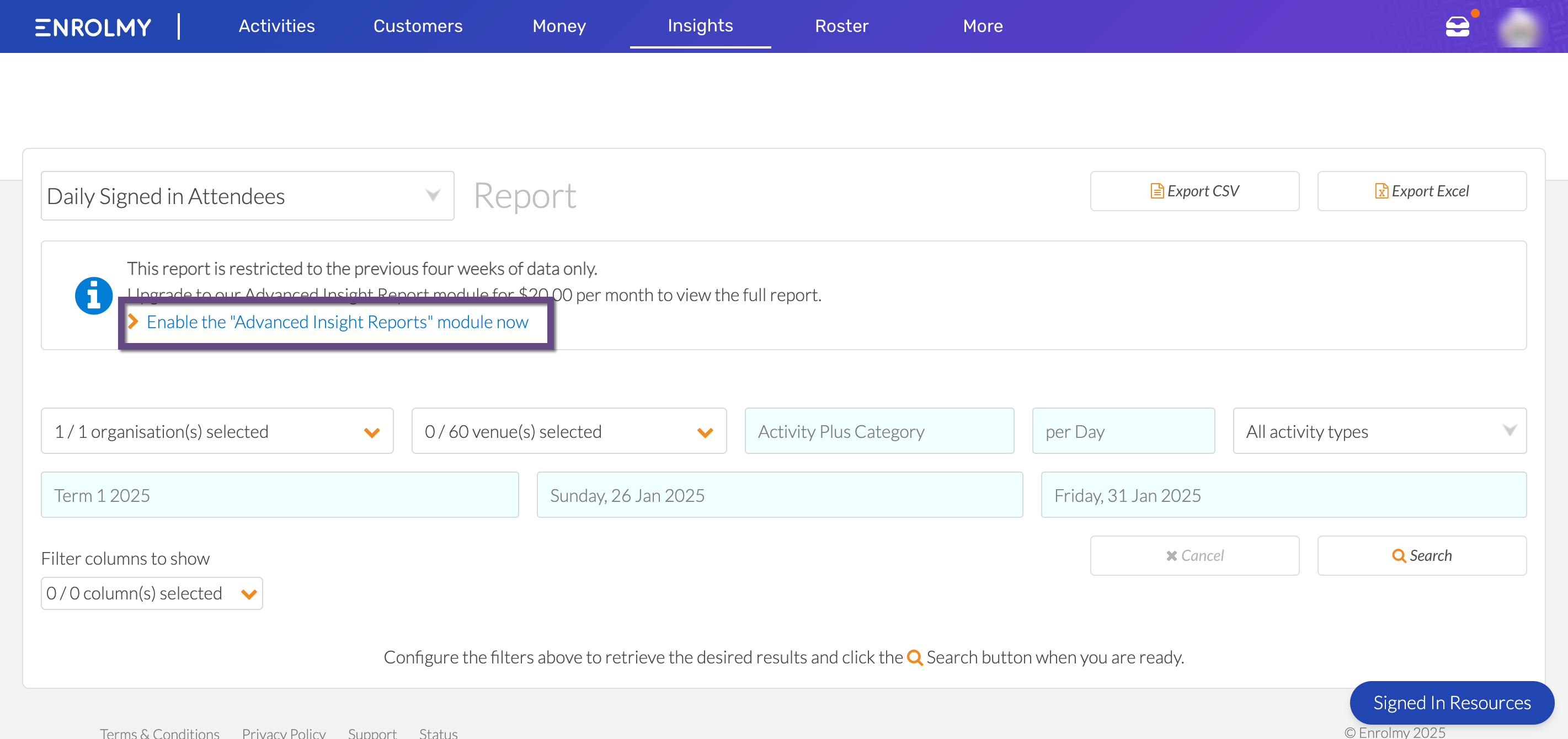
Awesome! You now understand the new Daily Signed in Attendees Report!
Last Updated:
