Edit The Bill Payer On A Credit Note
Scenario:
You want to change the bill payer of a particular credit note to another person
This document assumes the following:
You know how to generate credit notes
You know the implications if connected with Xero
How To Edit The Bill Payer On A Draft Credit Note
Navigate to the Money tab, and click Credit Notes
Select Draft, open the credit note and select Edit.
Click on the To (Bill Payer) or For (Student) field.
To (Bill Payer) → If editing this first, the student will remain with the original selection.
For (Student) → if editing this first, the bill payer will auto-populate to the primary bill payer of that student.
Select save credit note or save and approve credit note to save changes
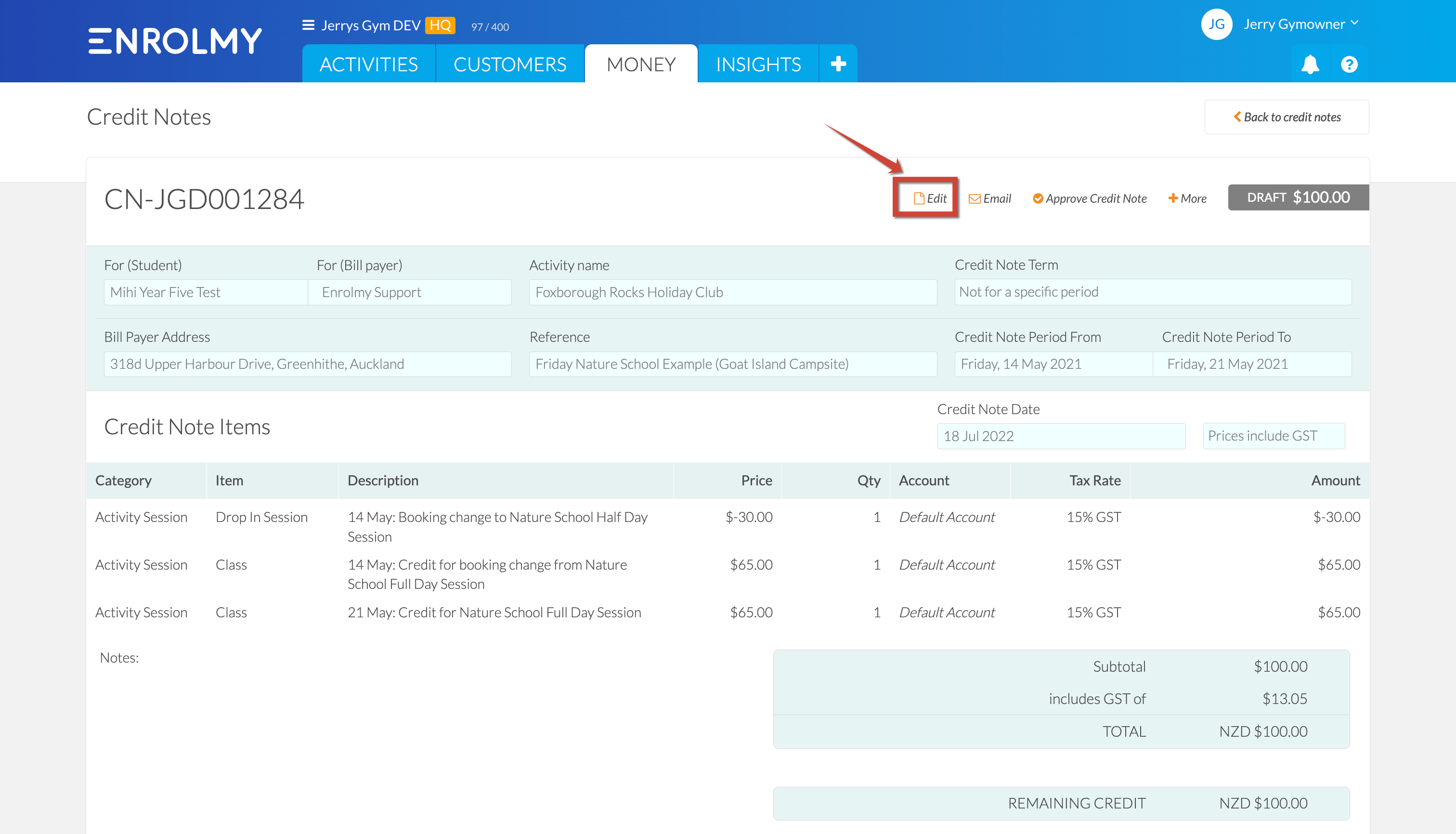
How To Edit The Bill Payer On An Approved Credit Note
Navigate to the Money tab, select Credit Notes and click Current.
Open the credit note and select Edit Credit Note.
If the credit note has been applied, you cannot edit the bill payer.

4. You can alter the bill payer if the credit note has not been applied to an invoice
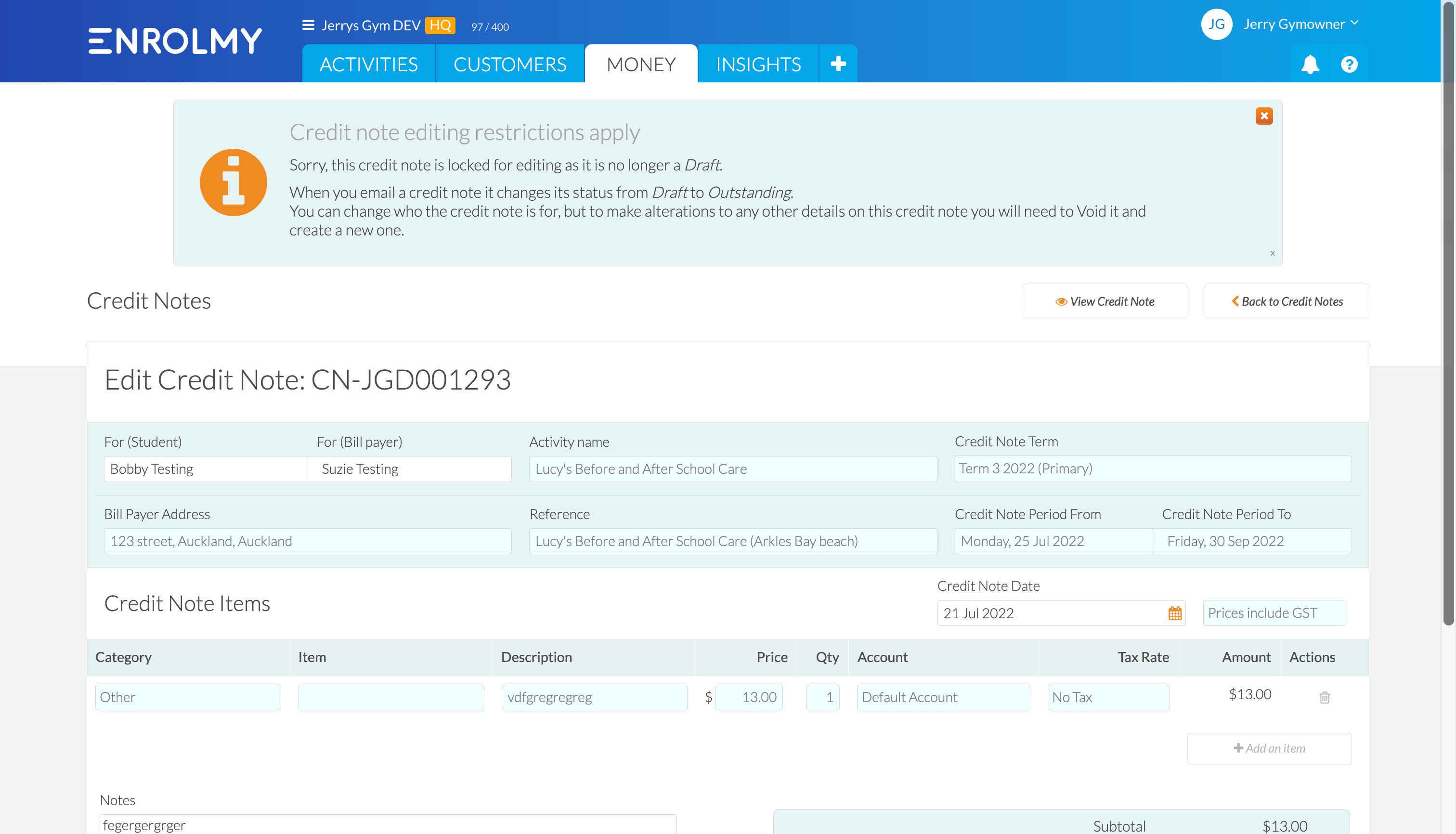
Awesome! You now know how to edit the bill payer for a credit note.
Last Updated:
