Enrolmy Money Status Definitions
Scenarios:
You want to know what your money statuses mean
This document assumes the following:
You have an active Enrolmy account that has financial documents associated
You understand how to navigate Enrolmy
Location of the Money Section and Related Status Column
Head to the Money section within your Enrolmy provider account
Here you will find various tabs that can have one of the statuses described in the table below:
All
Draft
Awaiting payment
Paid
Overdue
Void
Prepayments
Status Column Explained
Status | Definition | Explanation | How to convert |
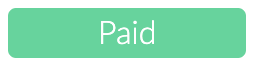 | A paid status reflects that the customer has made full payment against their invoice. | N/A | No further action is needed. |
 | An Outstanding status reflects that the invoice has been “Approved”. | This also means that the customer has not yet paid. | Send an outstanding invoice reminder to the customer to encourage swift payment. |
 | An outstanding status shows that the invoice is now past its “Invoice Due” date. | You can set the invoice due date at the time you create your activities. Customers must pay their invoice before the “Invoice Due” date, or else it becomes Overdue. | Send an overdue invoice reminder to the customer to encourage swift payment. |
 | Draft invoices are only visible to you and your staff members. | All invoices that are automatically created by Enrolmy begin as “Draft” invoices. All “Draft” invoices need to be “Approved” before they are visible to customers. Staff can review and edit draft invoices before sending them to the customer to make payment. | Convert “Draft” invoices to “Outstanding” invoices by selecting the invoice and then “Approving” the invoice. If you chose to “Approve and email” the invoice, Enrolmy will email the invoice to your customer with instructions to make payment. |
 | A “Void” status reflects an invoice that has been voided/deleted by an admin in your organisation | N/A | No further action is needed. |
N/A | An N/A status reflects that the customer has not had an invoice generated for them. | N/A | Not all activities need invoices generated OR some activities like Team Sports and Tournaments; need staff to generate invoices after the team has been confirmed. |
Congratulations! Now you understand Enrolmy Status definitions for the Money section!
Last Updated:
