Enrolmy's Subscription Payment Methods
Scenarios:
You want to know the payment options for your Enrolmy subscription
This document assumes the following:
You have a business card
You can navigate to the Billing and Account section in your Enrolmy account
Enrolmy Subscription Payment Methods
Automated Monthly Subscription Payment
Ensure that you have 24/7 access to your Enrolmy account by paying for your monthly subscription via your organisation credit/debit card. This payment method automatically deducts your subscription amount every month. Up to $1 NZD will be initially charged to your organisation credit/debit card. This charge will be reversed and refunded back to you within seven working days.
Head to Settings, and click Billing & Account in the Settings Panel.
Select Make Me the account holder and complete the account holder details
Select "Add Card"
Enter your organisation credit/debit card details
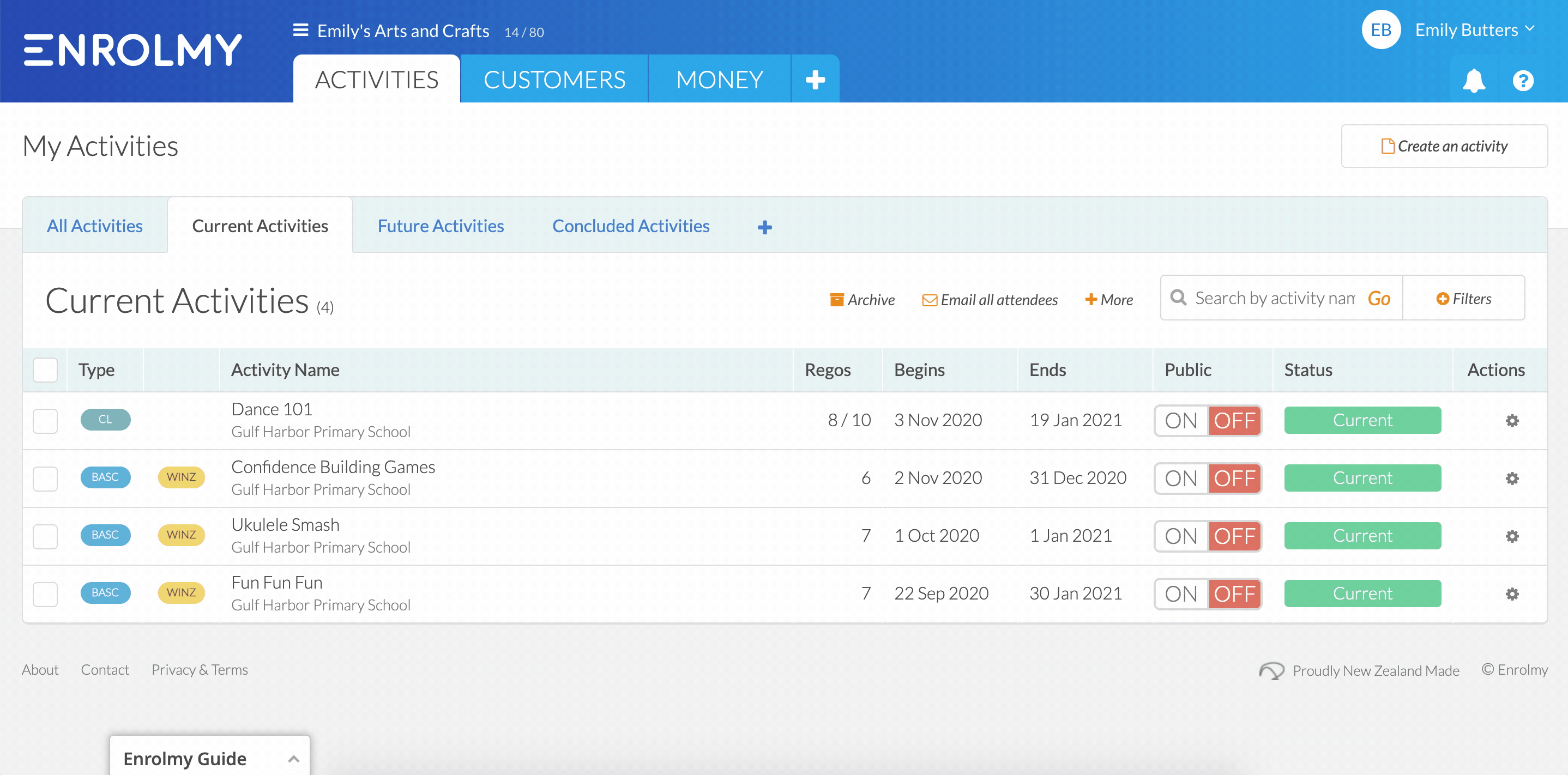
Manual Monthly Subscription Payment
Pay for your monthly subscription with Direct Debit. Enrolmy partners with Ezidebit to enable this option for you. Understand the steps below to start the Direct Debit Payment process and ensure that you read through Ezidebit's DDR Service Agreement.
There is an additional $5.00 per month on top of your Enrolmy Plan to utilise the direct debit payment method for administration purposes.
There is also a fee of $1.58 monthly transaction fee deducted by Ezidebit
Please contact our Support Team to set up Direct Debit for your monthly subscription payment
Important to note that your monthly fee will include the following:
Your monthly subscription fee + $5.00 Enrolmy's administration fee + $1.58 Ezidebit's transaction fee.
The transaction fee is set by Ezidebit and can change anytime.
Awesome! You now know the payment options for your Enrolmy subscription.
Last Updated:
