Enrolmy Sign-In Kiosk App Pin
Scenarios:
You use the Enrolmy Sign-In Kiosk for your on-site activities
You want to find the app pin for the Kiosk
This document assumes the following:
You have access to your Enrolmy Organisation Settings
Some actions inside the Enrolmy Kiosk can only be made if staff input your organization's app pin. The app pin is accessible on the desktop version of your Enrolmy environment.
1. Click + and select settings.
2. Scroll down and click on Advanced Org
3. You can see and update your app PIN here.
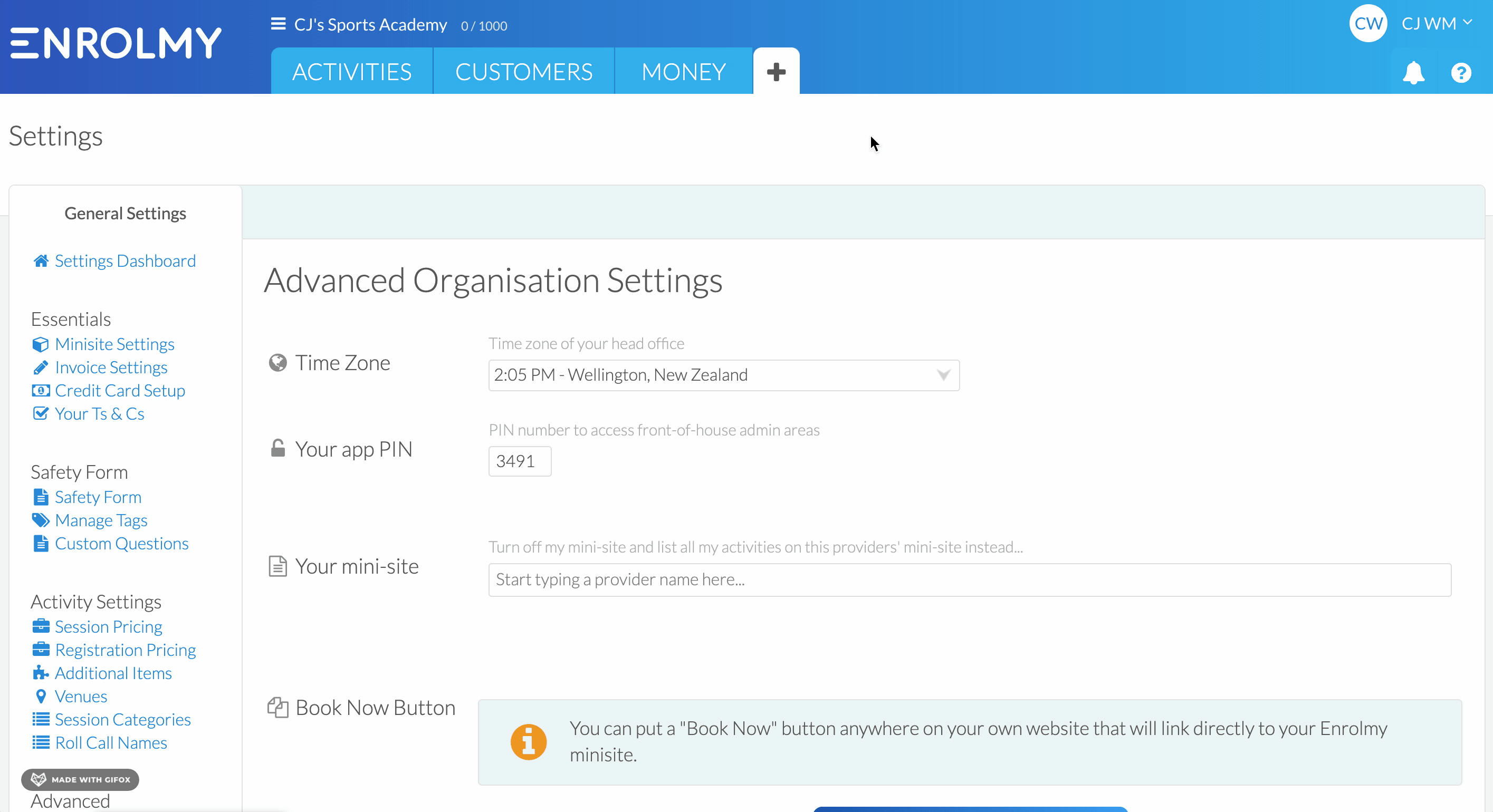
Awesome! You now know where to find Tablet Sign-In Kiosk App Pin!
Last Updated:
