Enrolmy Web App Troubleshooting Steps
Scenarios:
You are wanting to troubleshoot issues you are having with the Enrolmy Web App
This document assumes the following:
You are an Enrolmy Provider having issues accessing or logging into https://enrolmy.com/auth/login
Troubleshooting For The Web App
If you are having issues logging into your Enrolmy account, follow the below troubleshooting steps:
Clearing your browser Cookies
Clear browser cookies for a specific site
Rest your password
Close your browser
Clearing your browser Cookies
Search Engine | Troubleshooting steps |
Chrome |
|
Safari |
https://support.apple.com/en-nz/guide/safari/sfri11471/16.1/mac/13.0 |
Microsoft Edge |
|
Clear browser cookies for a specific site
Head into your Enrolmy log-in page and then follow the below to clear the cookies:
Inspect the page by right-clicking and selecting Inspect or Select command, option, letter I
Click on the Application Tab
Open up cookies on the left-hand side
Then select enrolmy.com and right-click on it
Select Clear and then try to log in again
Reset your password
Head to https://enrolmy.com/auth/login , and input your account email address
Select Forgot your password?
Choose to Email me a link
Check your inbox for a password reset link or select Resend password reset link again
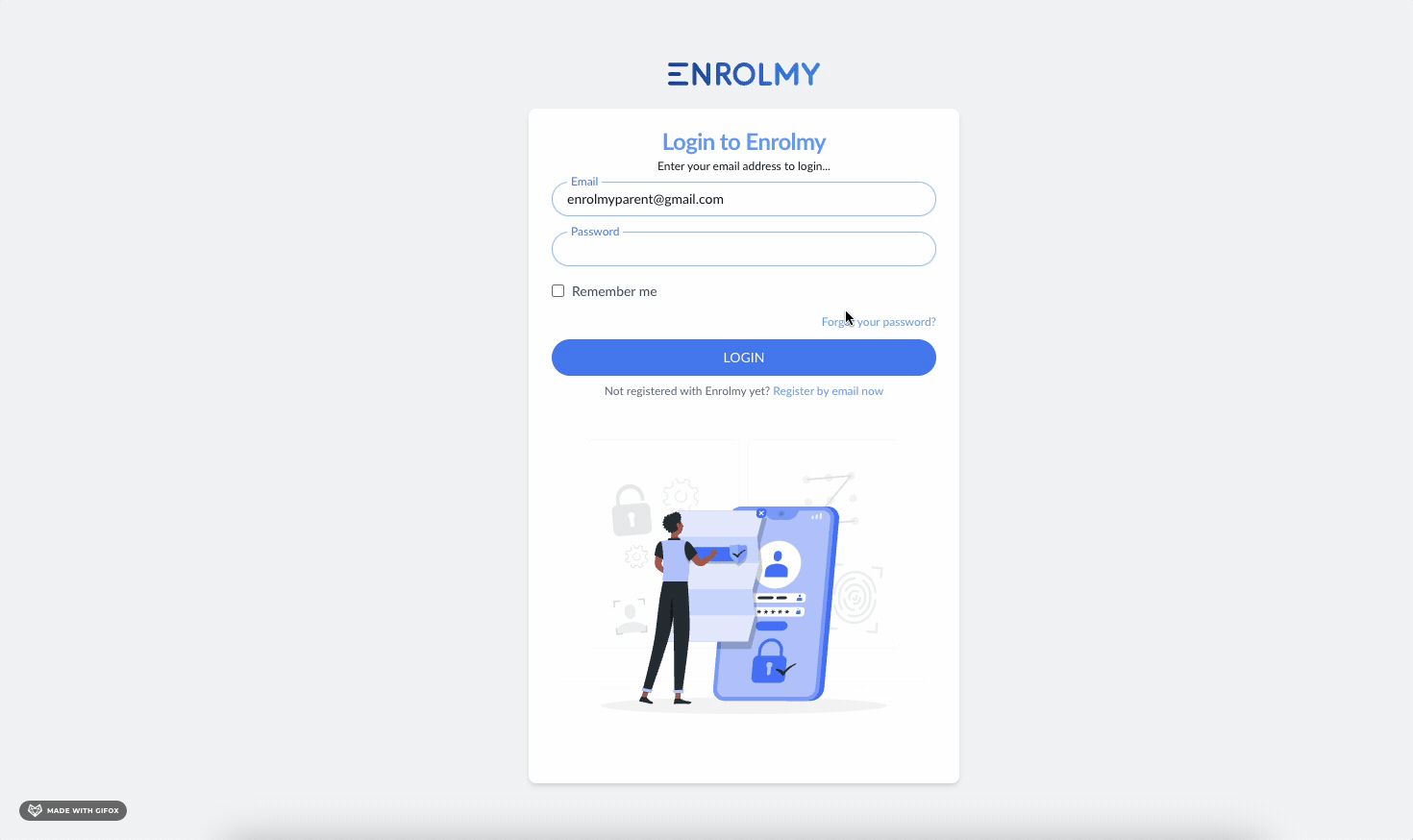
5. Follow the prompts in your email to open the Enrolmy password reset URL
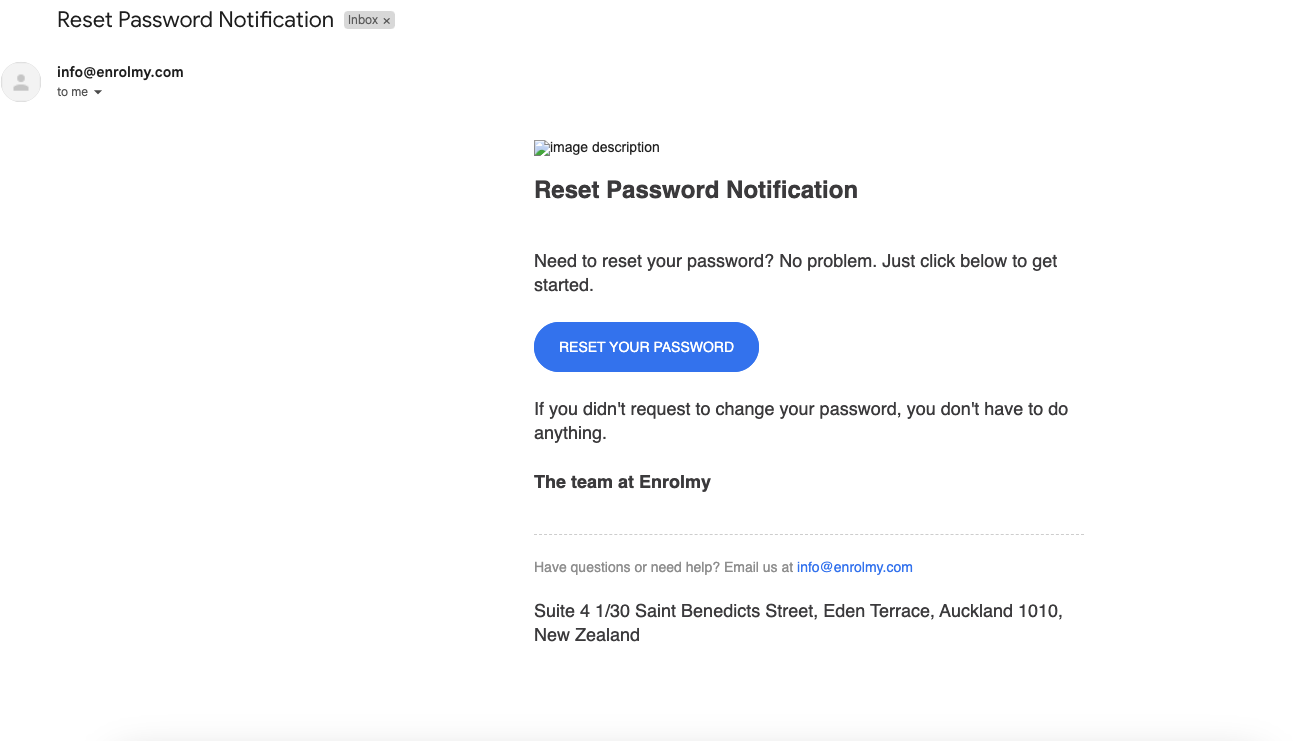
Close your browser
You can also use the below keyboard shortcuts to close a window:
Windows & Linux: Alt + F4.
Mac: ⌘ + Shift + w.
If you are still having issues accessing your Enrolmy account after doing all of the above, please contact us at support@enrolmy.com
Awesome! You now know to troubleshoot issues when logging in to the web app!
Last updated:
