Enterprise Only: No Discount for Casual customers
Scenarios:
You are Enrolmy Enterprise Customer
You are a Before and After School activity provider
You would like to consider disabling Activity Discounts for Casual Customers
This document assumes the following:
You are proficient Enrolmy user
You can now configure an option to control whether discounts apply to Before and Aftercare casual sessions at your account (instance) level.
Head to + → Settings → Advanced Org → Discounts
You will see a default setting stating OFF for “Do not apply discount for casual bookings (Before and After care only)”. Discounts will currently be given to Regular/Recurring bookings and Casual bookings.
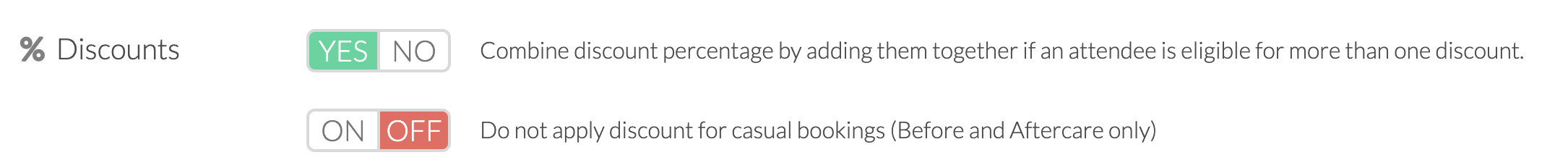
3. You can change this setting and enable it to ON where:
Discounts will not be applied to any Casual settings where a customer books
Profile Discounts (Direct Discounts), for example, staff discounts, and special family discounts, are exempted and will still be applied to Casual bookings
Please note that this setting applies to Before and After care activities only!
Great! You now understand how to disable activity discounts for casual customers!
Last Updated:
