Export Invoices and Credit Notes For MYOB, Xero Or CSV
Scenarios:
You need to export invoices to upload to MYOB, Xero or just to keep for your records.
You need to export credit notes to MYOB, Xero or just to keep for your records.
This document assumes the following:
You have invoices that have been generated in Enrolmy.
You have previously ran, or are going to be running activities soon.
You know what a CSV (Comma Separated Value) is and how it can be uploaded to another accounting platform.
Exporting Financial Data Using The Money Tab
Easily export your invoice/credit data from Enrolmy by:
Selecting all invoices/credit notes
Selecting '+ More' and choose 'Export to CSV’
Choose the format you wish to export as:
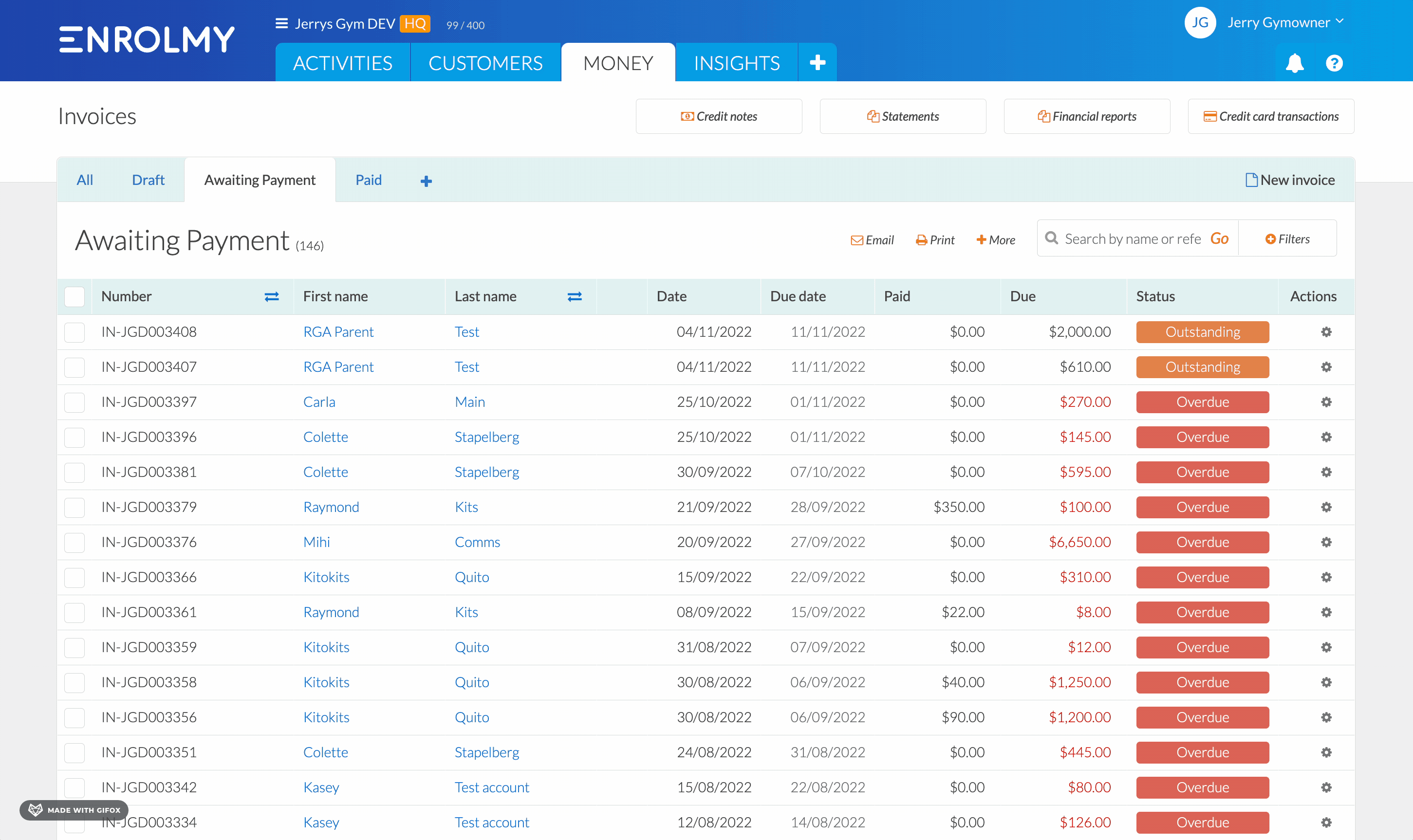
Exporting Financial Data From "Each" Activity
Easily export your invoice/credit data from Enrolmy within an activity by:
Head to the Activities tab and choose the activity from which you wish to export data
Select Invoicing
Select the attendees you want to export the data for
Select +More → Export to CSV and choose the format you wish to export as:
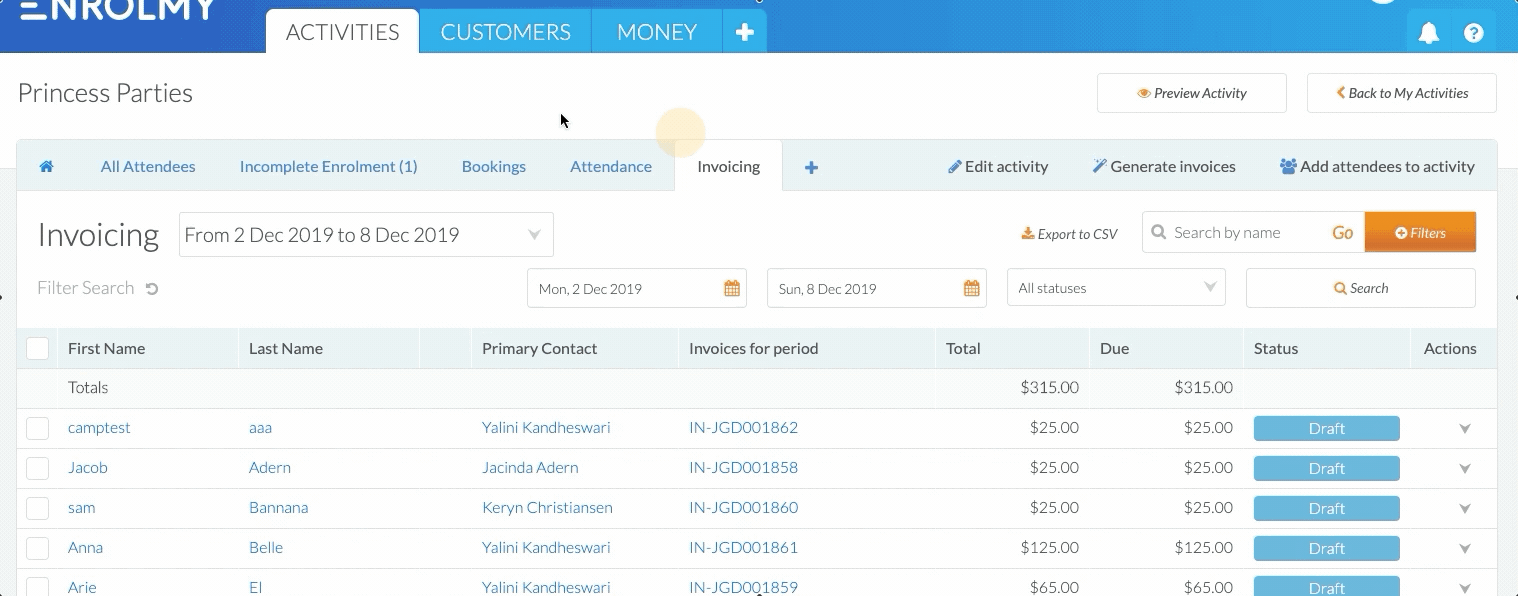
Awesome! You now know how to export invoices and credit notes.
Last updated:
