Export Pick-Up Lists To CSV
Scenarios:
You want to export your pick-up lists to CSV
This document assumes the following:
You have Admin or Office Support User Access
You offer pick-up services for your activities
How to Export Pick-Up Lists to CSV
Head into your activity and head to your Attendance tab.
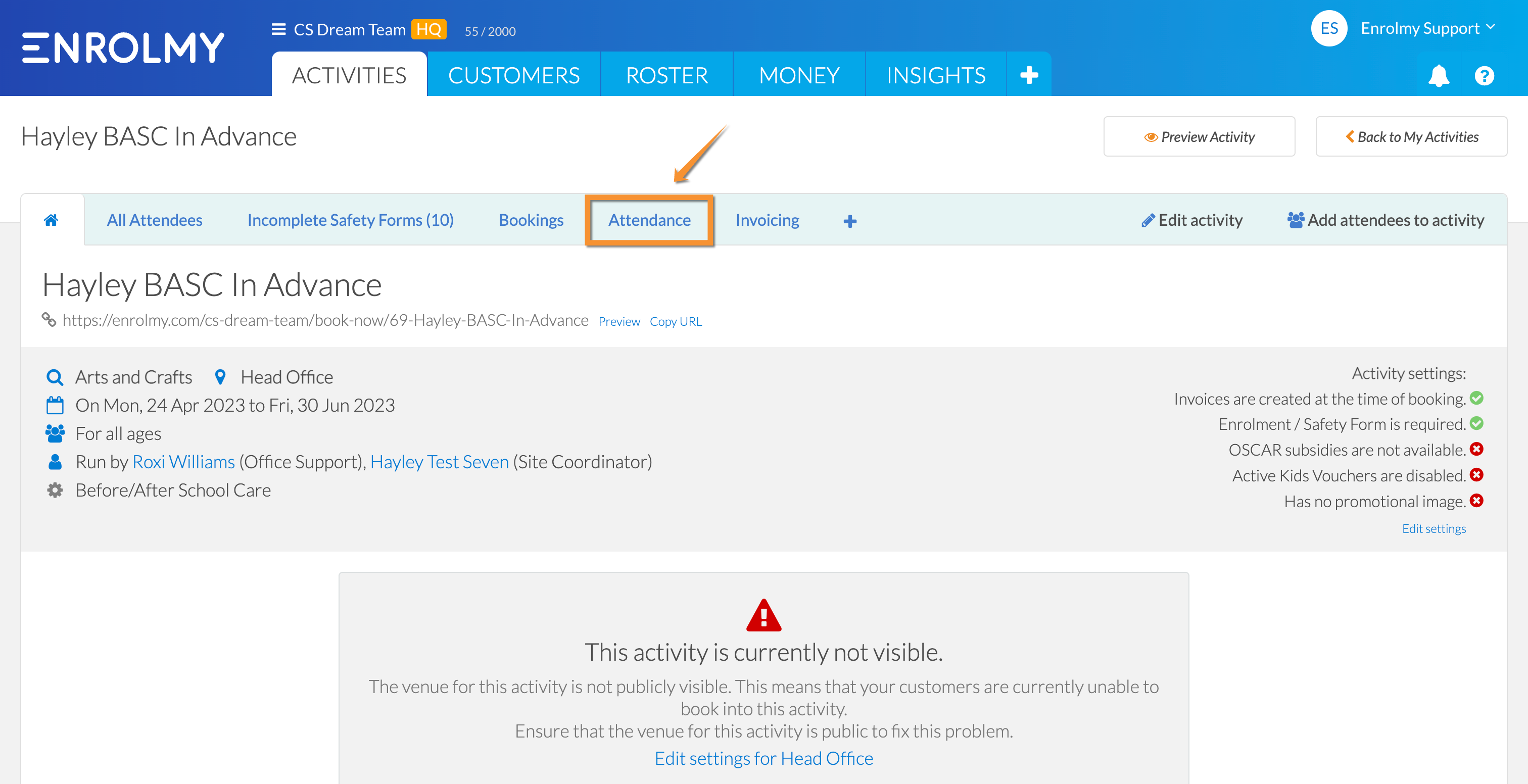
2. Select the days you want to export, head to + More and select Export daily pick-up lists
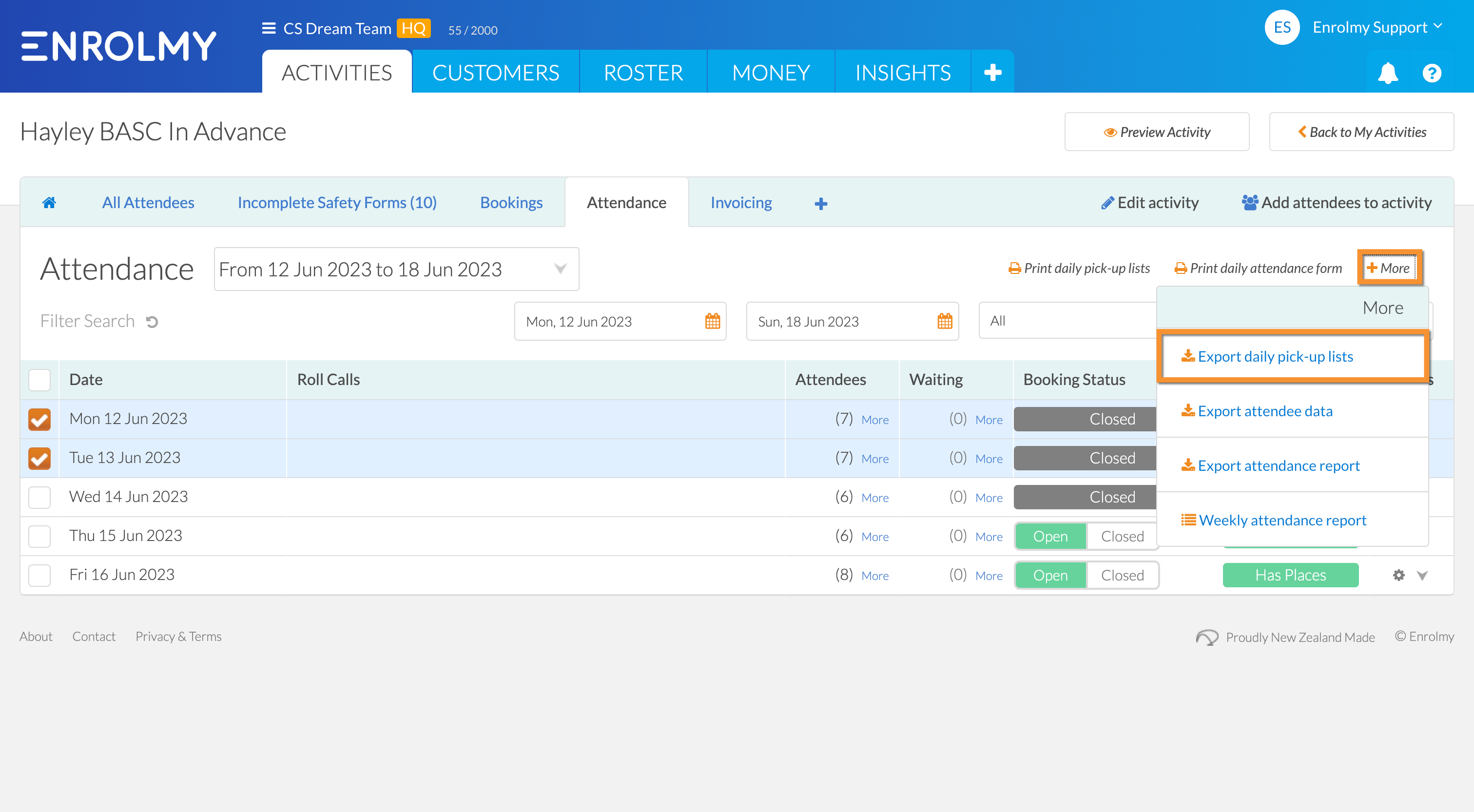
3. This will then download a CSV document of the pick-up lists for the selected days.
Awesome! You now know how to export your pick-up lists to CSV.
Last Updated:
