Find Completed / Incomplete Safety Forms
Scenarios:
You want to know how to activate a safety form list
You want to know where to find a list of completed safety forms
You want to know where to find a list of incomplete safety forms
This document assumes the following:
You have asked parents to complete a safety form as part of your activity settings
Guide Overview:
How To Activate A Safety Form List
Find Complete Safety Form List
Find Incomplete Safety Form List
How To Activate A Safety Form List
Your activity settings must have the safety form question activated to enable the safety form list.
1. When creating an activity, or editing an activity - scroll to the Booking Settings section
2. Switch on the option Attendees must complete the Safety Form before attending
3. Save changes to your activity
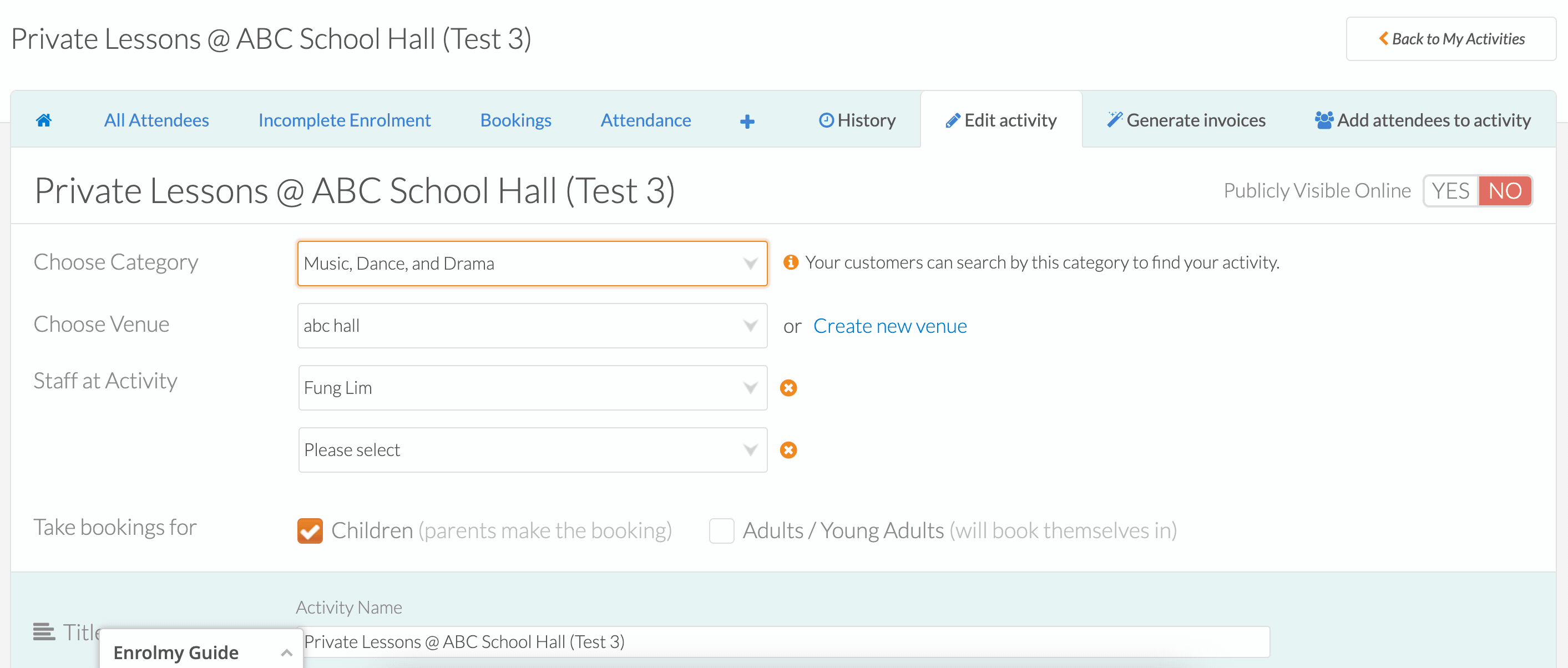
Safety Form Completion for Activity Attendees
A list of which children have successfully completed Safety Forms will appear within all your activities that have the safety form question activated within the activity settings.
1. Head to your activity, and the All Attendees/Booked In tab
2. The Safety Form column will highlight all attendees who have Completed their safety form via the status.
3. Attendees with incomplete safety forms will also be displayed here too.

Find Incomplete Safety Form List
There are two areas where you can find incomplete safety forms:
Within the activity - for children only
Within the Customers Tab - all customers
Within the activity:
1. Head to your activity, and the Incomplete Safety Form tab
See what actions can be taken to manage incomplete safety forms here
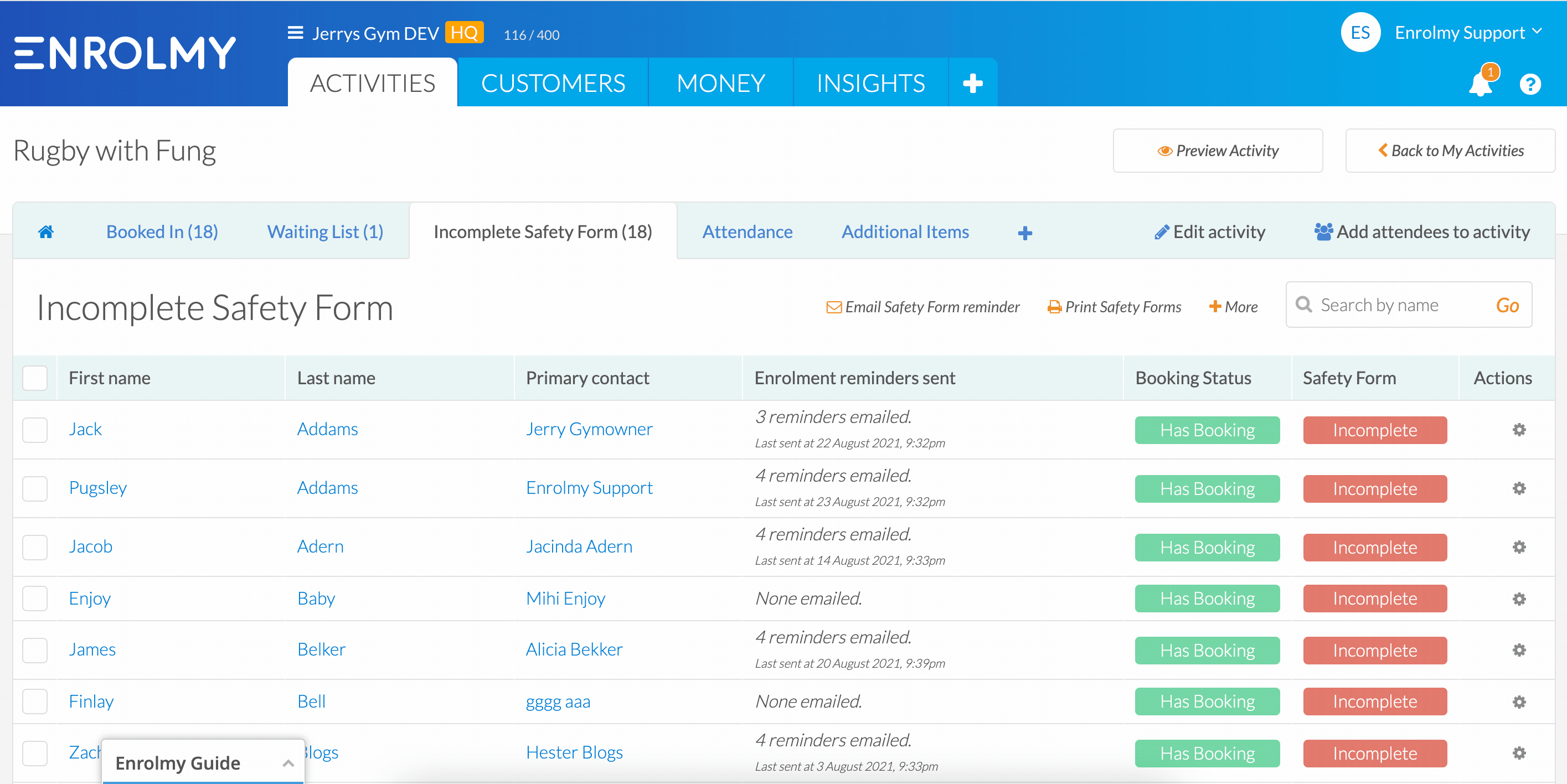
Within the Customers Tab:
Head to the Customers Tab
Select the + and choose Incomplete Safety Forms
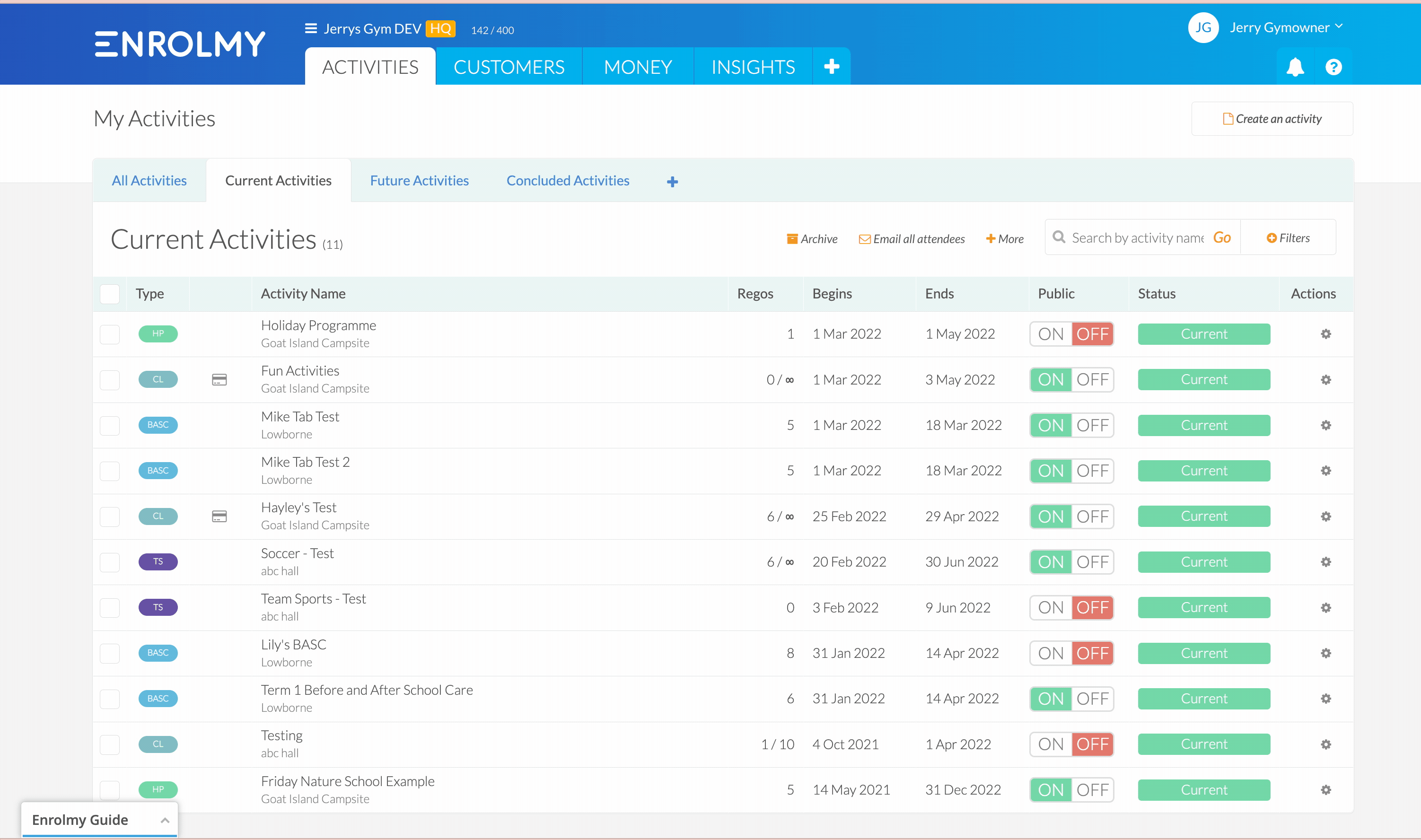
This will show ALL customers including caregivers with incomplete safety forms with the below additional information:
The last time the Safety Form completion was checked for each customer.
The Status of the account whether Archived, Active or current.
An alert triangle represents if there are a large number of unanswered questions
A bubble with a number representing the number of unanswered questions
Awesome! You now know how to find completed / incomplete safety forms!
Last Updated:
