How A Parent Can Rebook Into Your Published Activity
Scenarios:
You want to know how your existing customers can rebook with you easily
This document assumes the following:
You have a fully set up Account with Enrolmy
You have taken bookings for your activity, meaning you have existing customers
How a Parent Rebooks with You
There are a few options for parents to easily re-book into your published activities:
A parent can rebook via the Provider's Minisite in Enrolmy
A parent can rebook via their Parent Portal
Rebooking Via the Provider’s Minisite
A parent can search for your Minisite via Enrolmy.com.
Once they have found your Minisite, the parent will be able to view all your currently published activities and they will be able to book from here.
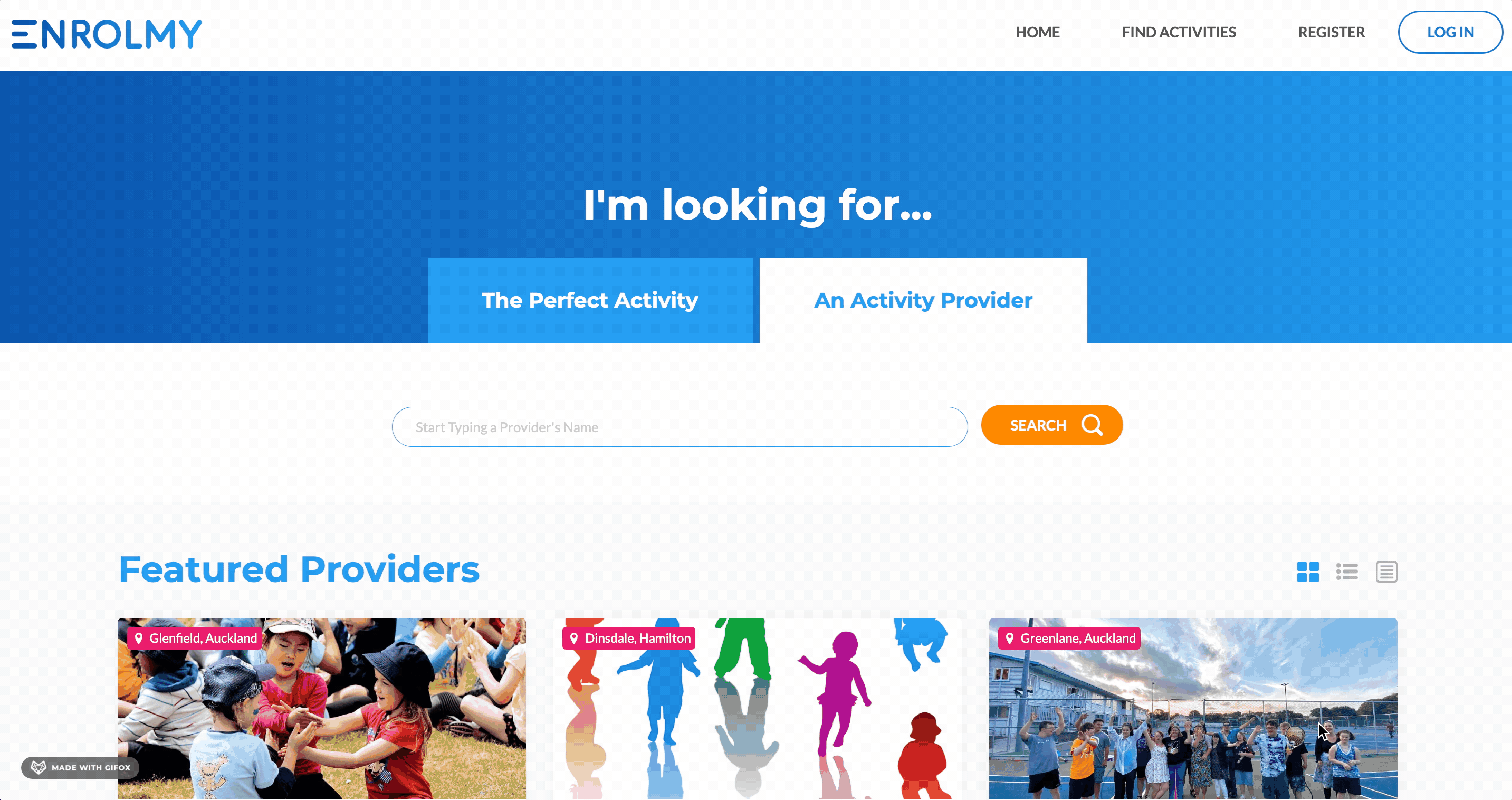
Rebooking Via the Parent Portal
A parent can rebook into any of your published activities by:
Logging into their Parent Portal.
Scroll down to My Providers on the left column.
Select the provider you wish to book with and choose Make Booking.
You will then be re-directed to the Provider's Minisite.
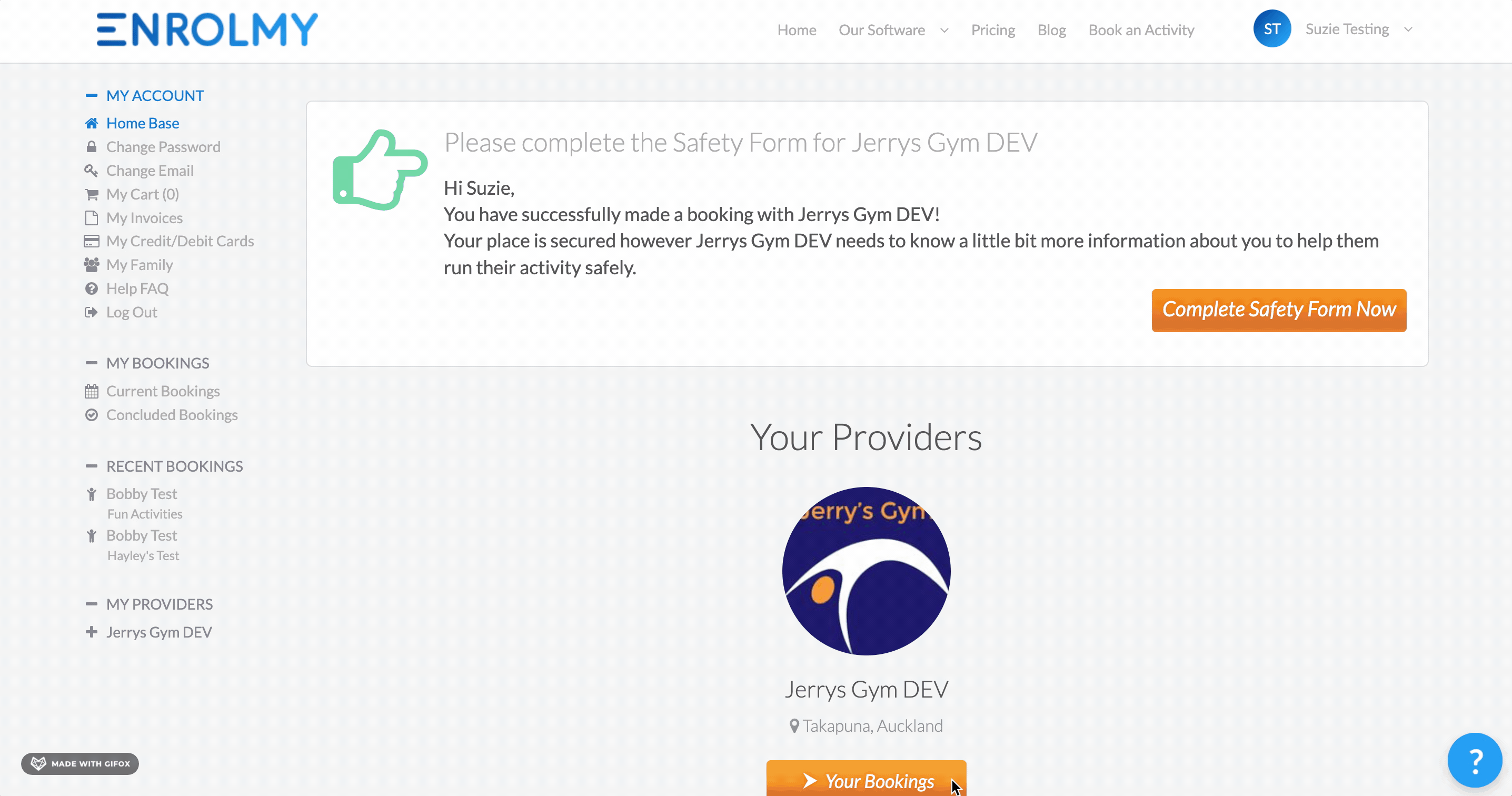
Congratulations! You now know how Parents can Re-book with You.
Last Updated:
