How Parents Can Pay Invoices Using A Credit/Debit Card
Scenarios:
You are a parent and you want to know how to pay for your outstanding invoices in your parent portal
You have received an invoice via email and want to pay using your credit/debit card
This document assumes the following:
You have children booked into activities
You have outstanding invoices to pay
How To Pay Outstanding Invoices In Your Parent Portal
Log in to your Enrolmy Account
Head to the My Invoices section
Select Add to Cart for the invoices you wish to pay. You can add multiple invoices:
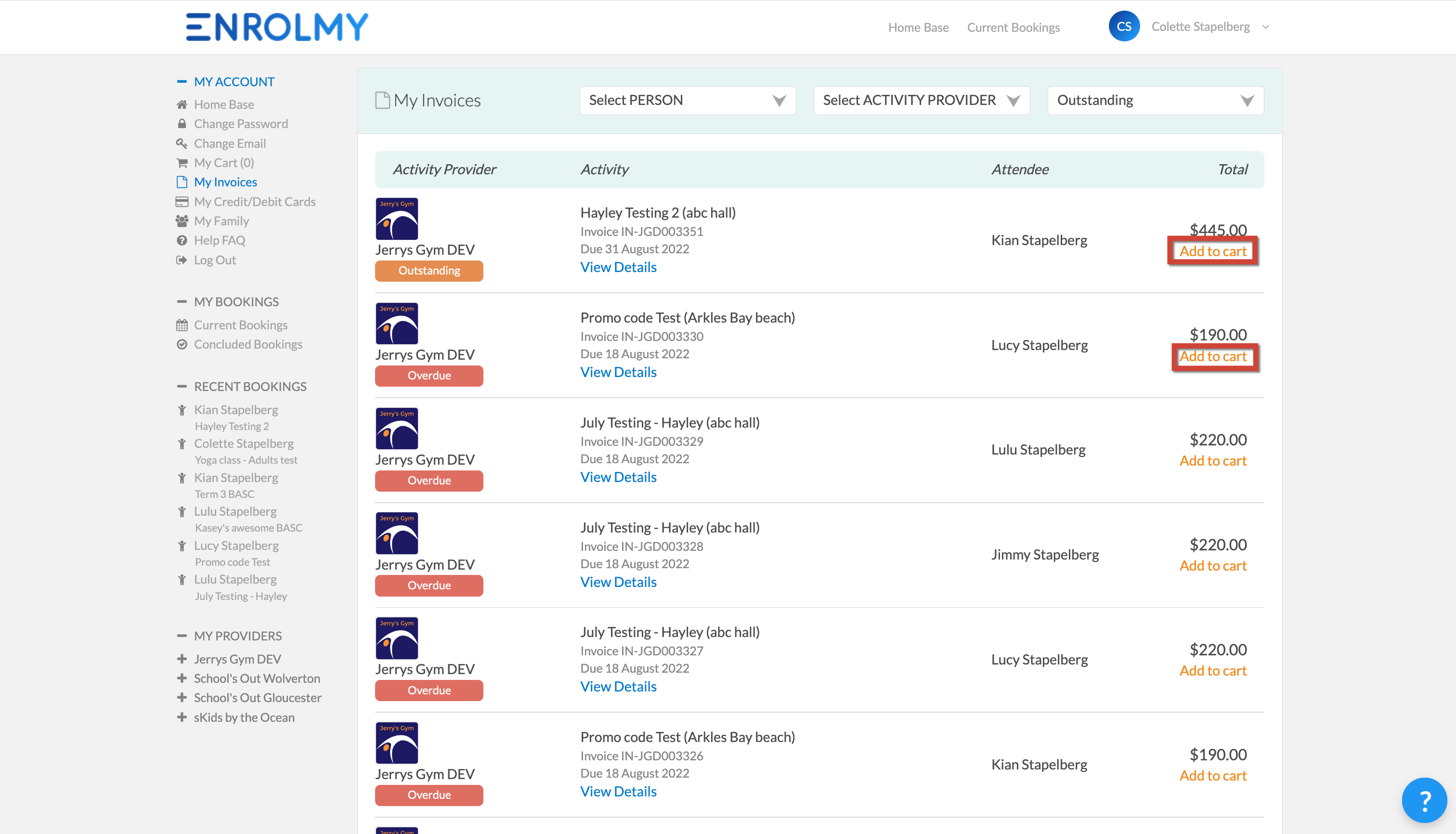
Select View your cart and pay for all items.
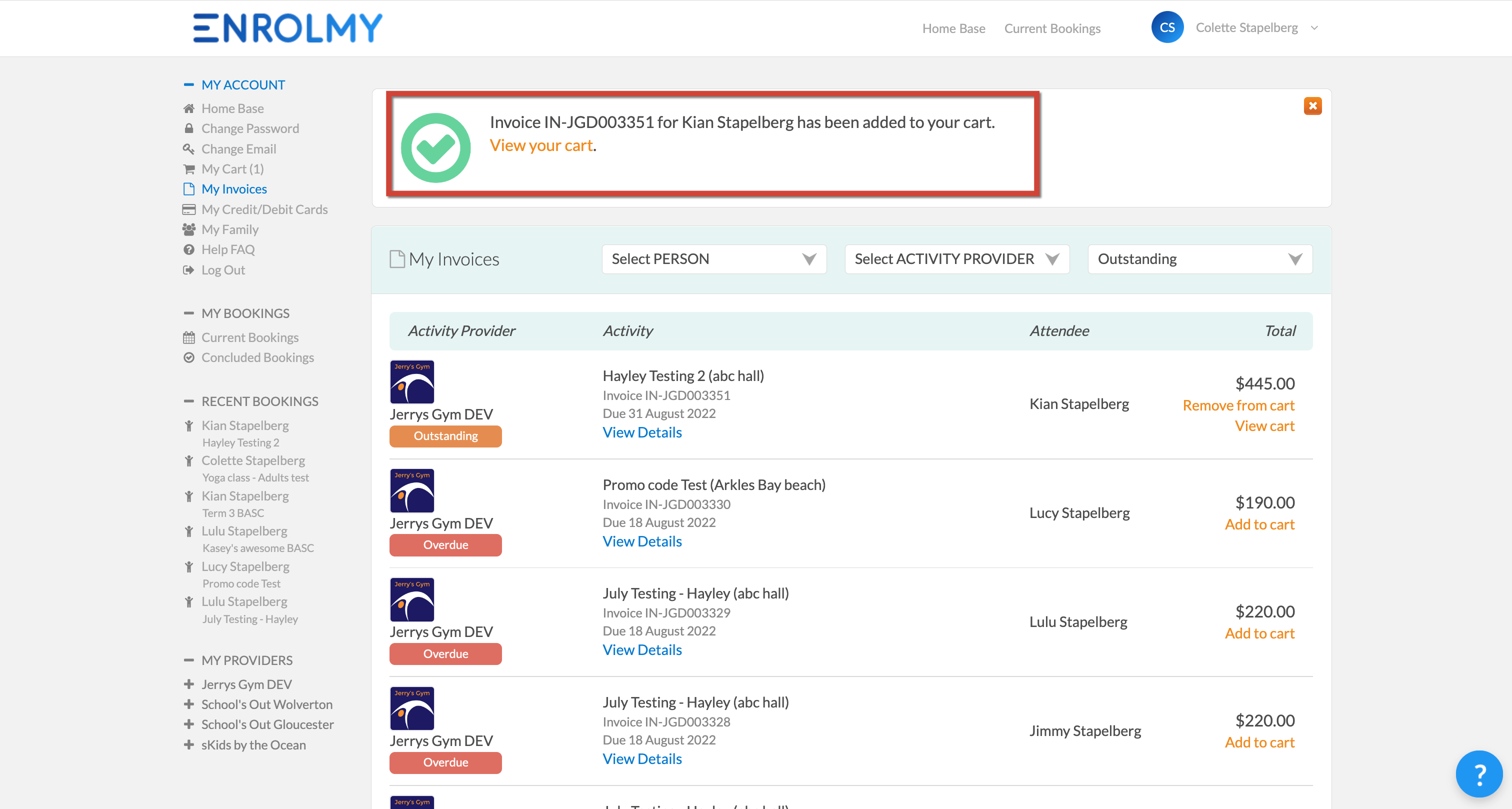
How To Pay An Invoice Received By Email
Open the email received from your provider and select the “Pay Now” button
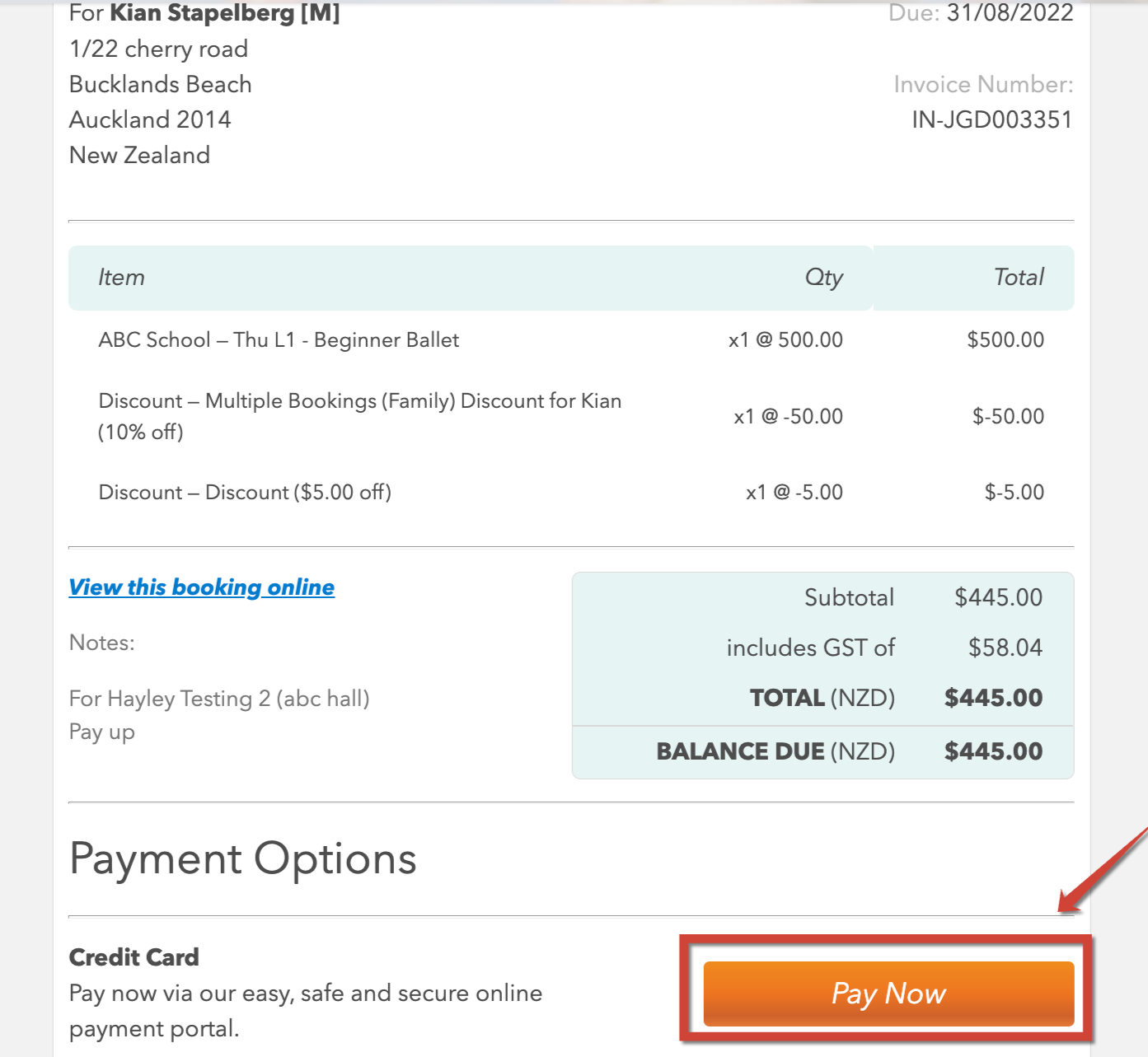
You will be asked to log into your parent portal to view this invoice
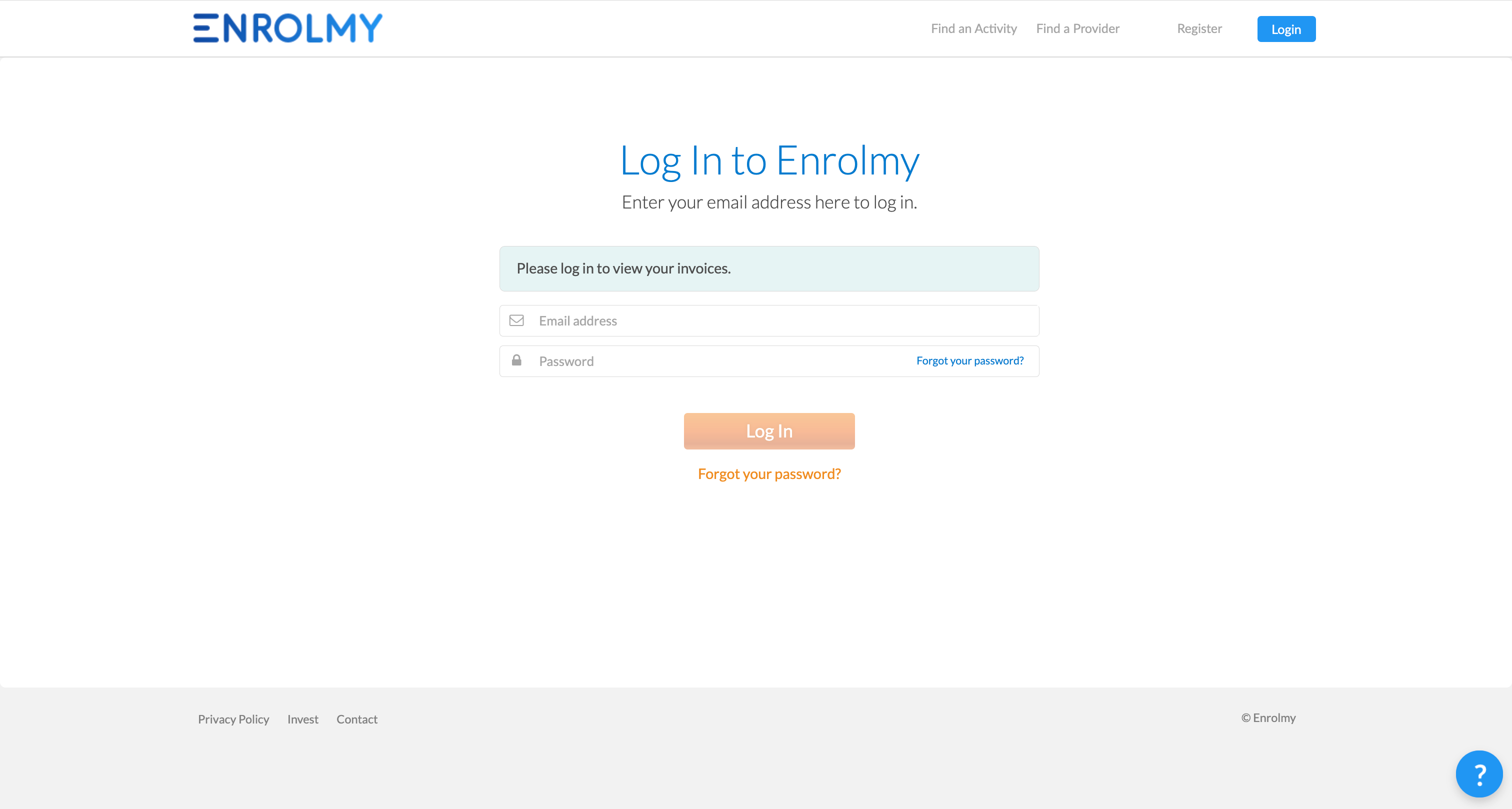
You will be directed straight to your cart whereby you pay for all invoices:
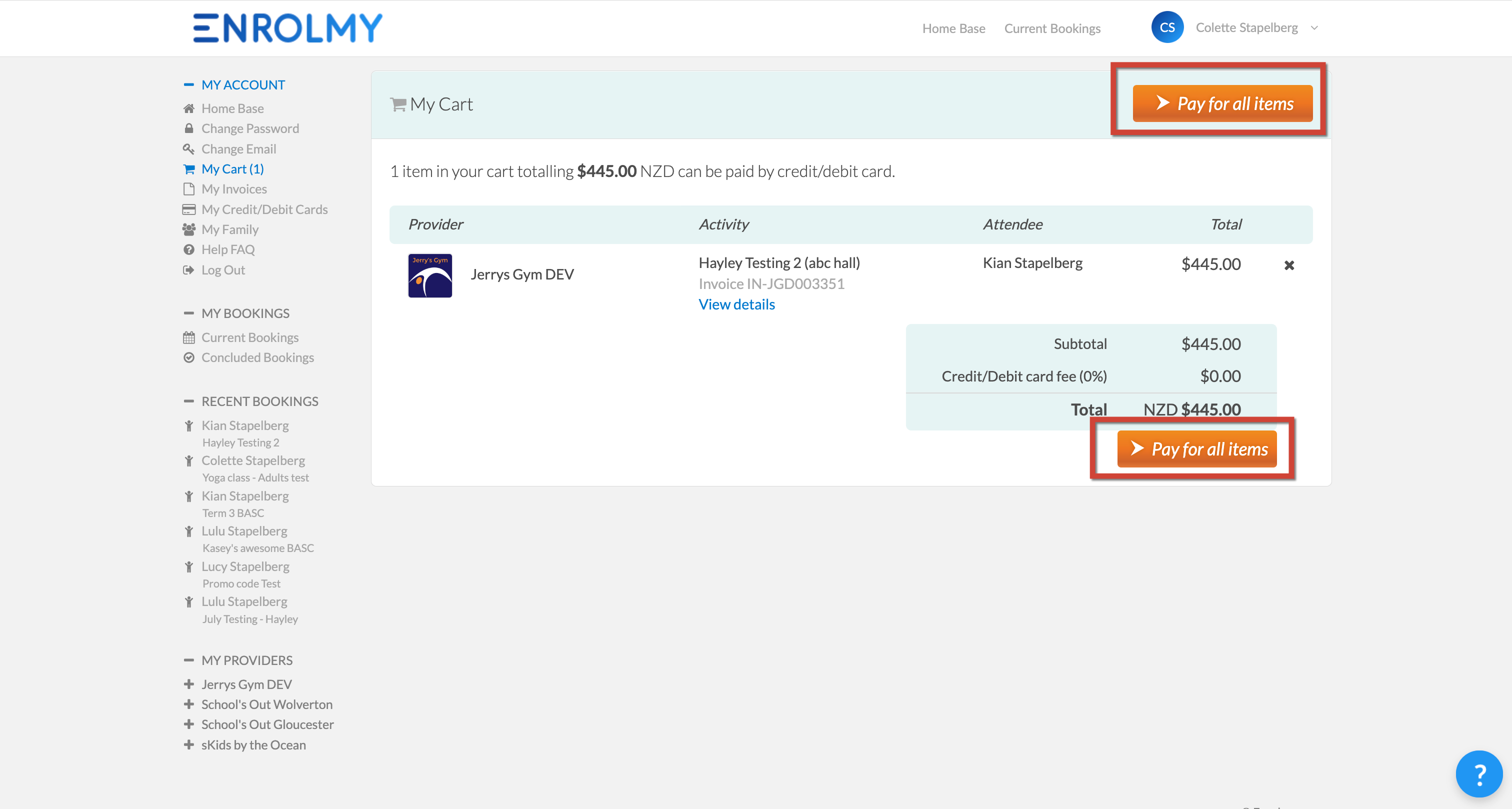
Enter your credit/debit card information and submit:
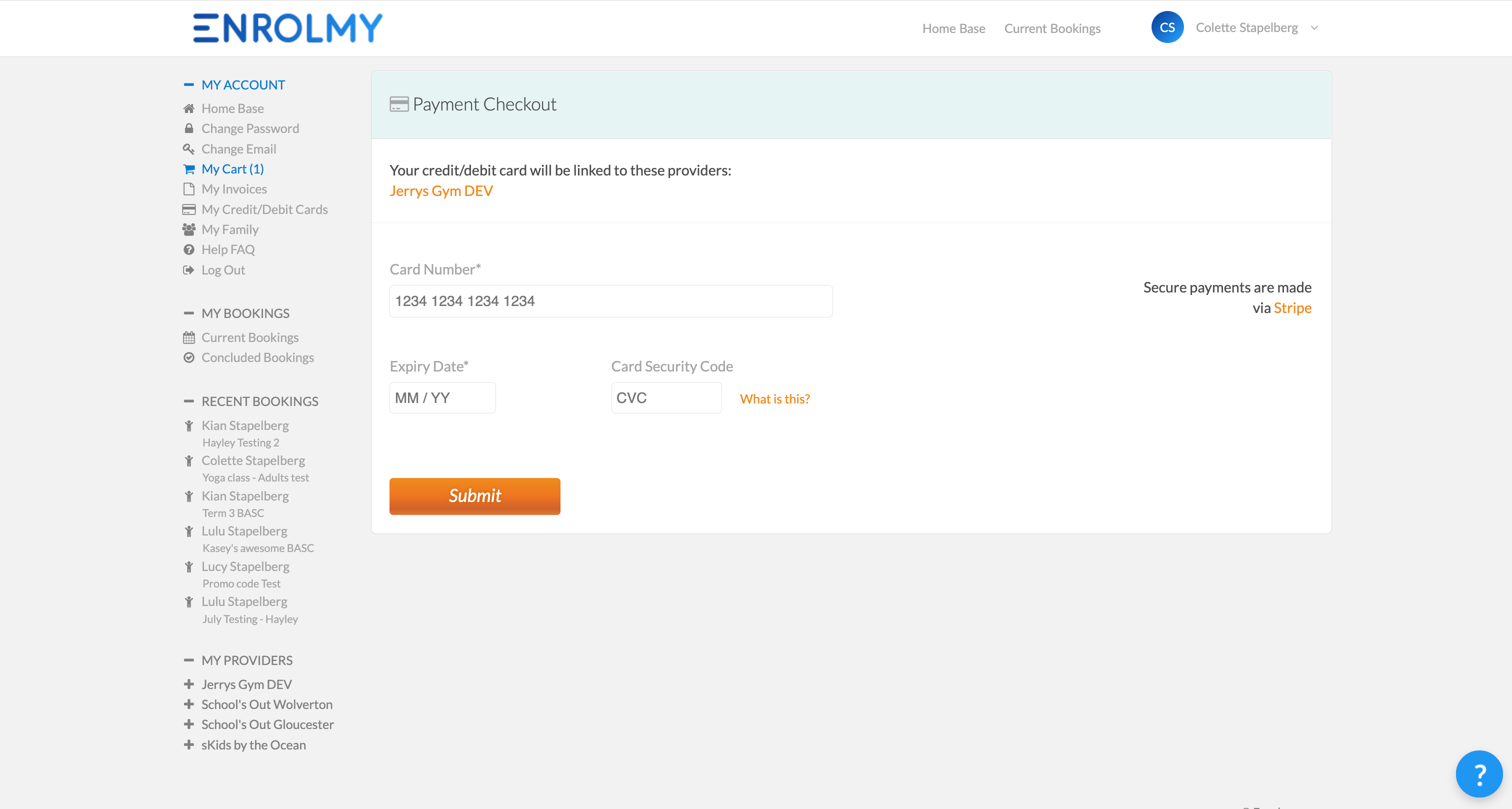
You would have successfully paid for your outstanding invoice.
Awesome! You now know how to pay for invoices using your parent portal
Last Updated:
