How Parents Can Add or Update Credit/Debit Card Details
Scenarios:
You are a parent and you want to know how to manage your credit/debit cards loaded onto Enrolmy
This document assumes the following:
You have children booked into activities
You have outstanding invoices to pay
How To Add Your Credit/Debit Card To Enrolmy
1. Log in to your Enrolmy Account
2. Head to the My Credit Card section
3. Select Add Credit Card
4. Input your credit card details onto Enrolmy's secure platform for ease of activity payments.
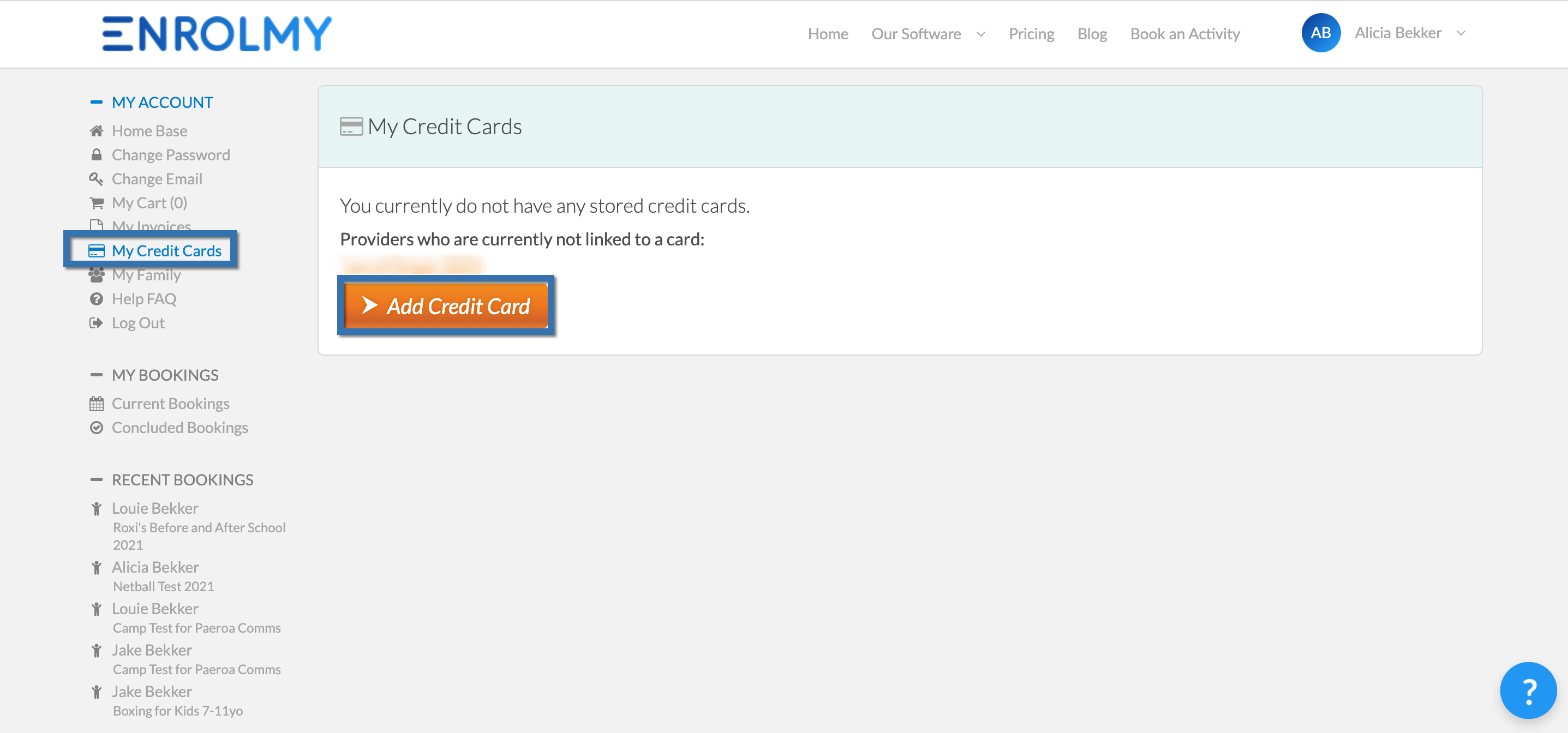
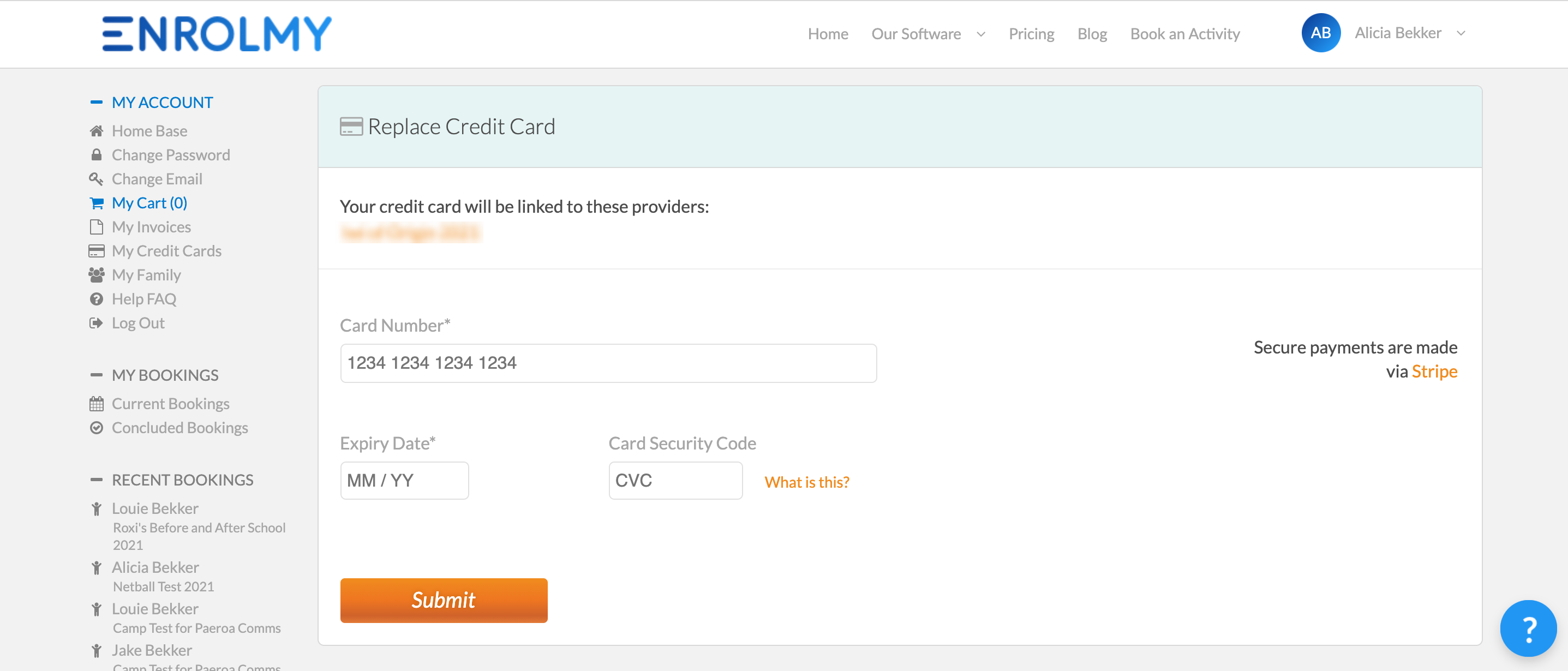
How To Update Your Credit/Debit Card Details
1. While logged into your Enrolmy Account, head to the My Credit Cards section
2. Select Replace Card
3. Input your new card details
4. If you wish to remove old card details, select Remove Card permanently.
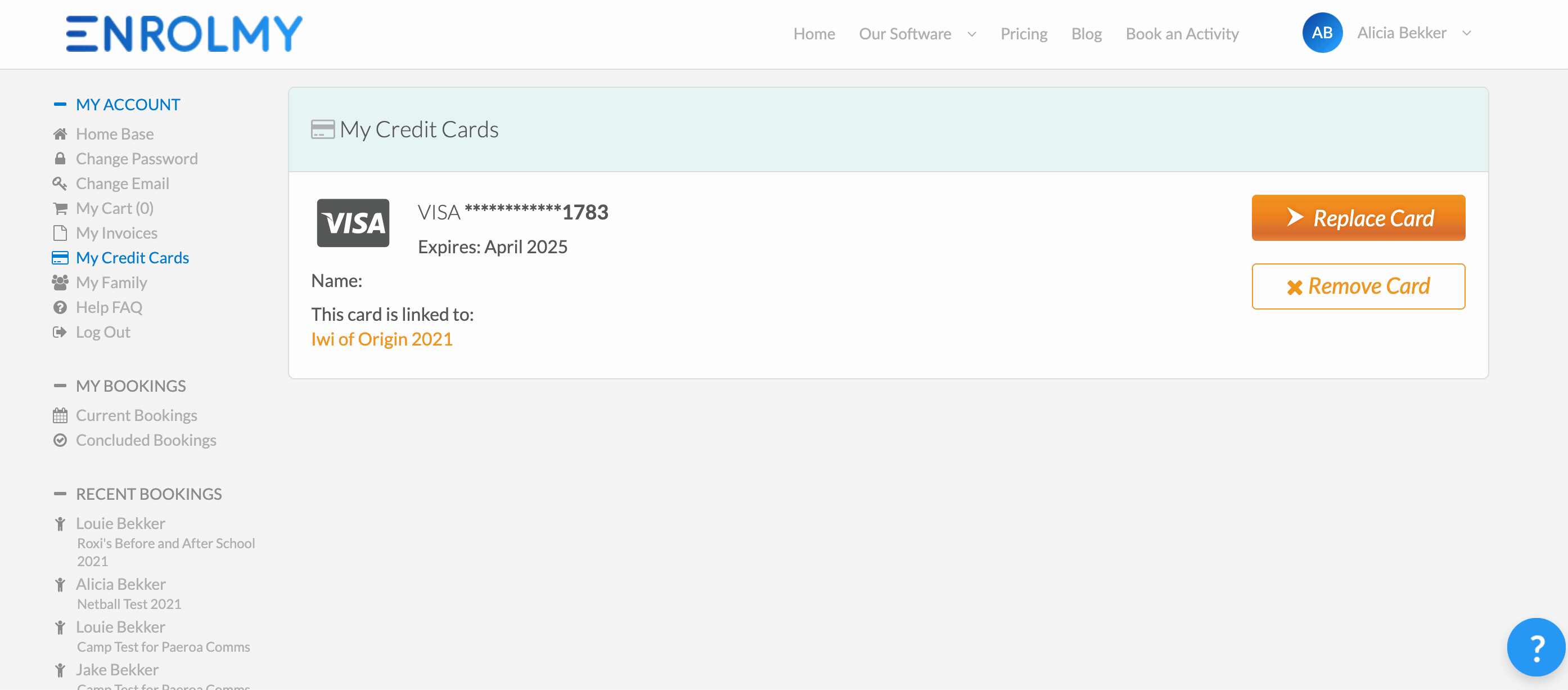
Awesome! You now know how a parent can add/update credit/debit card details!
Last Updated:
