How Parents Use Promo Codes In Booking Process
Scenarios:
You are a parent and you want to know how to use your promo code discount when booking into activities on Enrolmy
This document assumes you know the following:
The activity you are booking accepts promo code vouchers
You have a valid promo code number that has not been used before
How To Use Your Promo Code During The Booking Process
1. Find the activity provider you want to book with
2. Select the activity you want to book and complete the basic booking form
3. Enter your Promo Code within the Promo Code section on the booking form
4. The discount from your code will show in the Total Fees calculation
5. Select Proceed with your booking to add in your attendees
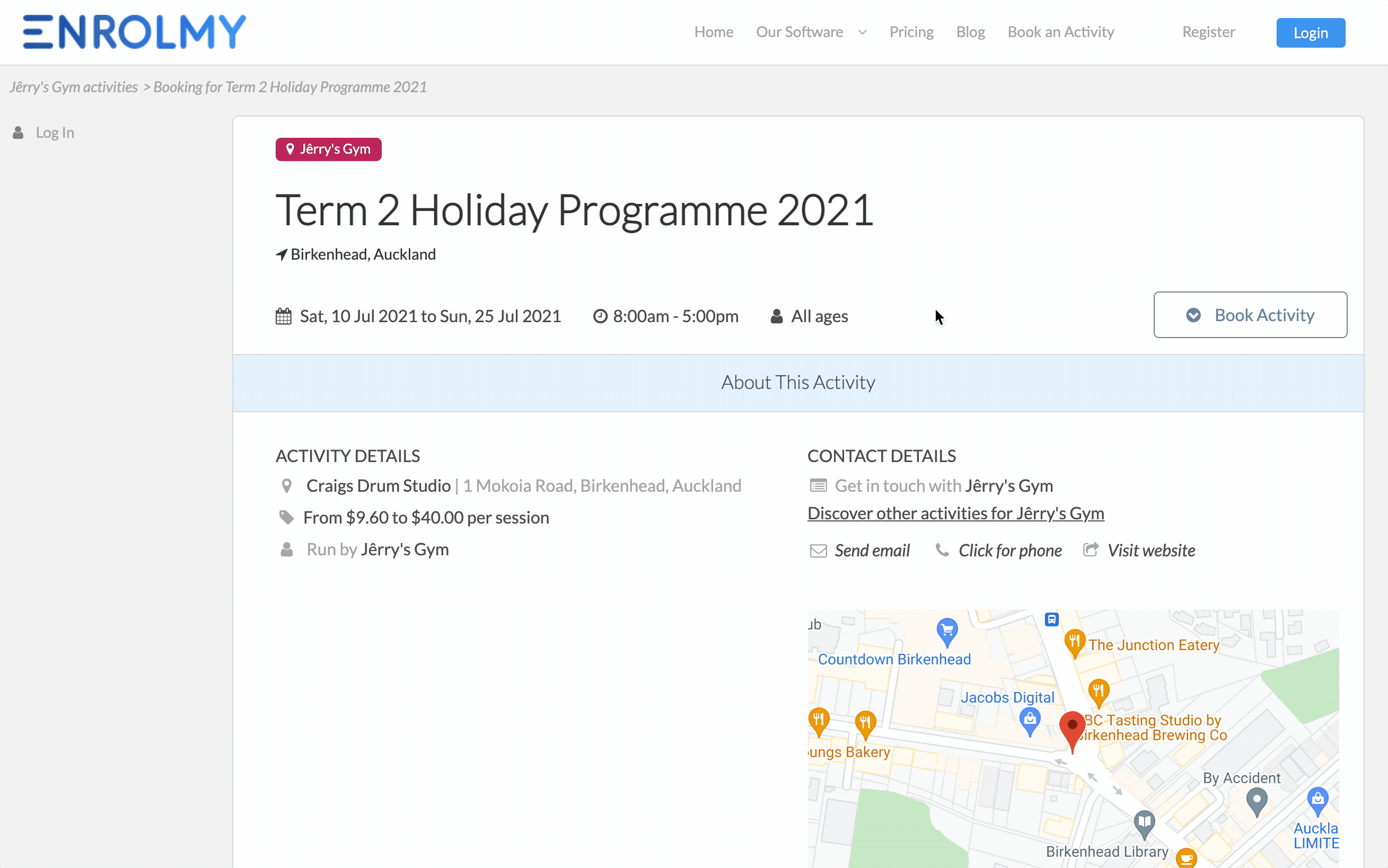
Promo Code Review On Invoices
The promo code will appear on an invoice as a discount line item.
.png?inst-v=8926a06b-5d54-49ca-9b5c-025458cee6b8)
"Average” discount is shown, and the discounts are combined if there are two and more discounts applied:
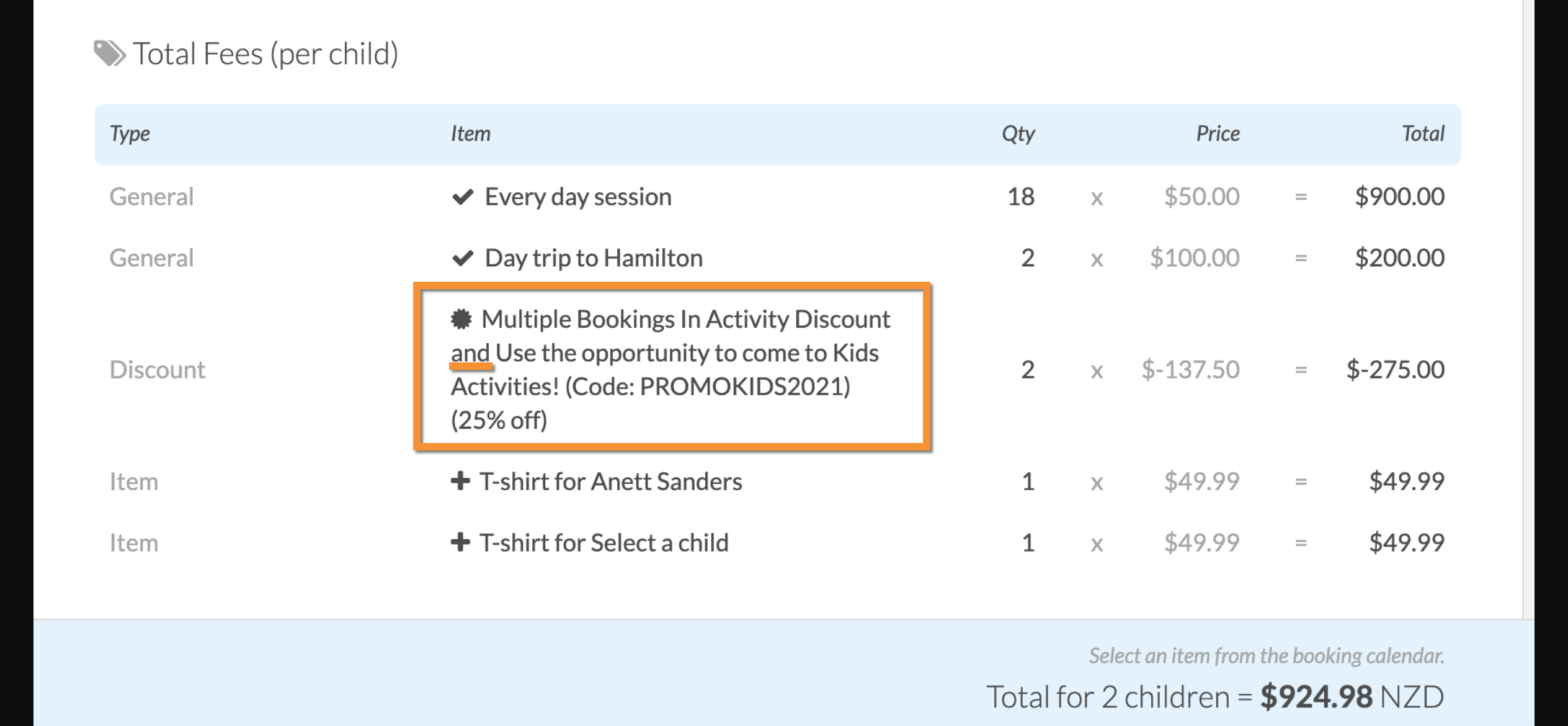
Congratulations! You now understand how parents use Promo Codes during the booking process!
Last Updated:
