How Providers Login To Enrolmy
Scenarios:
You are a staff member of an organisation that uses Enrolmy
You want to know how to access your organisation's administration environment on the desktop
This document assumes:
You have already been invited to Enrolmy to join as a staff member
You have created your staff login credentials
You were assigned an Office Admin or Office Support user access level
You are using a Chrome browser on your desktop
How Providers Login To Enrolmy
Type in your credentials, and click Login In
Find your Organisation, and click Manage Activities
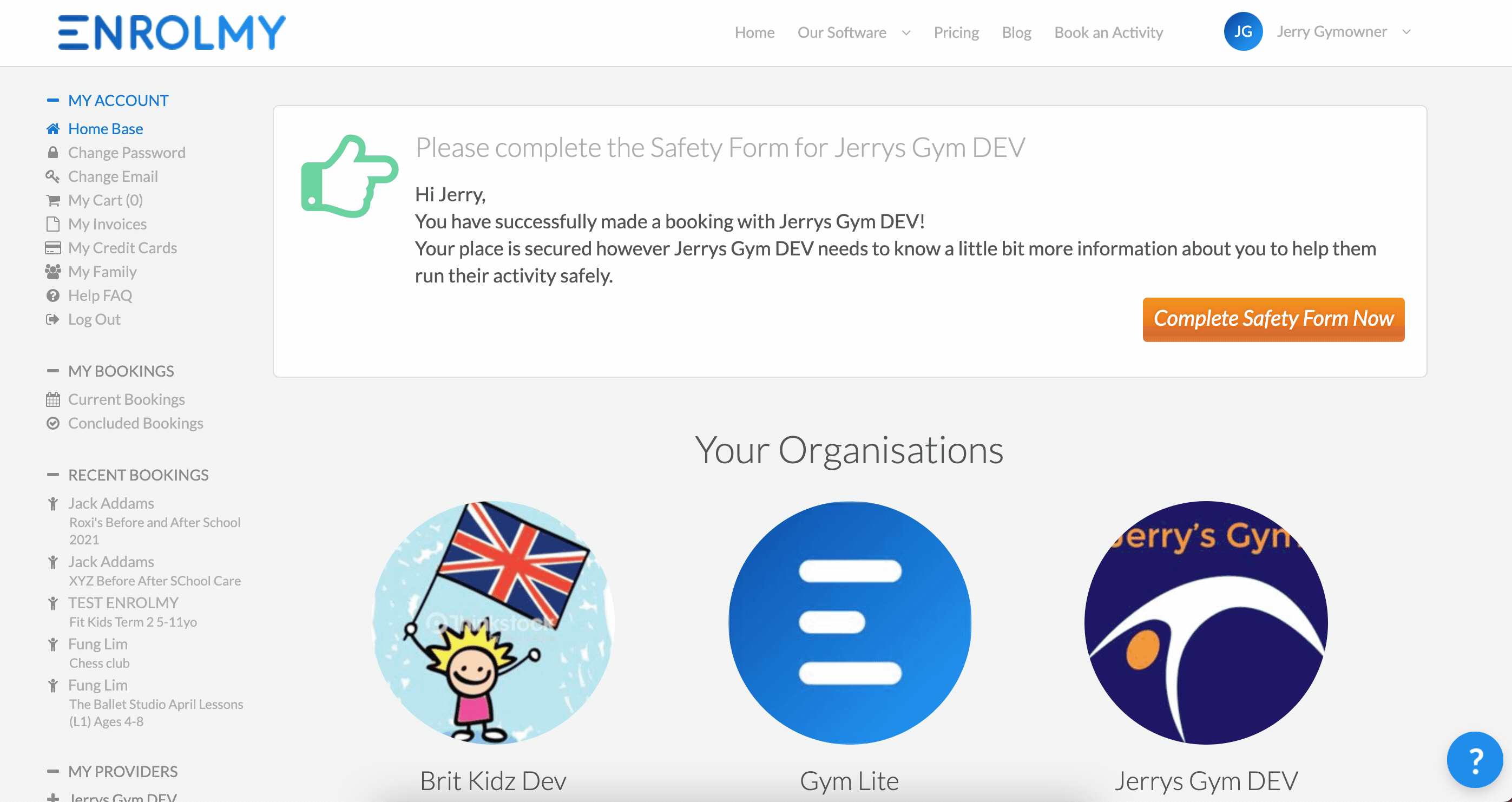
You will then have access to the Admin Environment
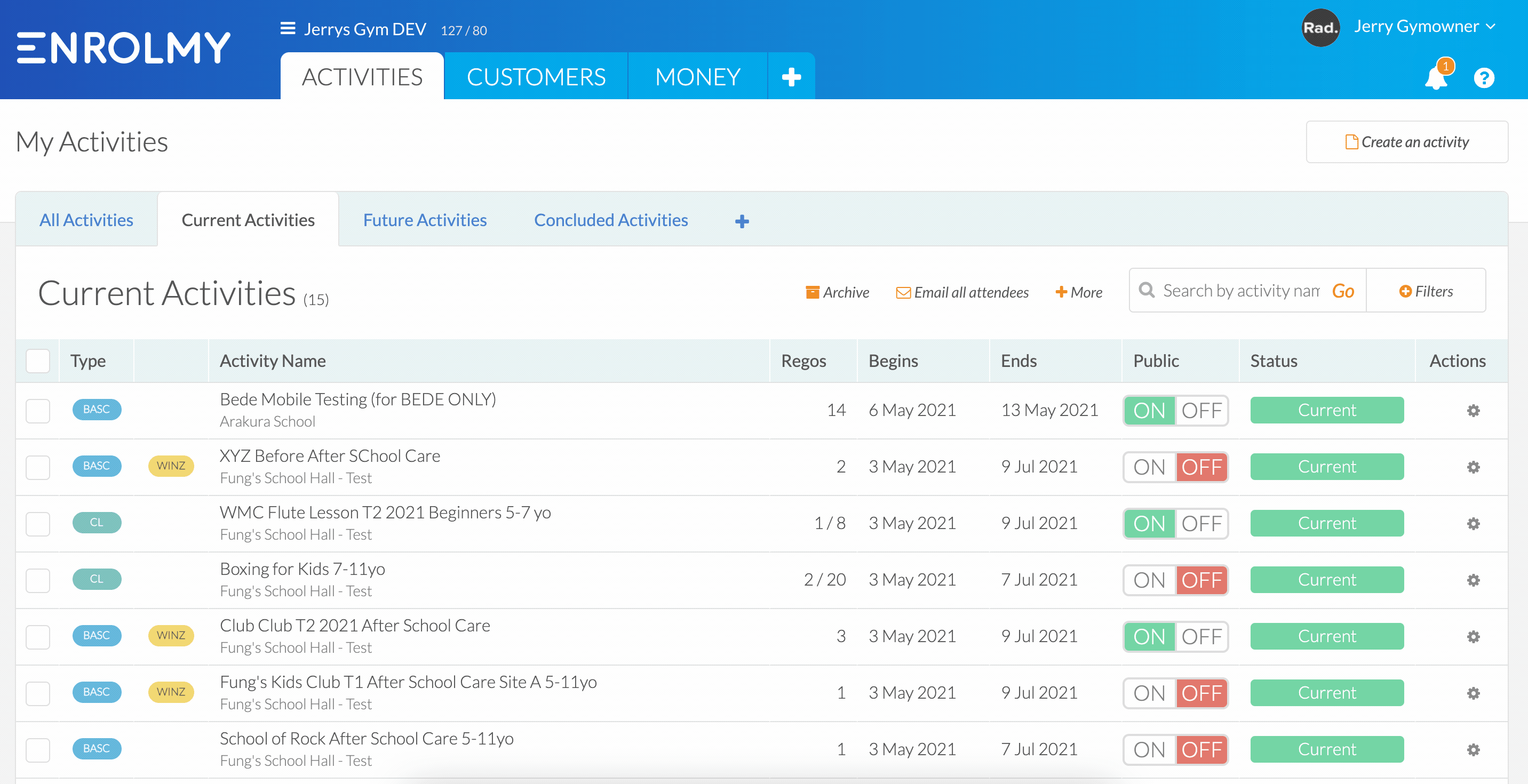
To familiarise yourself with Enrolmy, click here.
Awesome! You now know how to log into Enrolmy.
Last Updated:
