How Staff Create Login Credentials To Join Enrolmy
Scenarios:
You are waiting to join Enrolmy as a staff member
You want to know how to complete your staff login to Enrolmy
You want to know what actions to take if the invitation link has expired
This document assumes you know the following:
You have already been invited to Enrolmy to join as a staff member
How Staff Create Login Credentials To Join Enrolmy
1. Head to your work email inbox and open the Invite to Join Enrolmy email.

2. Within the email, select the green Join Now button

3. Another tab will open on your browser welcoming you to Enrolmy, input your work email address and select Continue
4. Now complete your staff registration by:
Inputting your work email address again
Creating a password for your staff account
Adding a work phone number
5. Select Create Account
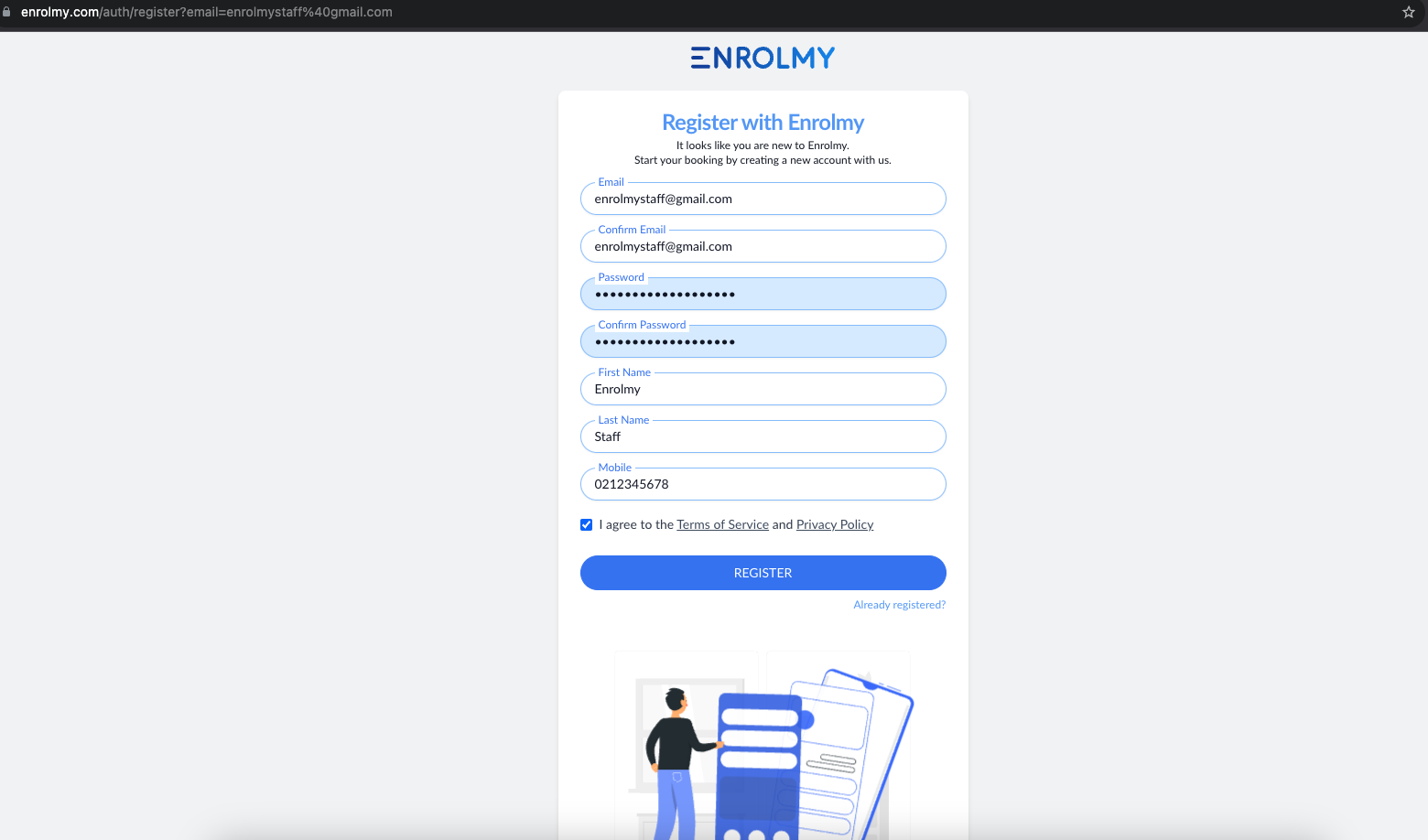
Email Link Expired
The green Join Now button within your email expires within the first 24 hours after the email was sent. If you select the Join Now button and it has expired then you will need to:
1. Contact your organisation administrator
2. Ask them to resend your invite to join Enrolmy as a staff member link
Nice work! Now that you have created your login credentials you are good to go!
Last updated:
