How To Accept/Decline Bookings
Scenarios:
You are running a Team Sports, One Day Only, Camp or Registration Activity
You want to understand how to accept or decline bookings
This document assumes the following:
You know how to set up an activity
You are running an activity which has existing bookings
Certain Activity types such as Team Sports, One Day Only, Camp or Registration activities have the ability to invoice only once a booking has been confirmed:
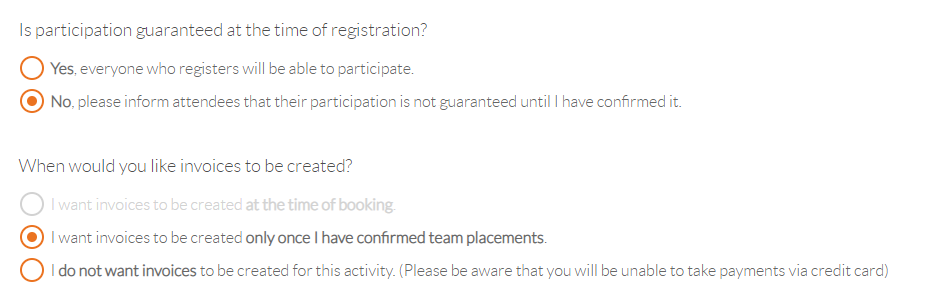
Accepting Bookings
Bookings that require confirmation prior to invoicing can be accepted in the following ways:
Option 1
By confirming the entire team:
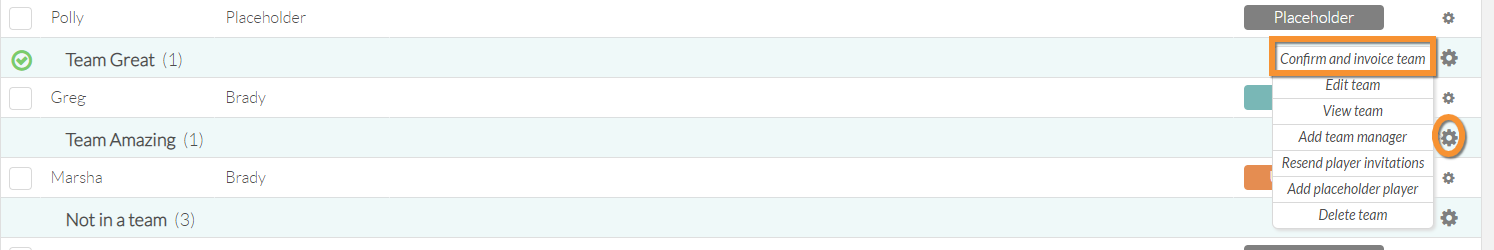
Option 2
By confirming one player at a time:
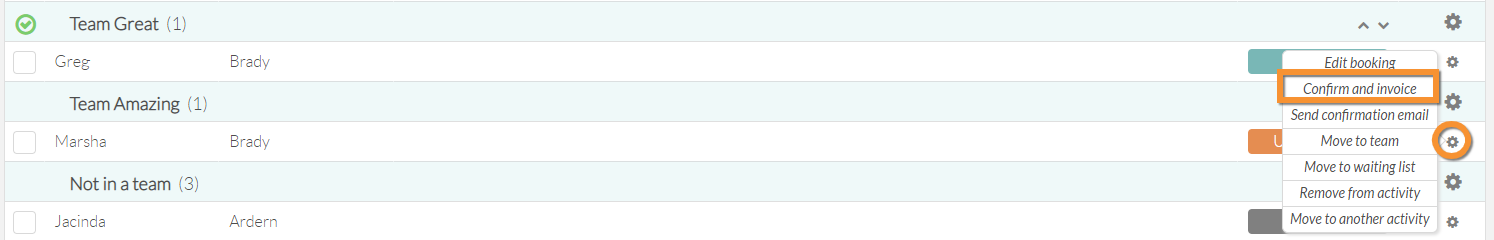
Option 3
By editing the child's booking and clicking Confirm:
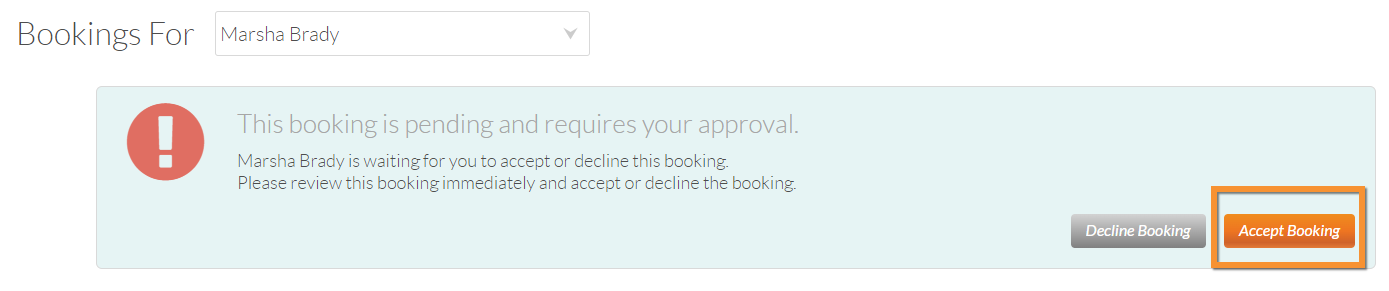
Declining Bookings
There is only one way to decline a booking and that is by editing the booking:
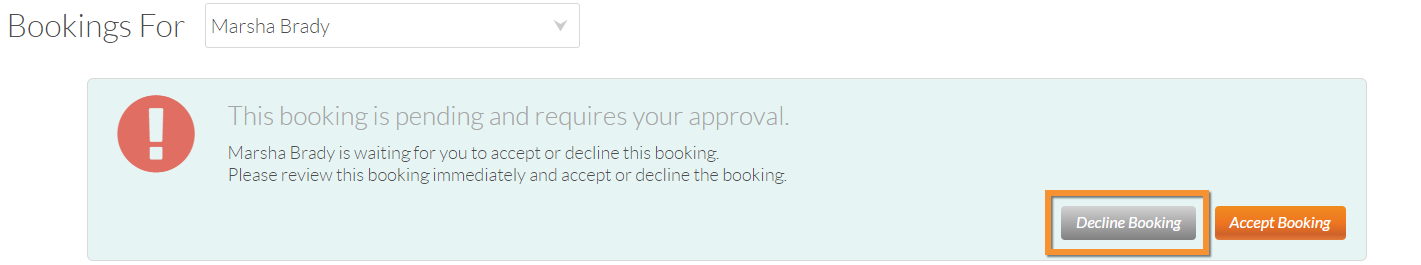
It is important to note that declining a booking does not cancel a booking. The “Cancel Booking” process will need to be followed in order to remove a booking altogether.
Congratulations! You now know how to accept or decline bookings!
Last Updated:
