How To Add Attachments To Emails
Scenarios:
You need to add attachments to emails
This document assumes the following:
You know how to send emails to your customers from inside Enrolmy
You have previously sent emails to your customers
How To Add Attachments To Emails
1. Click the '+' button on the Main Navigation bar, then click Communications.
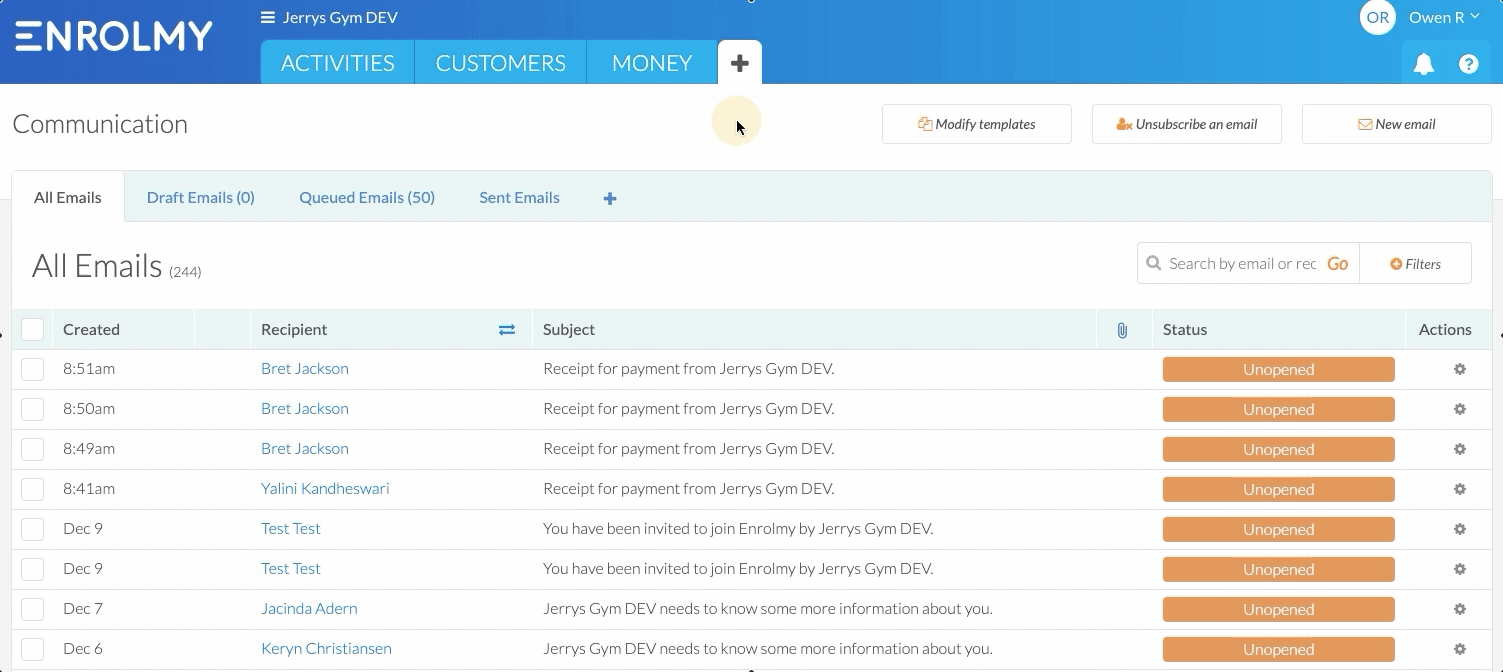
2. Select New Email.
3. Upon creating a new email, you can select the paper clip to add the desired attachments.
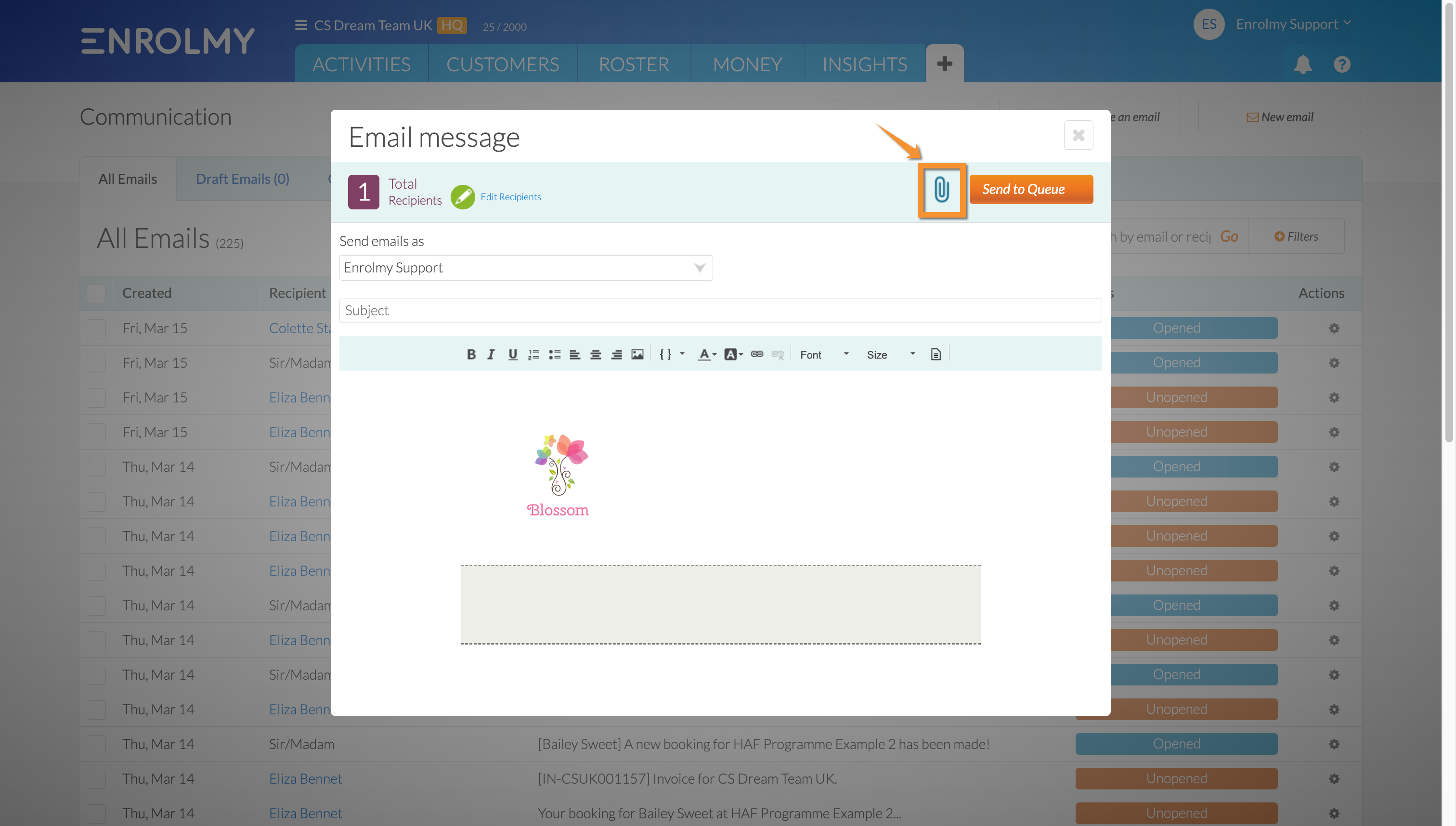
You can add attachments to new emails within the following areas of Enrolmy:
Within the Activities tab
Within the Customers tab
Awesome! You now know how to add attachments to emails.
Last Updated:
