How To Add Children To Parent Account
Scenarios:
You would like to add a new child for an existing parent / guardian (customer)
This document assumes the following:
You have existing parent accounts on your database.
How To Add Children To A Parent Account
Go to the 'Customer' tab
Search for and open up the Parent’s profile
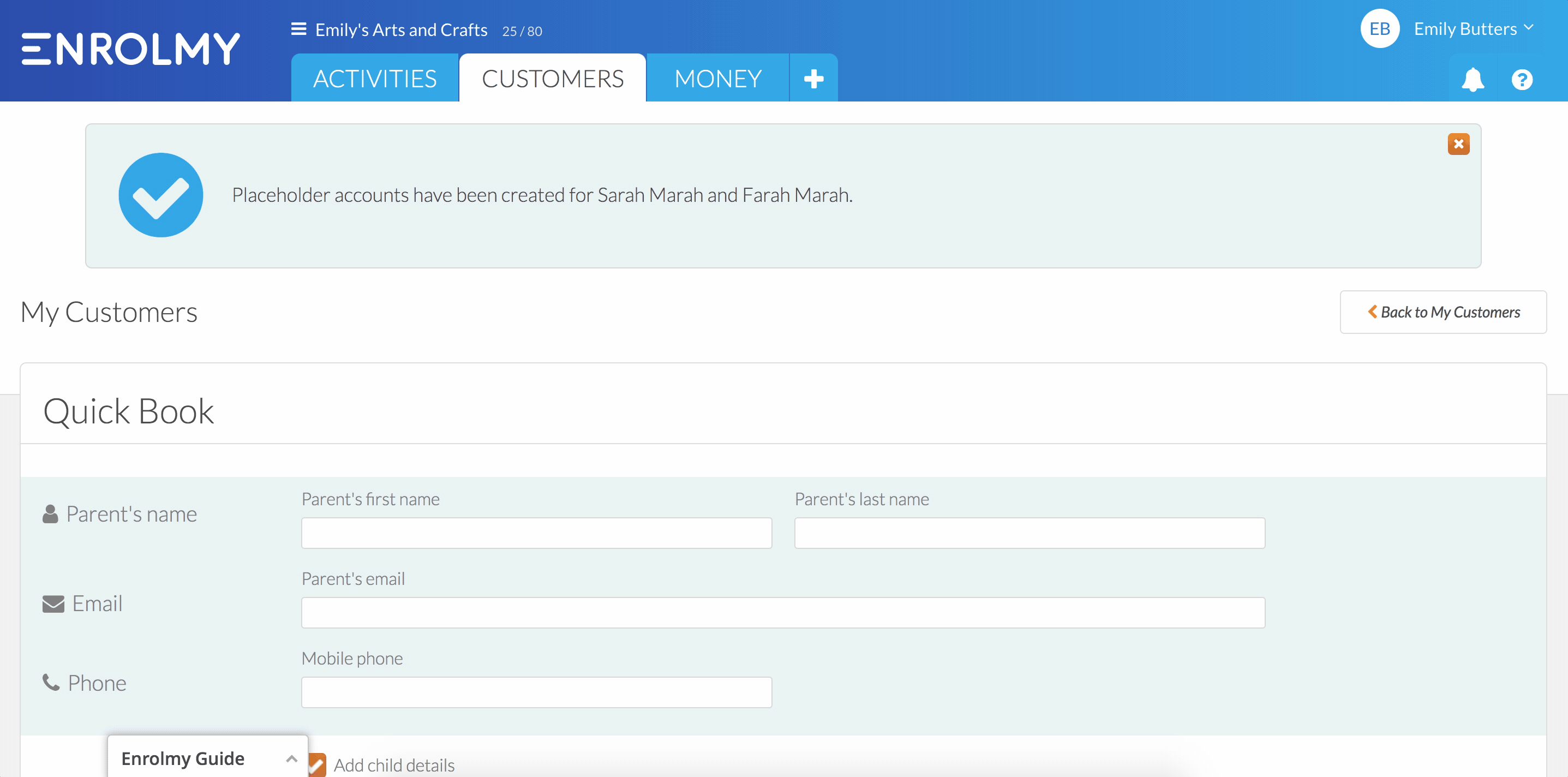
Select 'Add Student'
Add the new child's details and click 'Save'
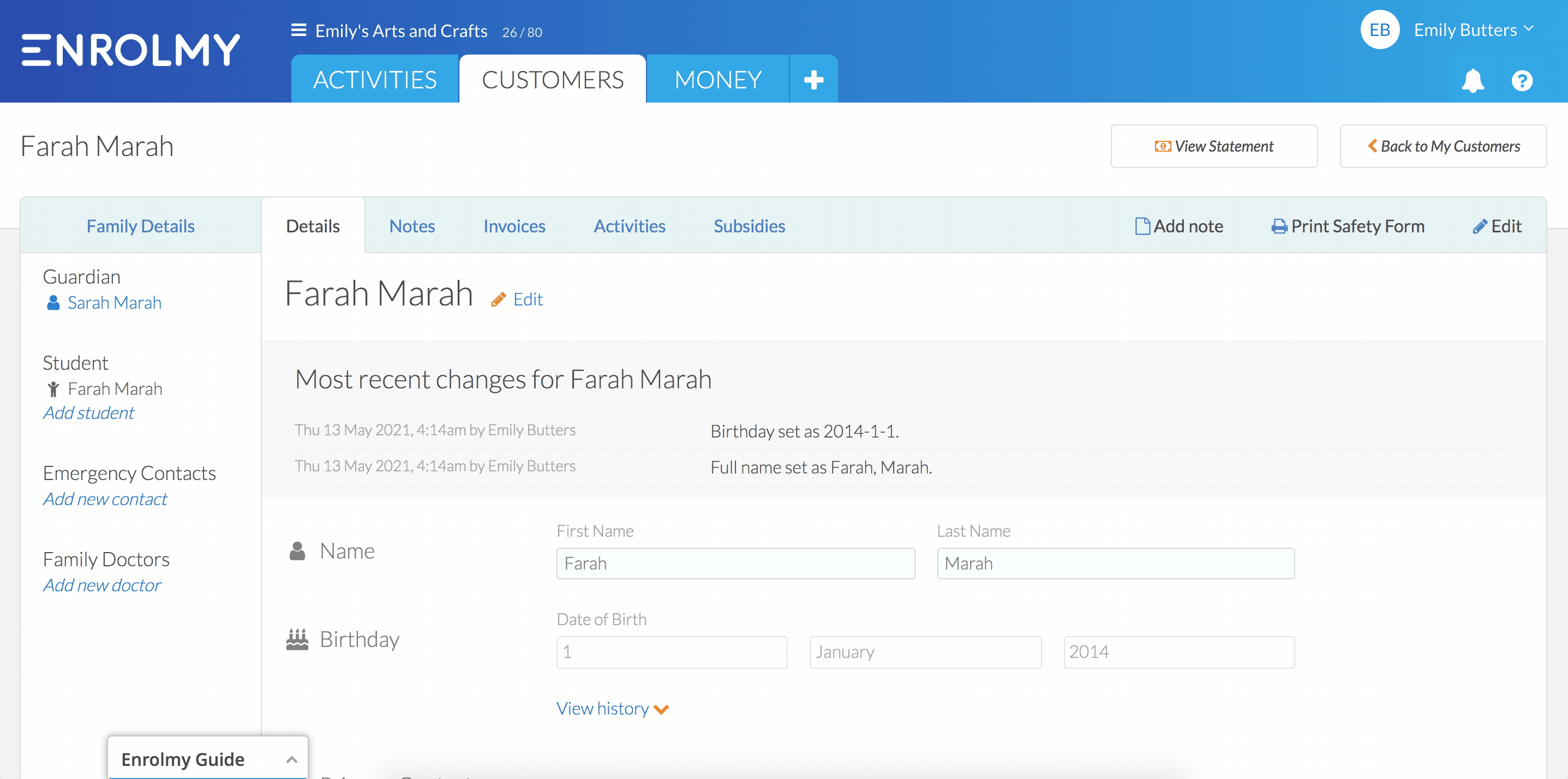
Congratulations! You now know how to add a child to the parent's account!
Last Updated:
