How To Add/Edit Miscellaneous Invoice Items
Scenarios:
You want to add in your miscellaneous invoice items that are not related to an activity in any way
You want to add in a specific description for an invoice line item that you will commonly use
This document assumes the following:
You are proficient Enrolmy user
Adding a Miscellaneous Item
Head to + → Settings → Advanced → Miscellaneous Items
Select +Add new item
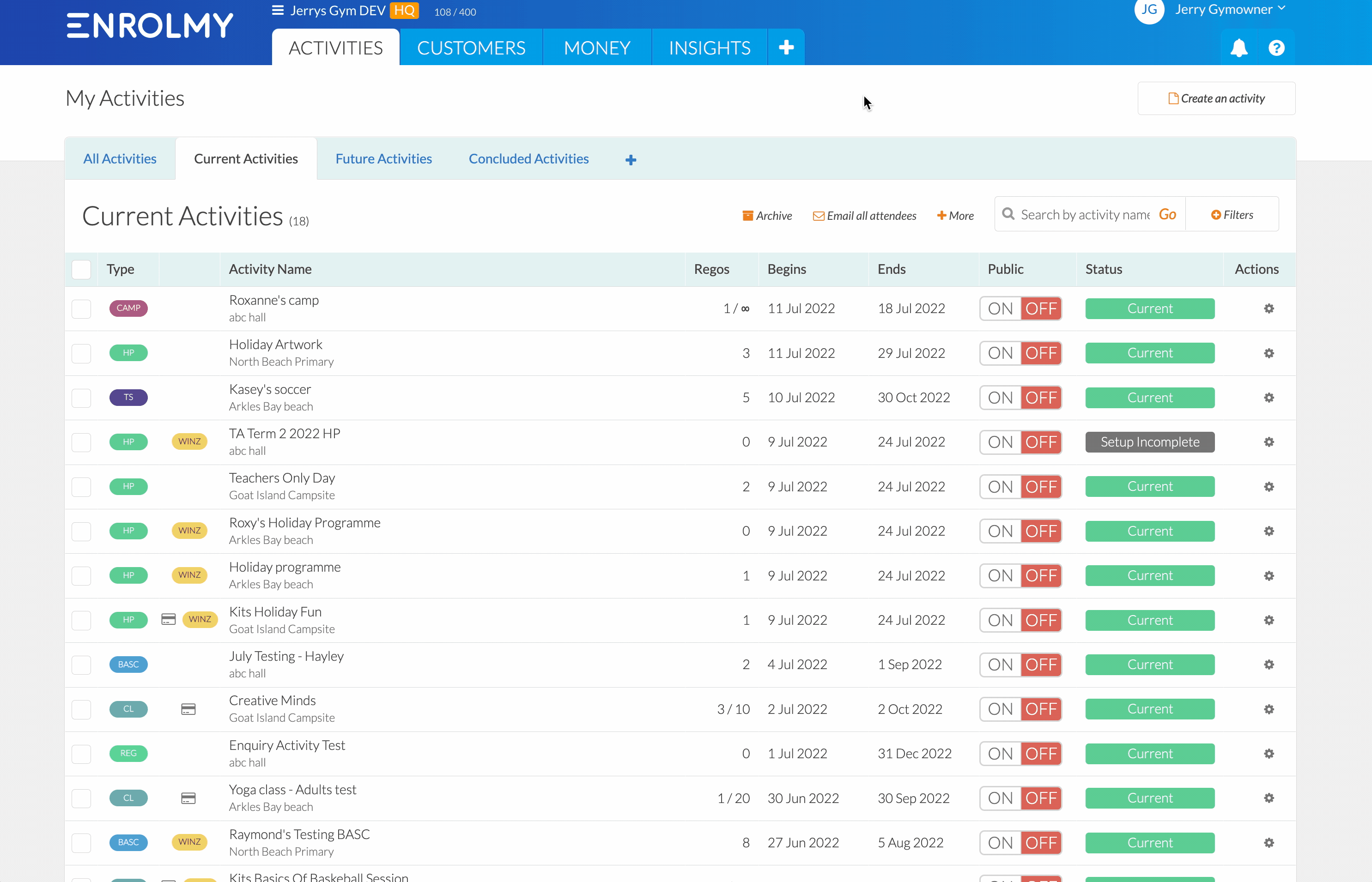
Complete the relevant details to create a new miscellaneous item

You can now add the Miscellaneous item to any new/draft invoice or credit note:
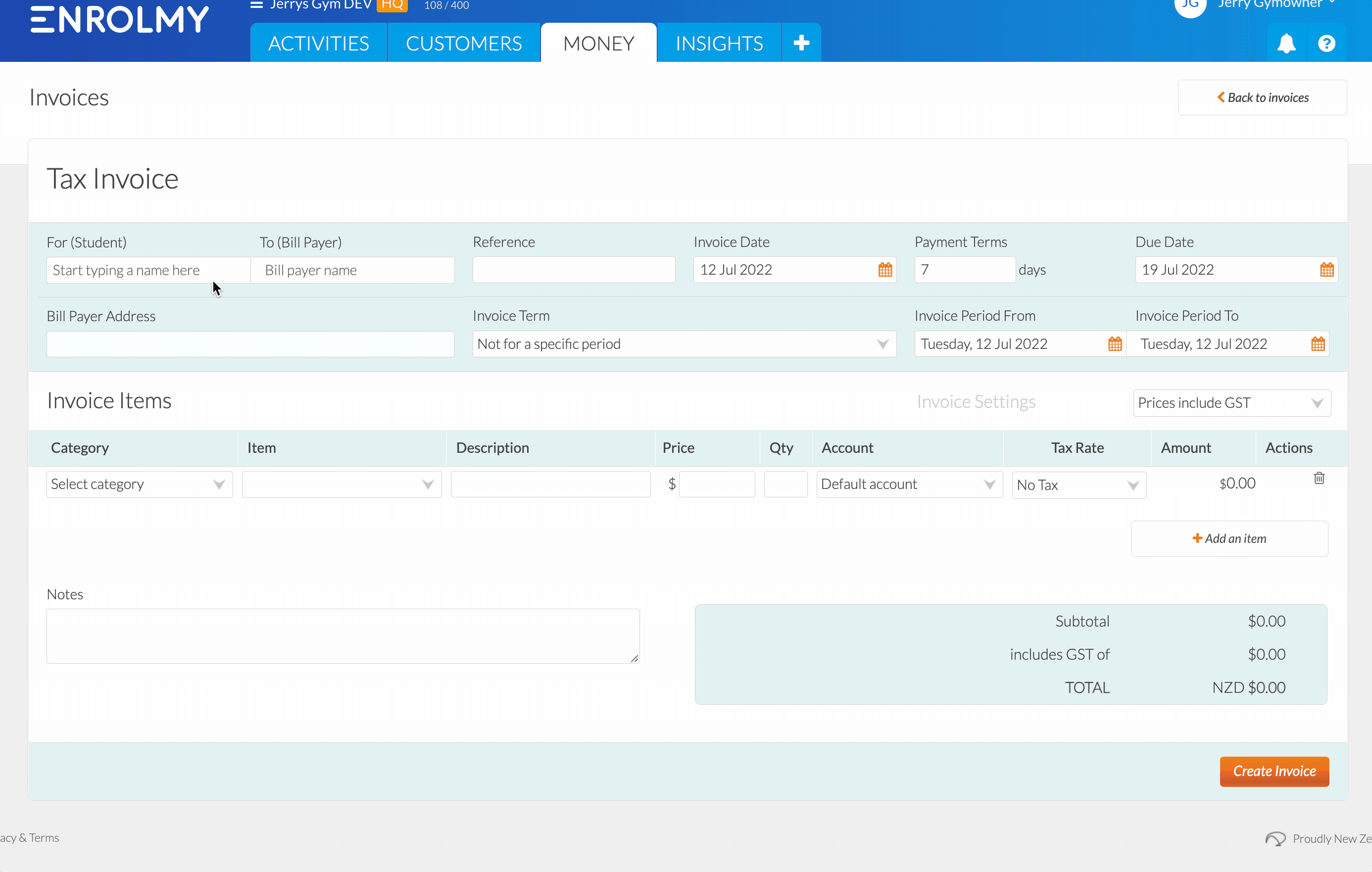
Please Note: Notes you include when setting up a miscellaneous item will only show up once an invoice has been created and approved.
Editing a Miscellaneous Item
You can edit a pre-existing miscellaneous item by selecting the action cog → Edit:
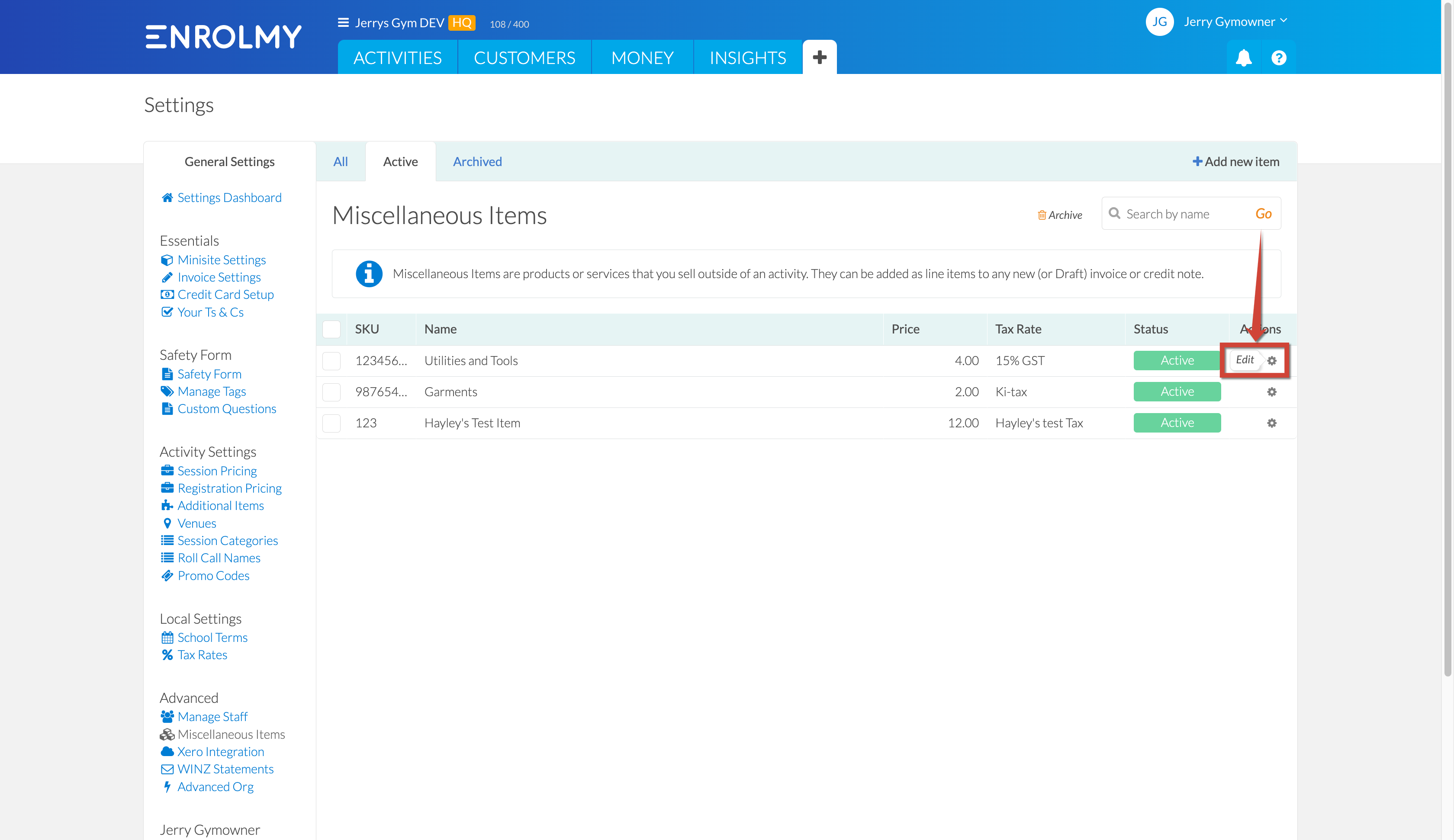
Archiving a Miscellaneous Item
You can archive a miscellaneous by ticking the line item and selecting archive:
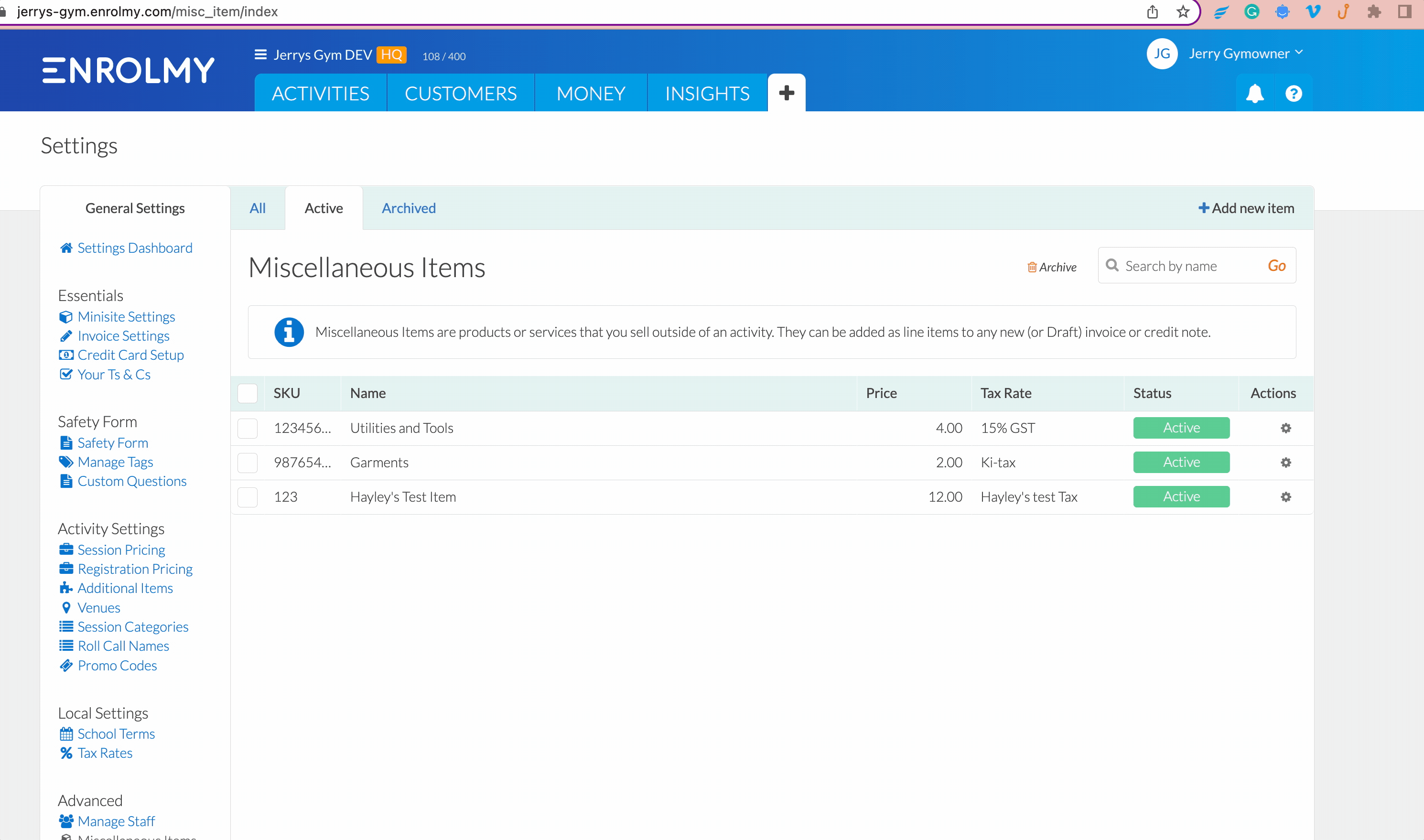
Congratulations! You now know how to set up a customised Miscellaneous Item!
Last Updated:
