How To Add/Edit School Terms
Scenarios:
You want to add your own school terms
You want to modify Enrolmy’s supplied school terms
This document assumes the following:
You are proficient Enrolmy user
Adding a School Term
Head to + → Settings → Local Settings → School Terms
Select +Add new term
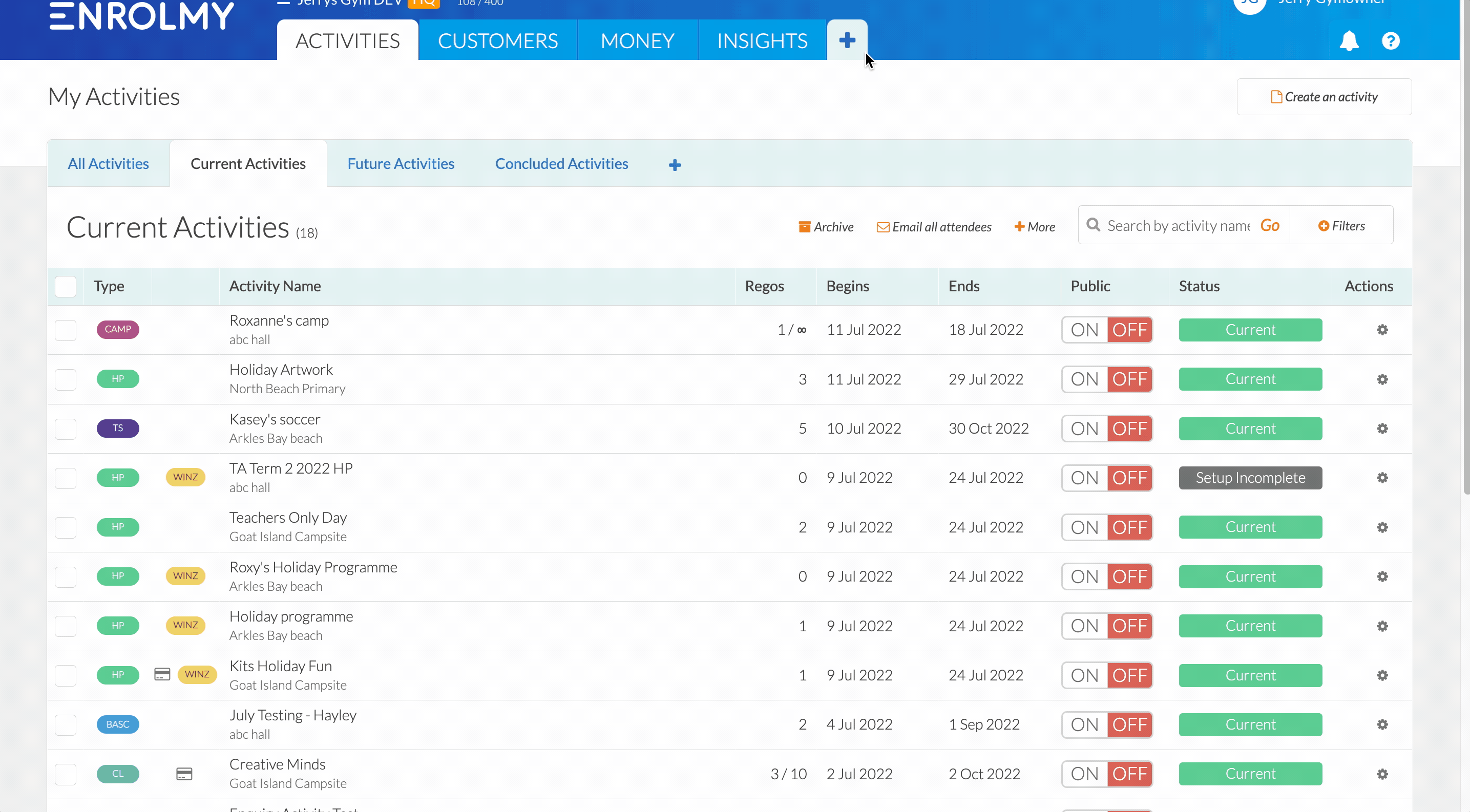
Complete the relevant details to create a new term
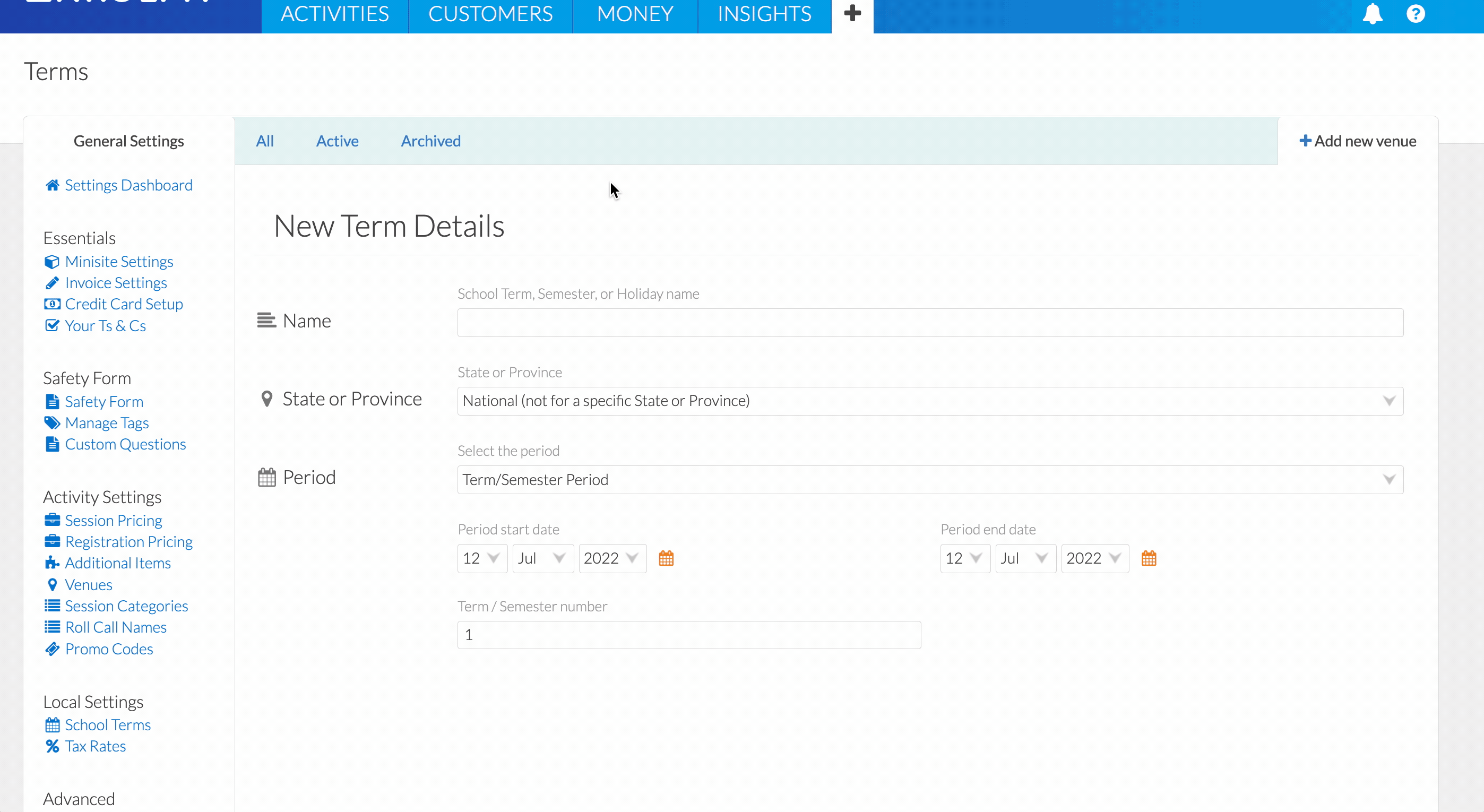
When creating a new activity, your newly created Term will appear within the available dates to be selected:
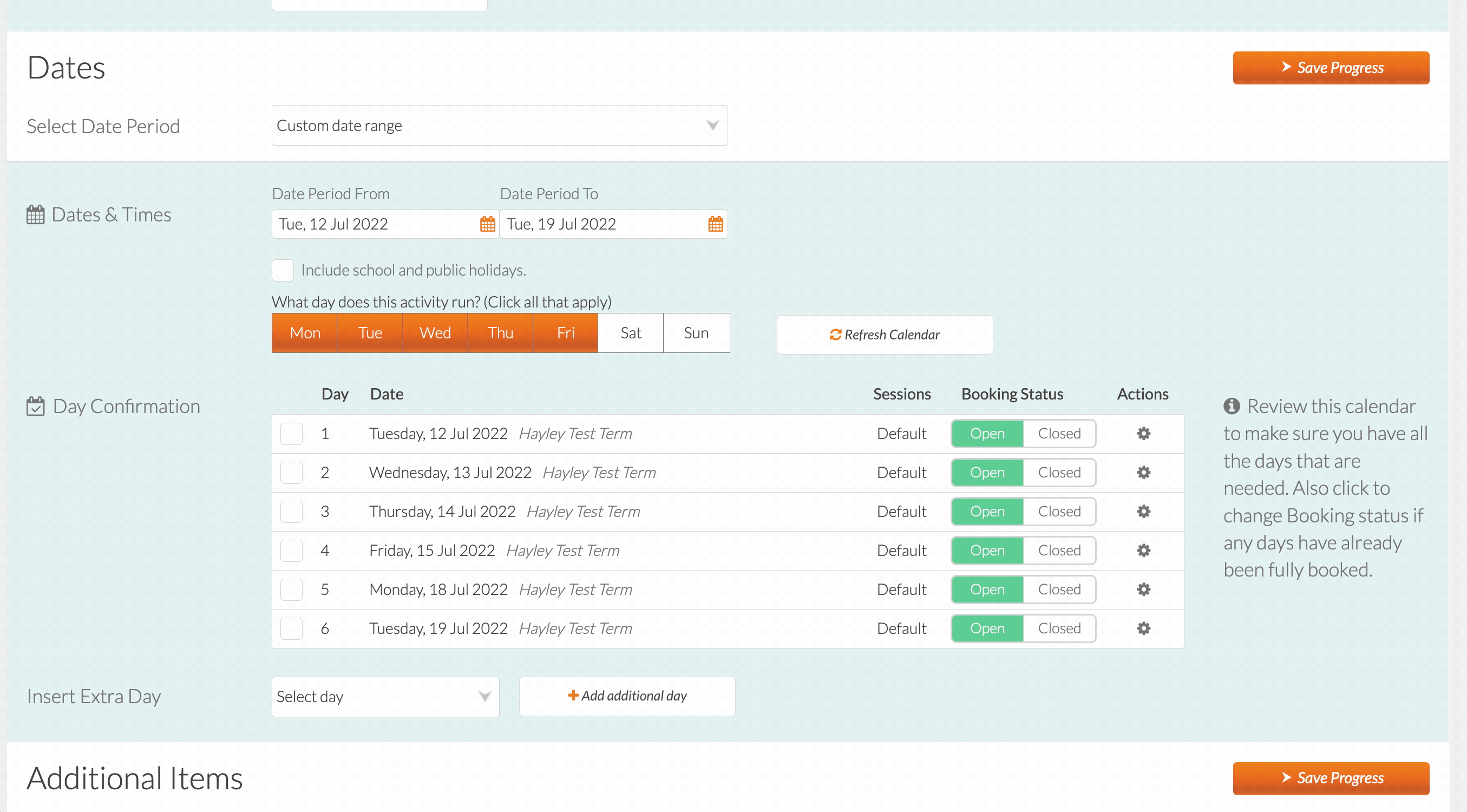
Editing a School Term
You can edit a pre-existing school term or you can edit a newly created school term by selecting the action cog → Edit
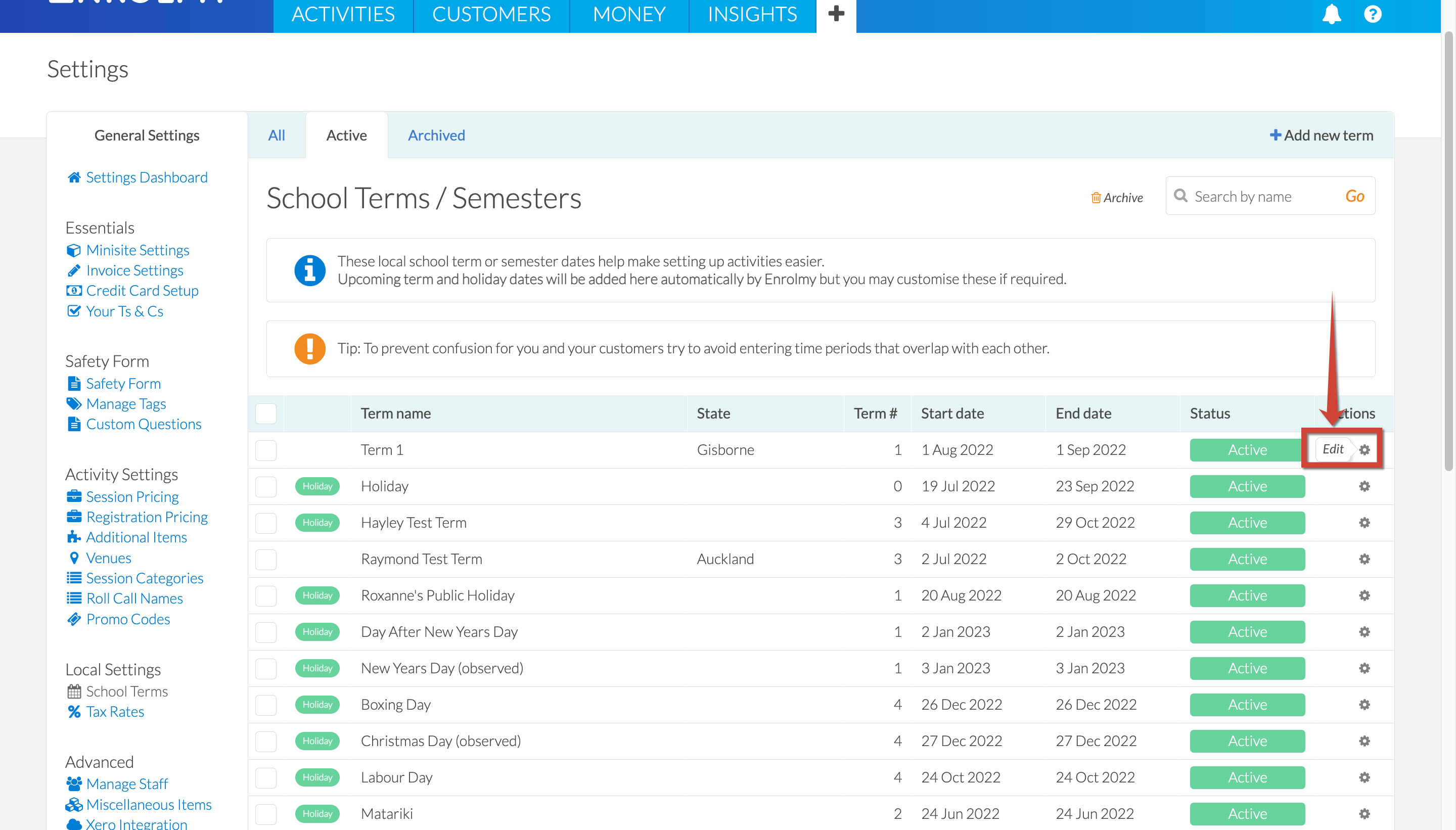
Archiving a School Term
You can archive a school term by ticking the line item and selecting archive:
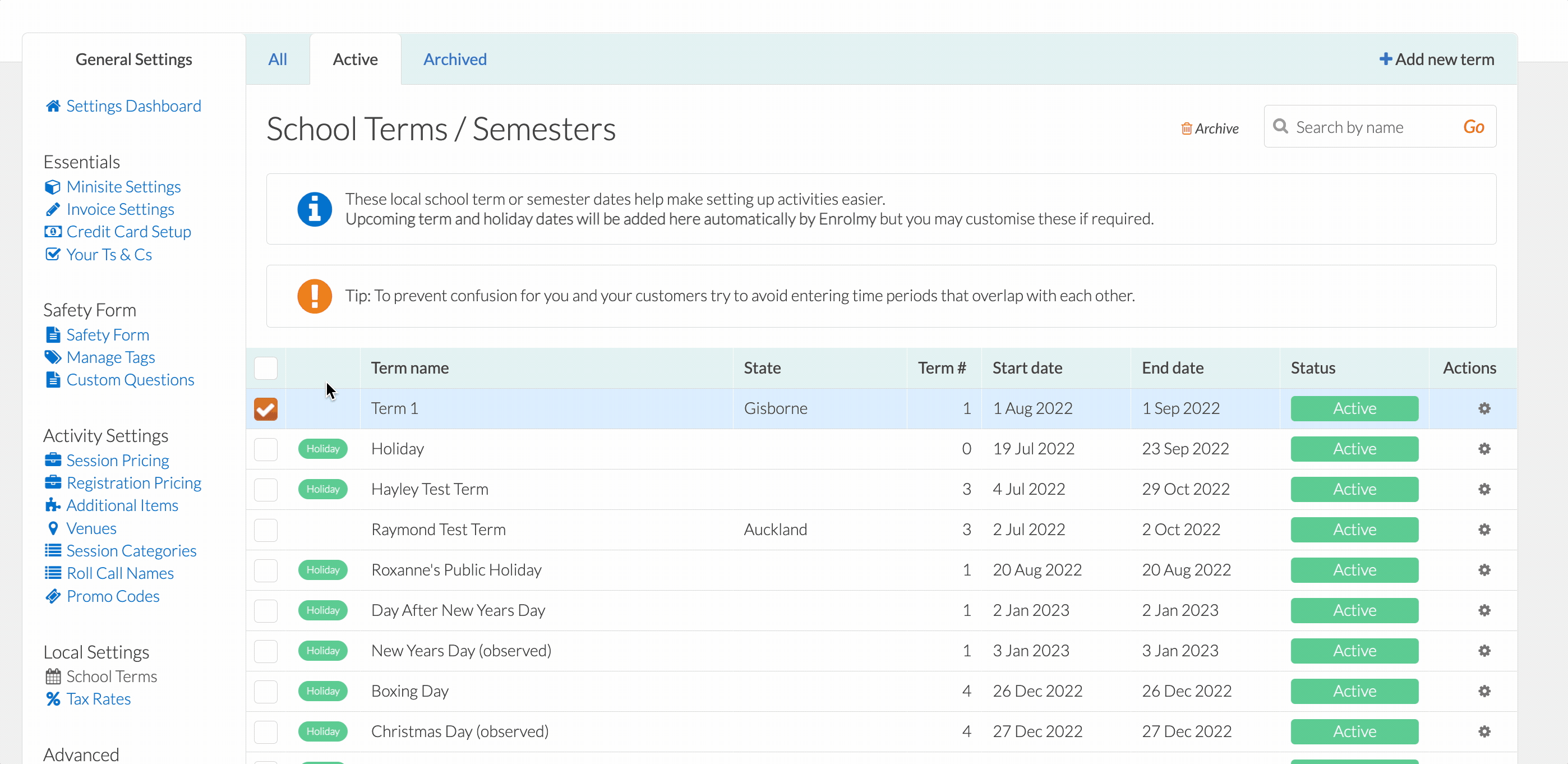
Congratulations! You now know how to set up customised School terms!
Last Updated:
