How To Assign Region Tags To Venues
Scenarios:
You are using the Roster
You want to know how to assign region tags to your activity venues.
This document assumes the following:
You are an active Enrolmy user
You have read and understood what tag types are able to be created.
You have read and understood how to create Roster tags.
Assign Region Tags To Venues
When creating tags, it is possible to create a Region type tag. Region tags can be assigned to staff but also your activity venues. See how to assign region tags to venues within the Roster:
Select Roster within the menu, and then Settings
Choose Venues
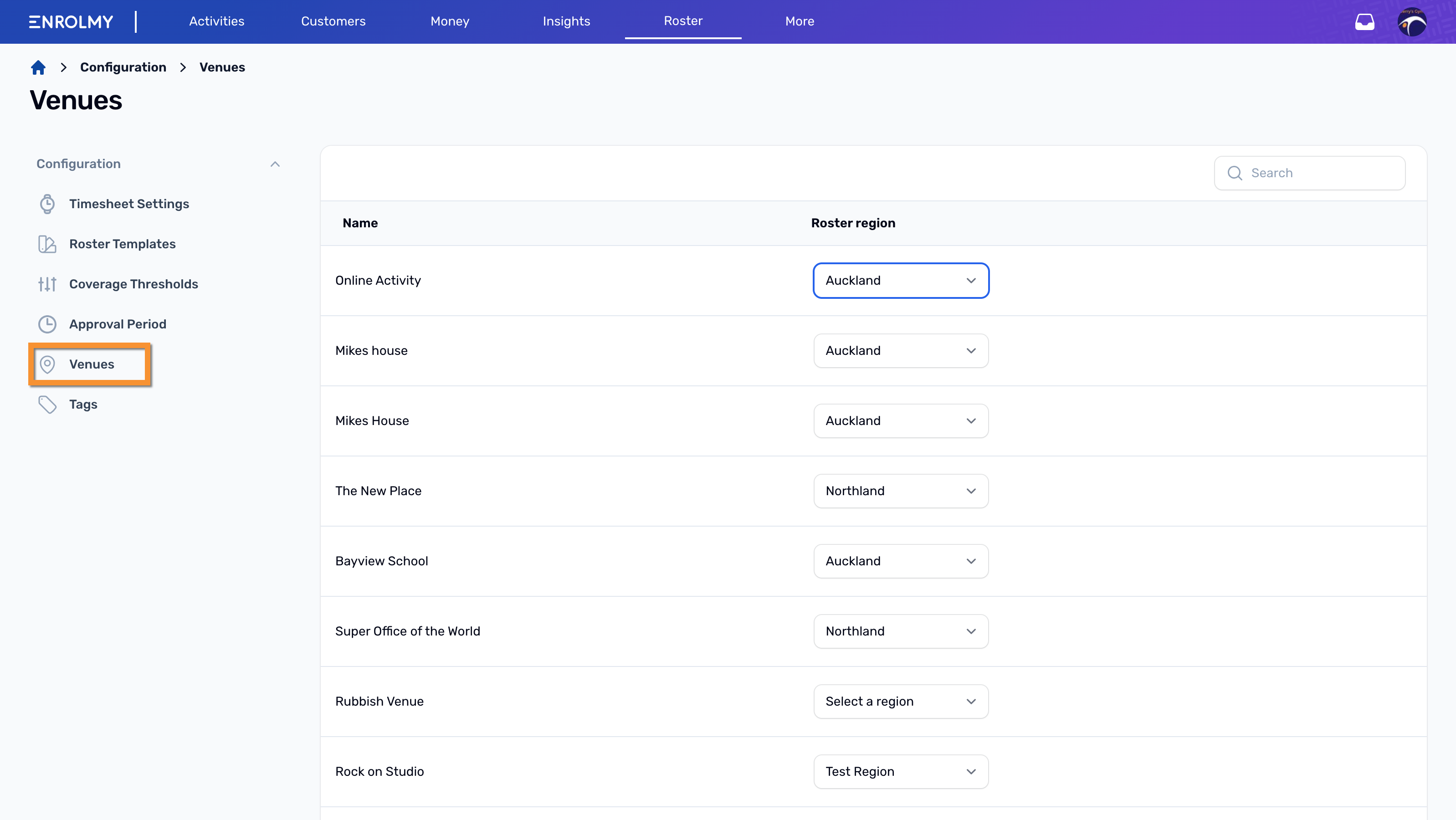
All activity venues are populated to this area. Select the Roster region drop-down menu and choose one of the regional tags to assign to your activity venue.
This will automatically save once a region tag has been selected.
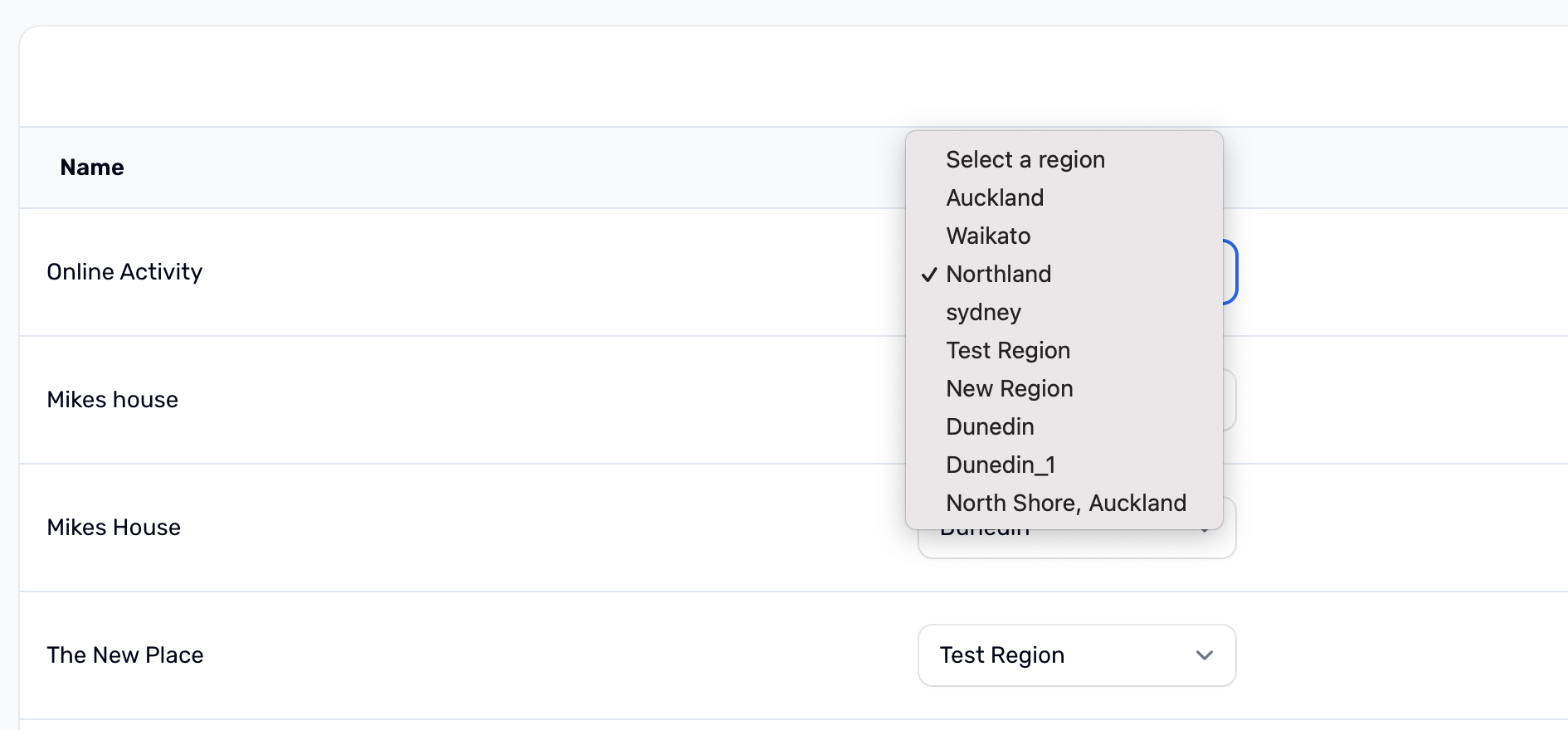
Last updated
