How To Delete An Incorrectly Uploaded WINZ Statement
Scenarios:
You have uploaded the incorrect WINZ statement
This document assumes you know the following:
You are an OSCAR Provider
You know how to upload a WINZ Statement
How To Delete A WINZ Statement That Has Been Uploaded Incorrectly
Within the Subsidies section: select the action cog affiliated with the unwanted WINZ statement
Choose Delete and confirm this is what you want to do:
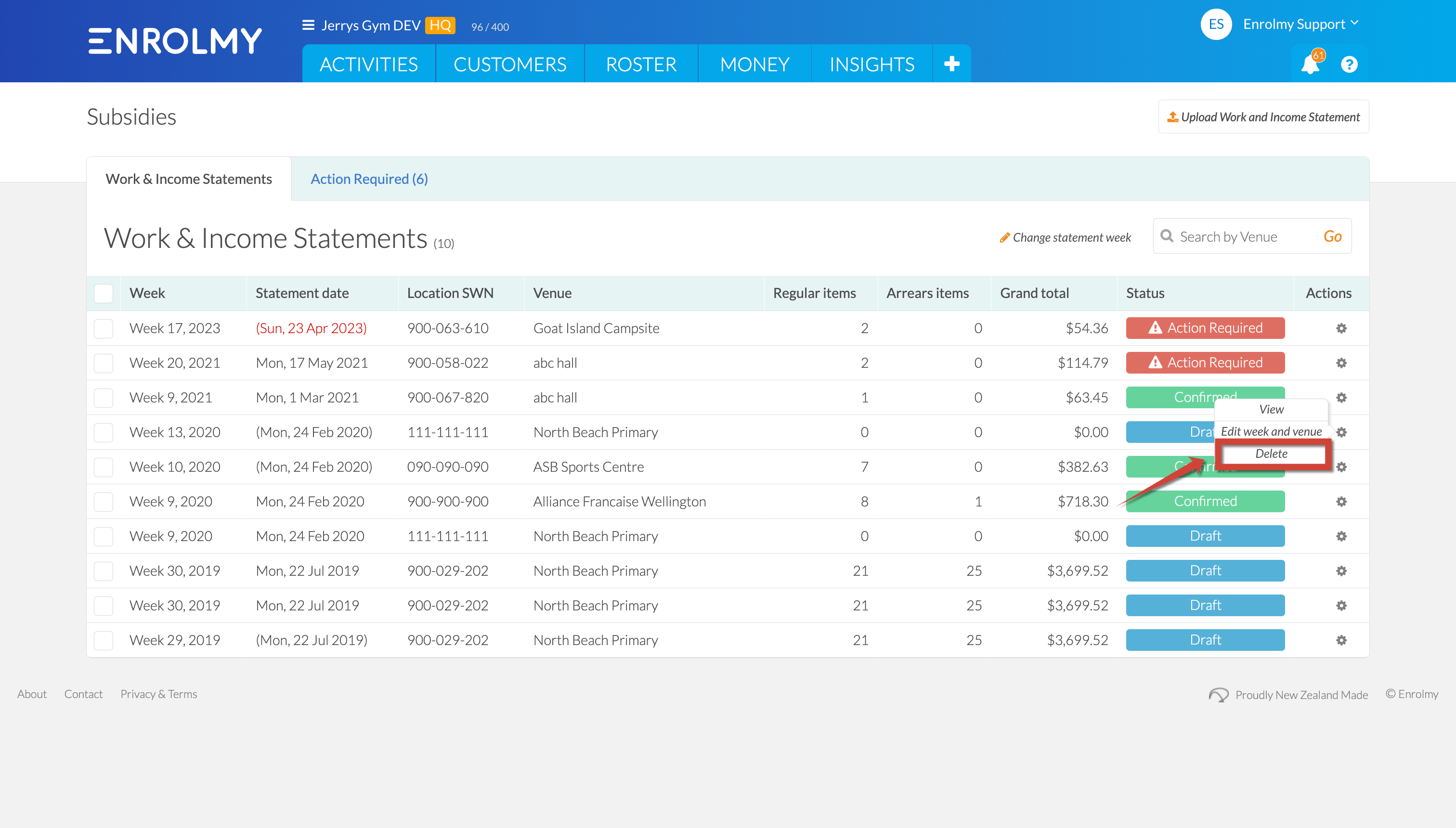
A confirmation pop-up will appear advising if this has been successful or not:
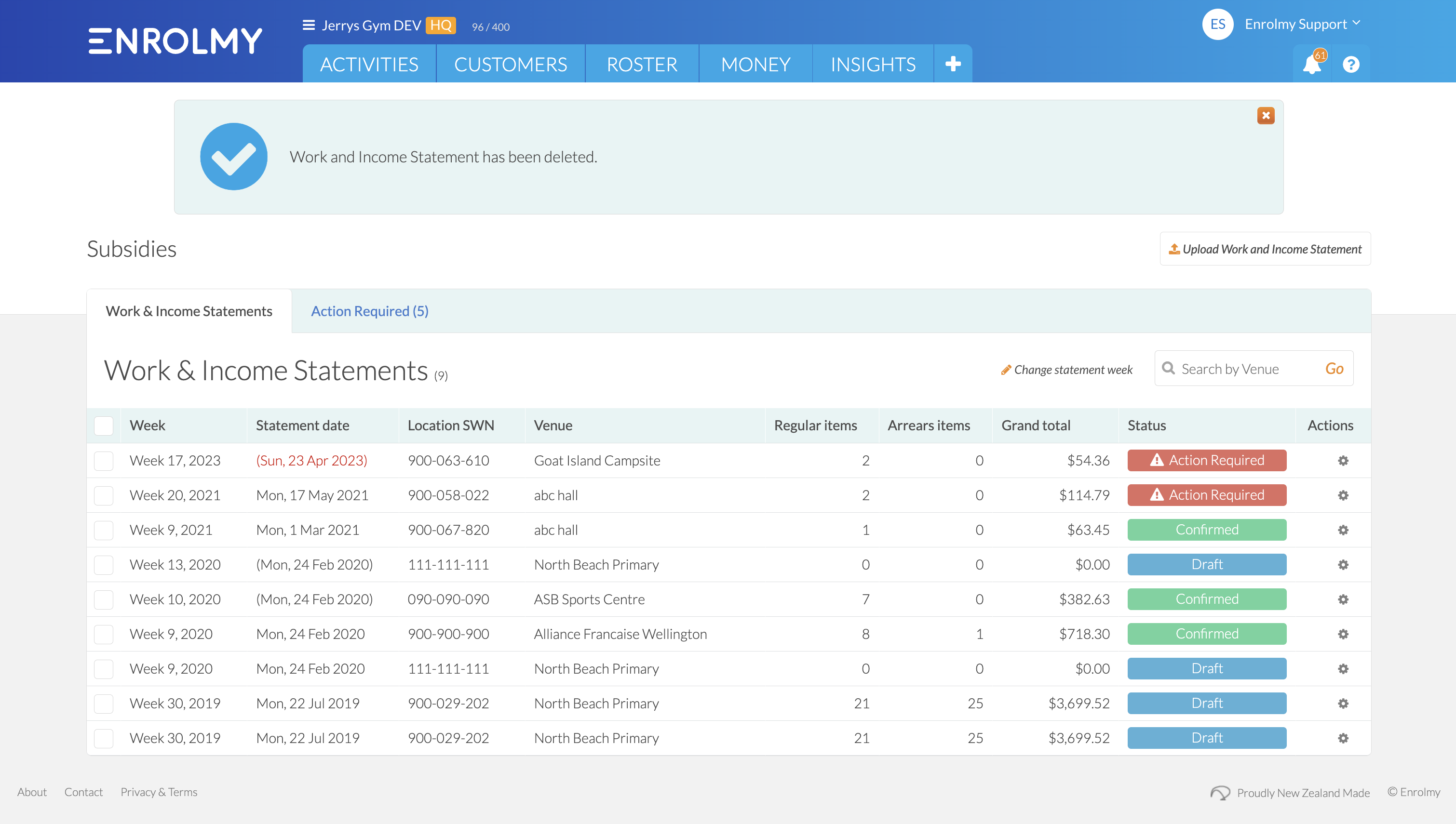
Note: it is only possible to delete a WINZ statement that is in the DRAFT status and has not been completed, or partially completed.
