Export Customer Data
Scenarios:
You have a need to export your customer information
You need to export your customer information to import into another software
This document assumes the following:
You know what customer data you are storing on Enrolmy
You know what a CSV (Comma Separated Value) document is and how it can be opened
How To Export Customer Data From Enrolmy
All customer data generated from your business is exportable in a CSV format inside Enrolmy:
1. Firstly, select the ‘Customers Tab', and then 'Active Accounts’
2. Filter your customer data according to what you want to export:
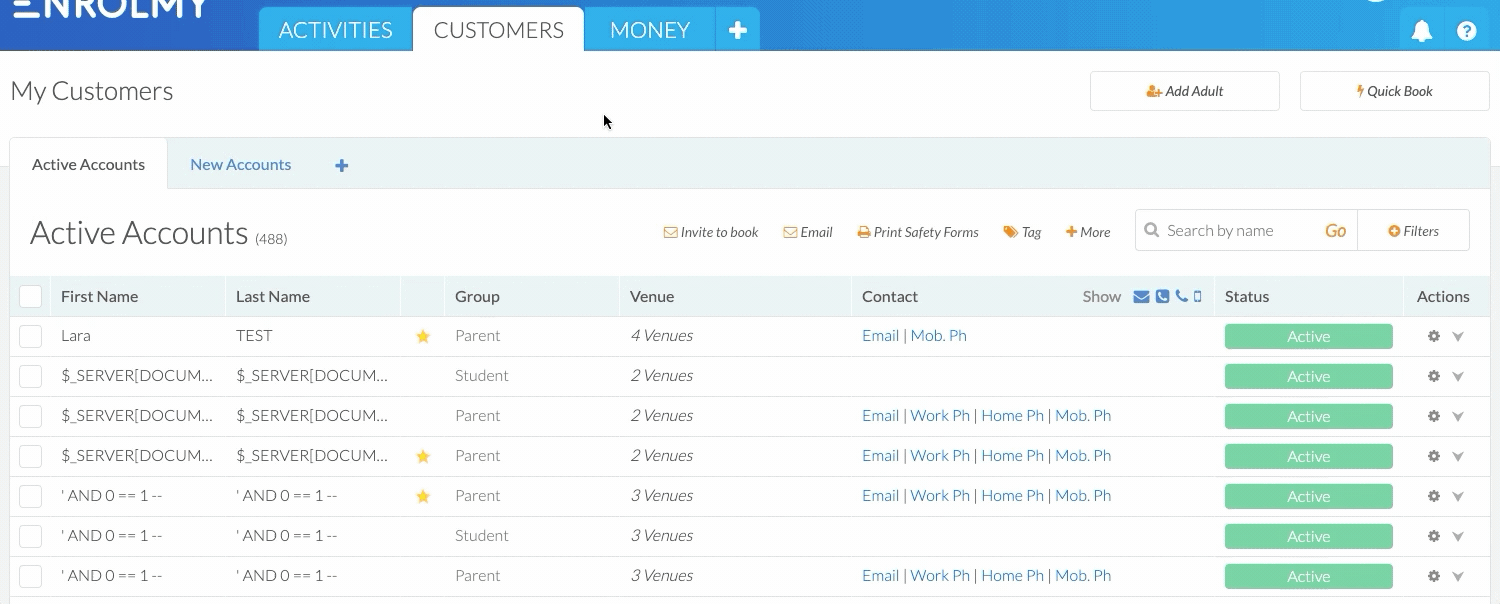
3. Select the + more and choose Export to CSV in the Enrolmy format or the Email/Mailchimp format:
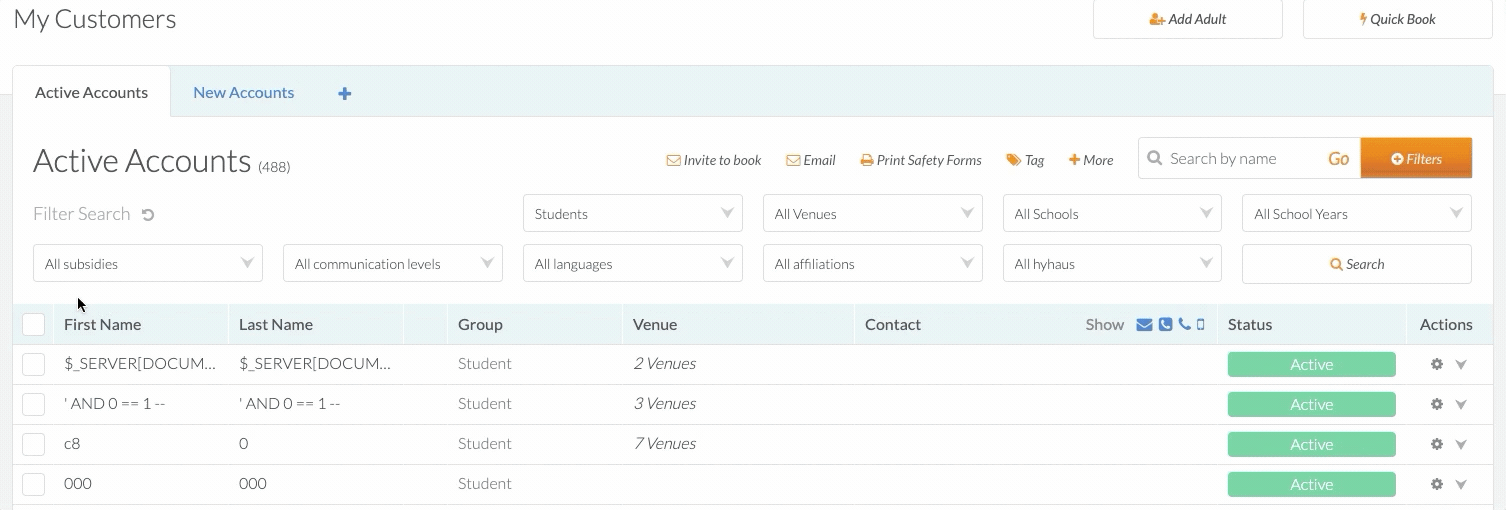
4. If exporting in the Enrolmy format, you will have the option to export the following:
Basic Data
Advanced-Data
Custom Questions
For performance reasons “Advanced Data” or “Custom Questions” can not be exported if more than 500 Customers have been selected.
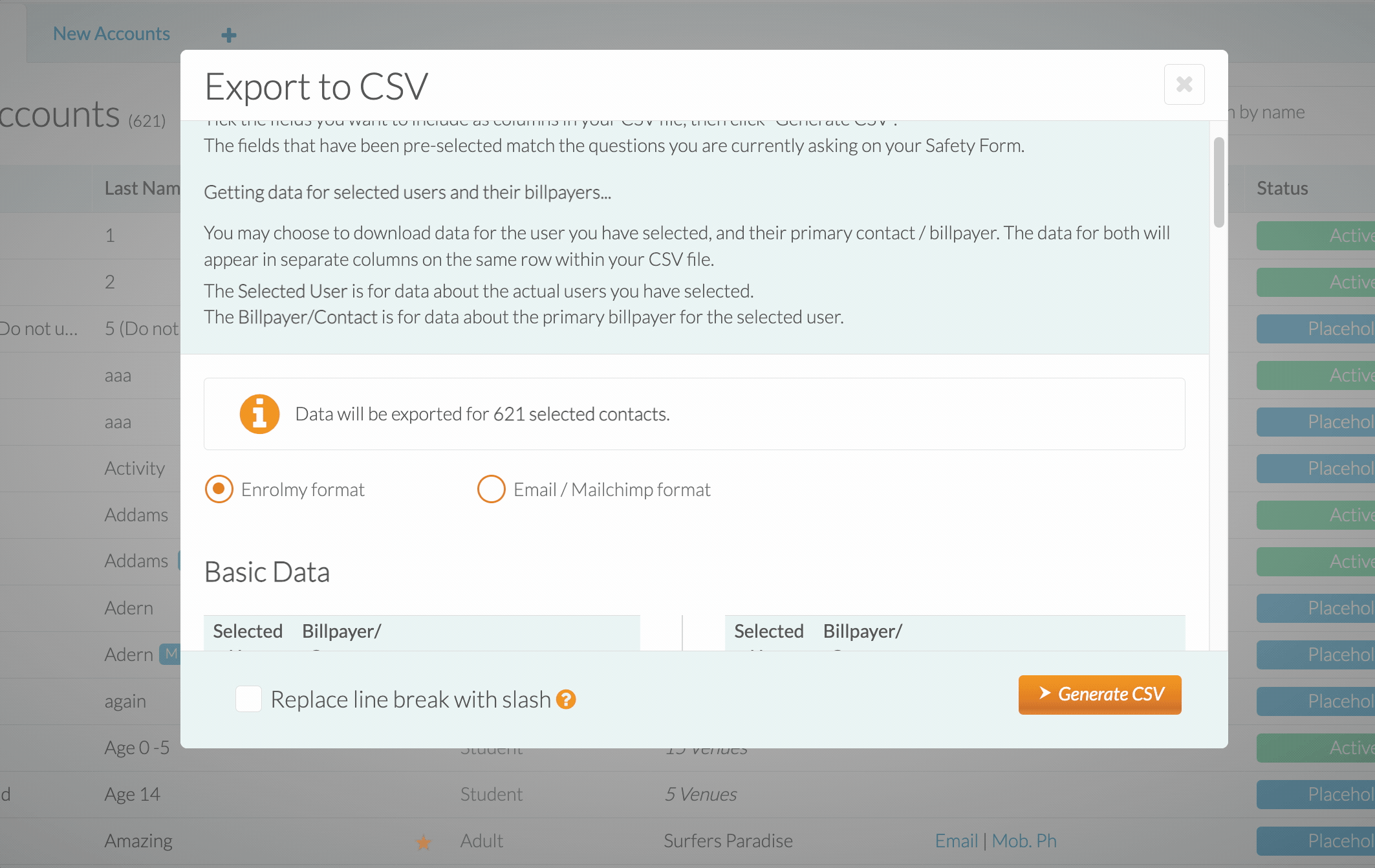
Congratulations! You now know how to export Customer Data from Enrolmy!
Last Updated:
