How To Filter Your Customers By Tags
Scenarios:
You want to know how to filter your tagged customers
This document assumes the following:
You have created tags and tag groups
You have tagged your customers
Filter Customers Using Tags
Within your Customers tab, click the +Filters button
Use the drop-down menu(s) to select the Tag(s) you want to filter by
Click the Search button on the right-hand side
A list of Customers associated with the selected Tag(s) will appear
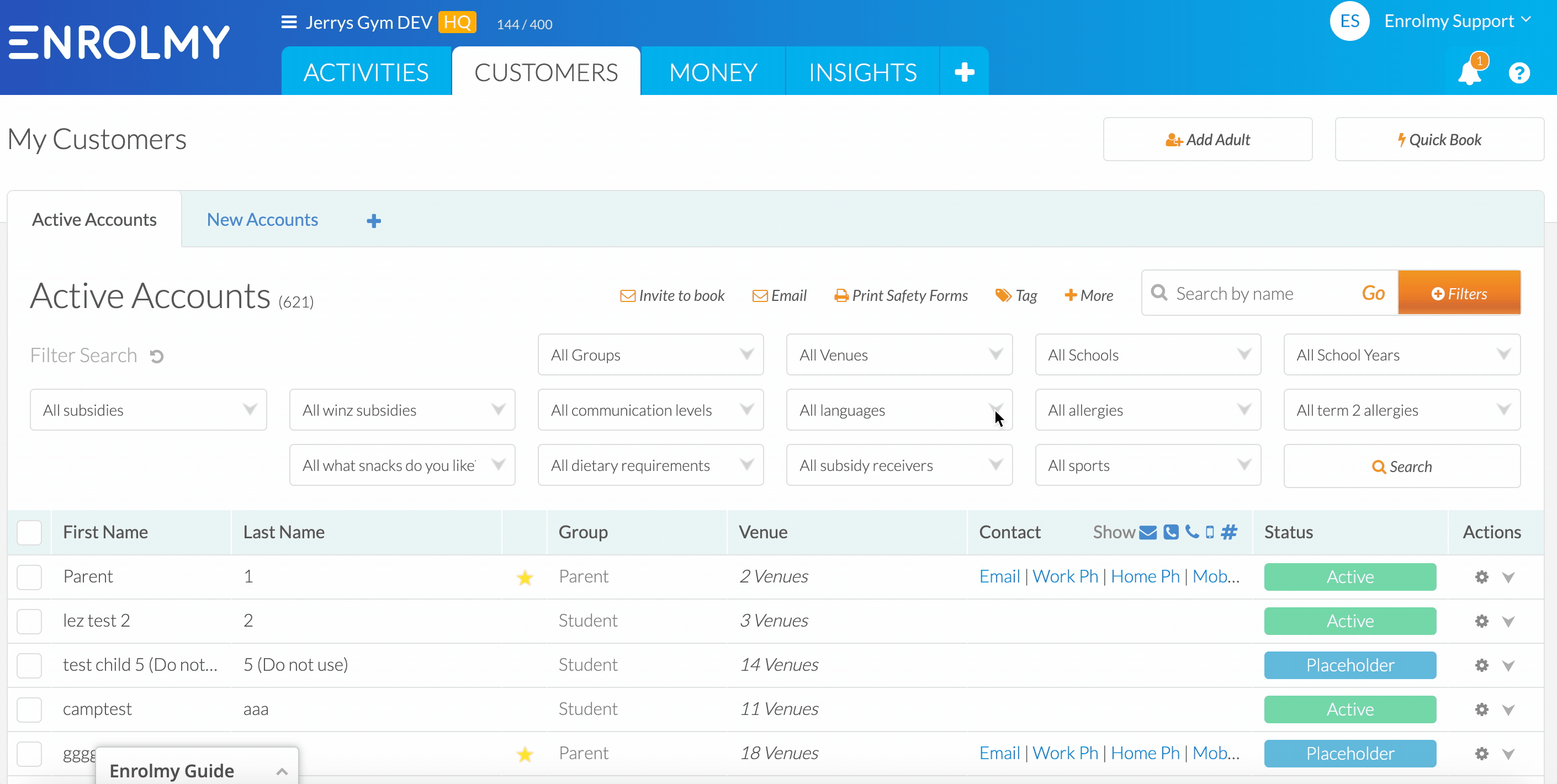
Please note: The drop-down menu(s) represent the different Tag Groups you have setup:

Congratulations! You now know how to filter by tags!
Last Updated:
