How To Find Your Subscription Details
Scenarios:
You want to access your organisation invoices
You want to know your Enrolmy Subscription Plan Details
This document assumes the following:
You have access to your Enrolmy Account
You are the Account Holder
How To Find Your Subscription Details
Select your business name at the top of the page.
Click Your active attendees.
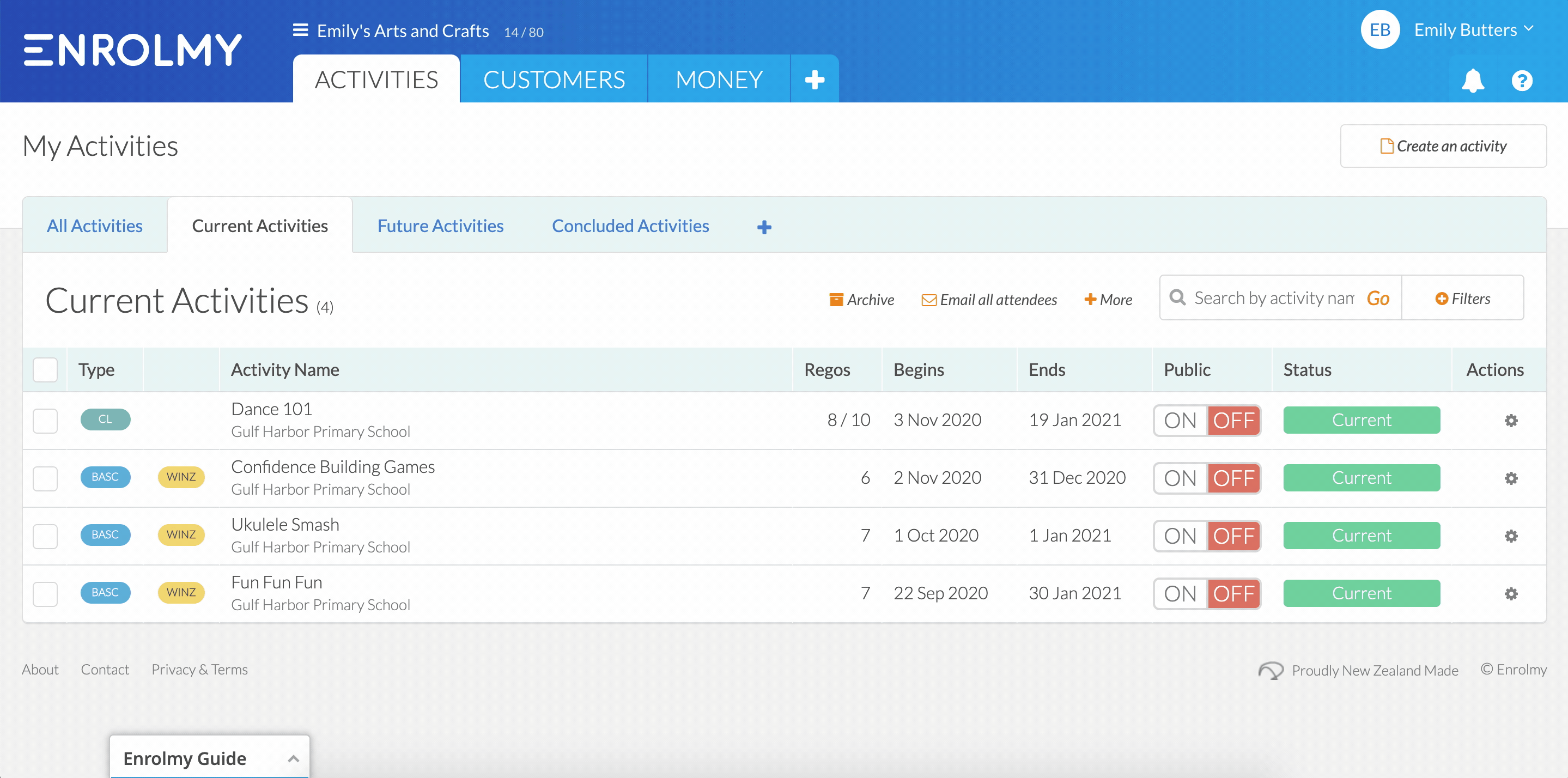
OR
Navigate to Settings by selecting the + on the main navigation bar
In the Settings Panel, scroll down and click Billing and Account.
The Billing & Account Section includes:
My Subscription
Your Enrolmy plan name
Your Active Child number
Your plan's child cap number
Name of the organisation Account Holder
Your monthly subscription payment method
Your organisation's Credit/Debit Card update option
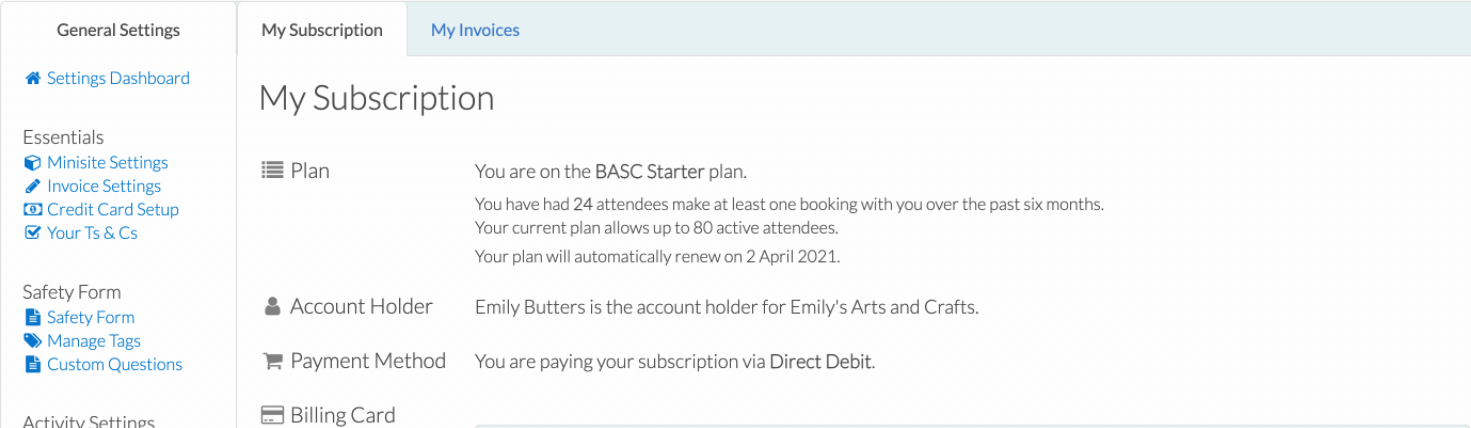
My Invoices
All of your monthly subscription invoices
Printable options for your monthly subscription invoices
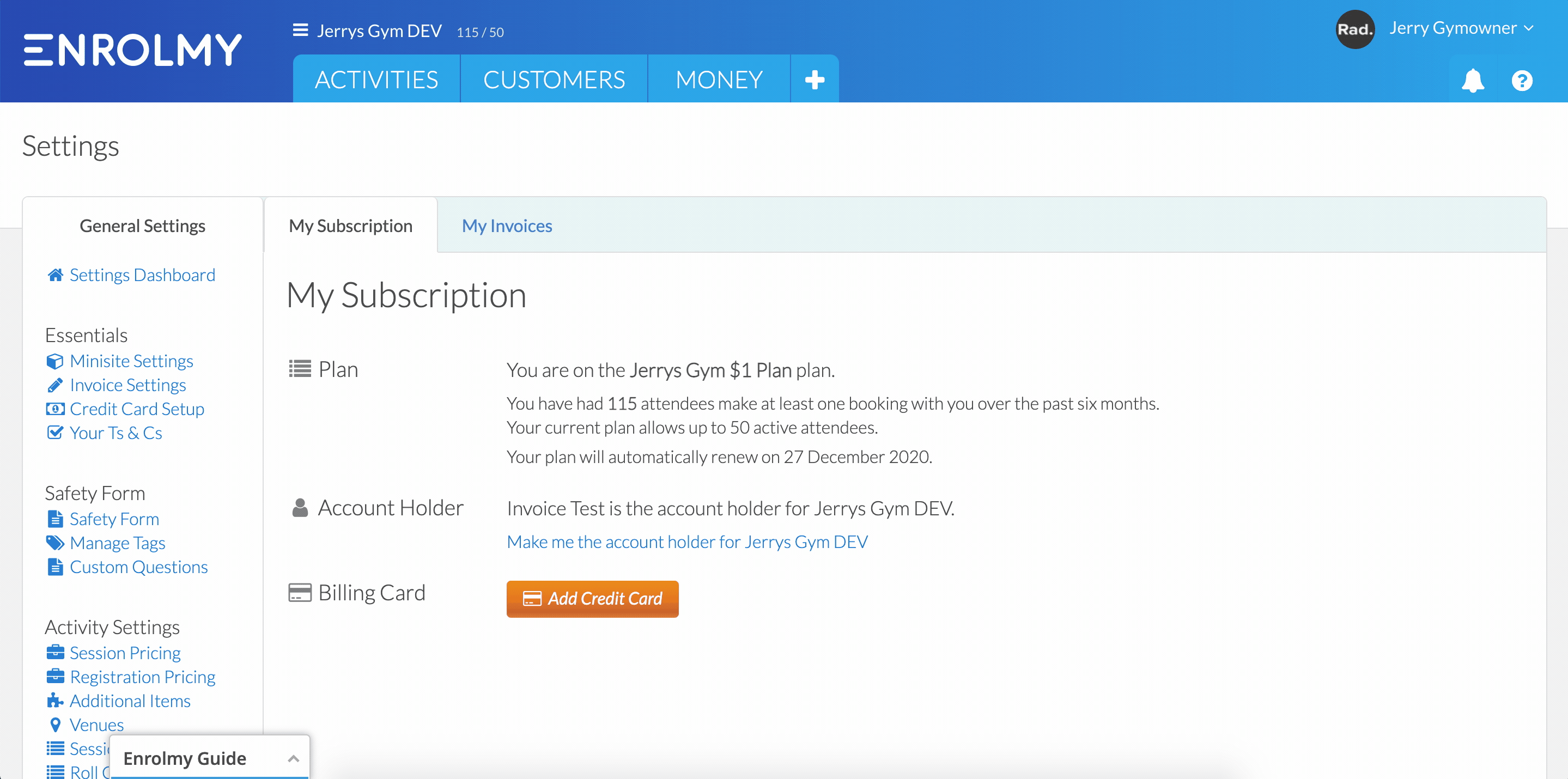
If you have any questions regarding your subscription plan/costs and invoices, please contact the Enrolmy Team for assistance!
Congratulations! You now know where to find your subscription details!
Last Updated:
