How To Generate An Weekly Attendance Report
Scenarios:
You want to compare the weekly number of bookings for your activity with the actual attendance in your activity
You want to know how to export weekly booked and attendance data
You need the data for funding audits and general reporting
This document assumes the following:
You are familiar with navigating around Enrolmy.
You have utilized Enrolmy's attendance tracking and reconciliation features throughout the term/year.
You are using the BASC or HP Activity Type
The Weekly Attendance Report Explained
To locate this report:
Head into your BASC/HP activity and select the Attendance tab
Select the '+' more button and click 'Weekly Attendance Report'
Toggle between your term dates, select which sessions are applicable then select Generate Report
You can print or export it as a CSV
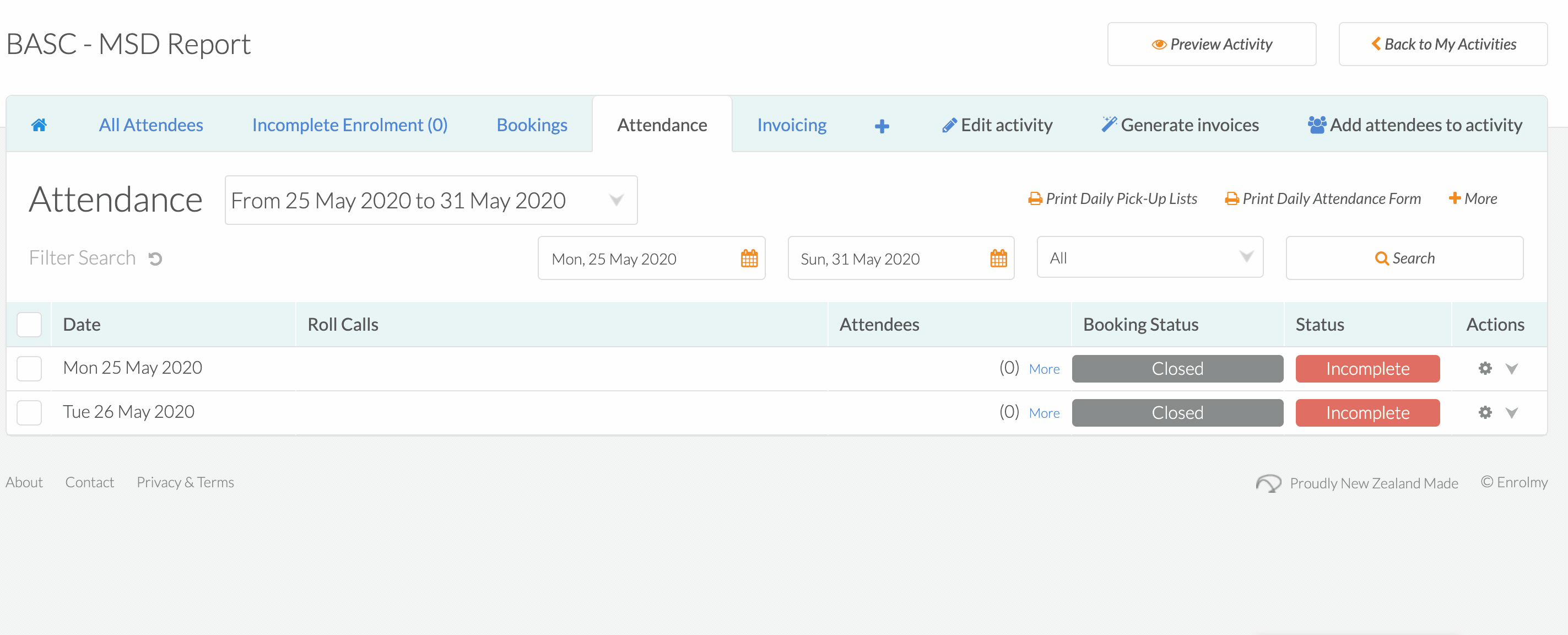
This report clearly articulates averages daily and weekly.
Congratulations! You now know how to generate a Weekly Attendance Report!
Last Updated:
