How to Handle WINZ Payments That Do Not Relate To An Activity on Enrolmy
Scenarios:
You have recieved WINZ payments for an activity that is not on Enrolmy
You want to know how to handle these WINZ payments
This document assumes the following:
Attendance Reconciliation has been completed
You know how to upload a WINZ Statement
You read and understand https://helpcentre.enrolmy.com/entkb/overview-of-winz-reconciliation-in-enrolmy
Unrelated WINZ Payments
Upload the relevant Work and Income Statement as usual
Review the information translated from the Work and Income Statement
Select the Ignore (Not an Enrolmy activity) under the child’s name;
And select Ignore (Not an Enrolmy activity) under activity:
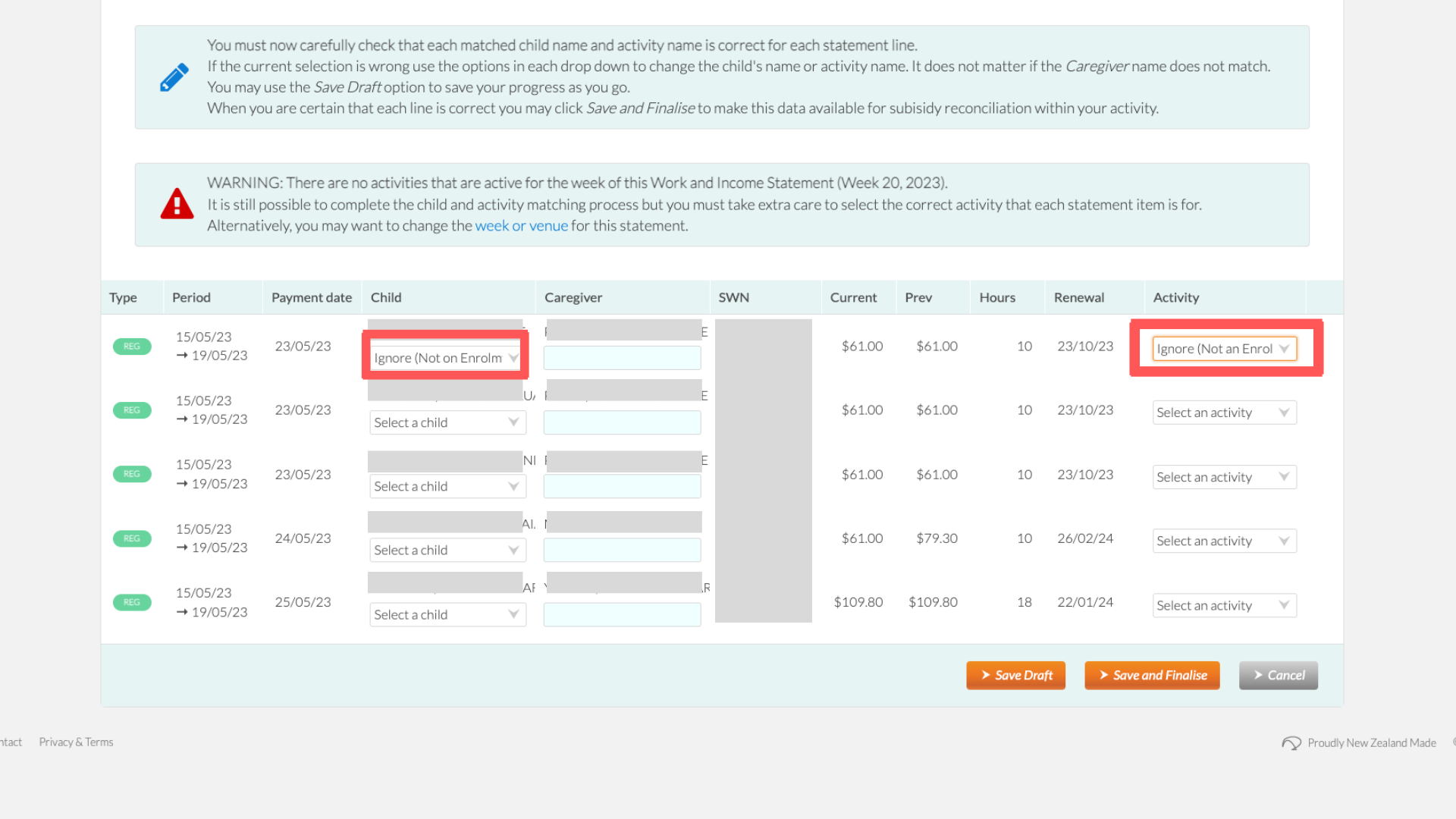
The WINZ payments whereby Ignore (Not an Enrolmy activity) was selected means that those payments must be handled manually within Xero and applied to respective invoices.
Awesome! You now know how to handle WINZ payments that do not relate to an activity on Enrolmy.
Last Updated:
