How To Lock Specific Settings in Enrolmy
Scenarios:
You want to lock specific settings in Enrolmy so that they cannot be changed
This document assumes the following:
You are proficient Enrolmy user
Locking Specific Settings
Head to + → Settings → Advanced → Advanced Org
Scroll down until you see Lock Settings
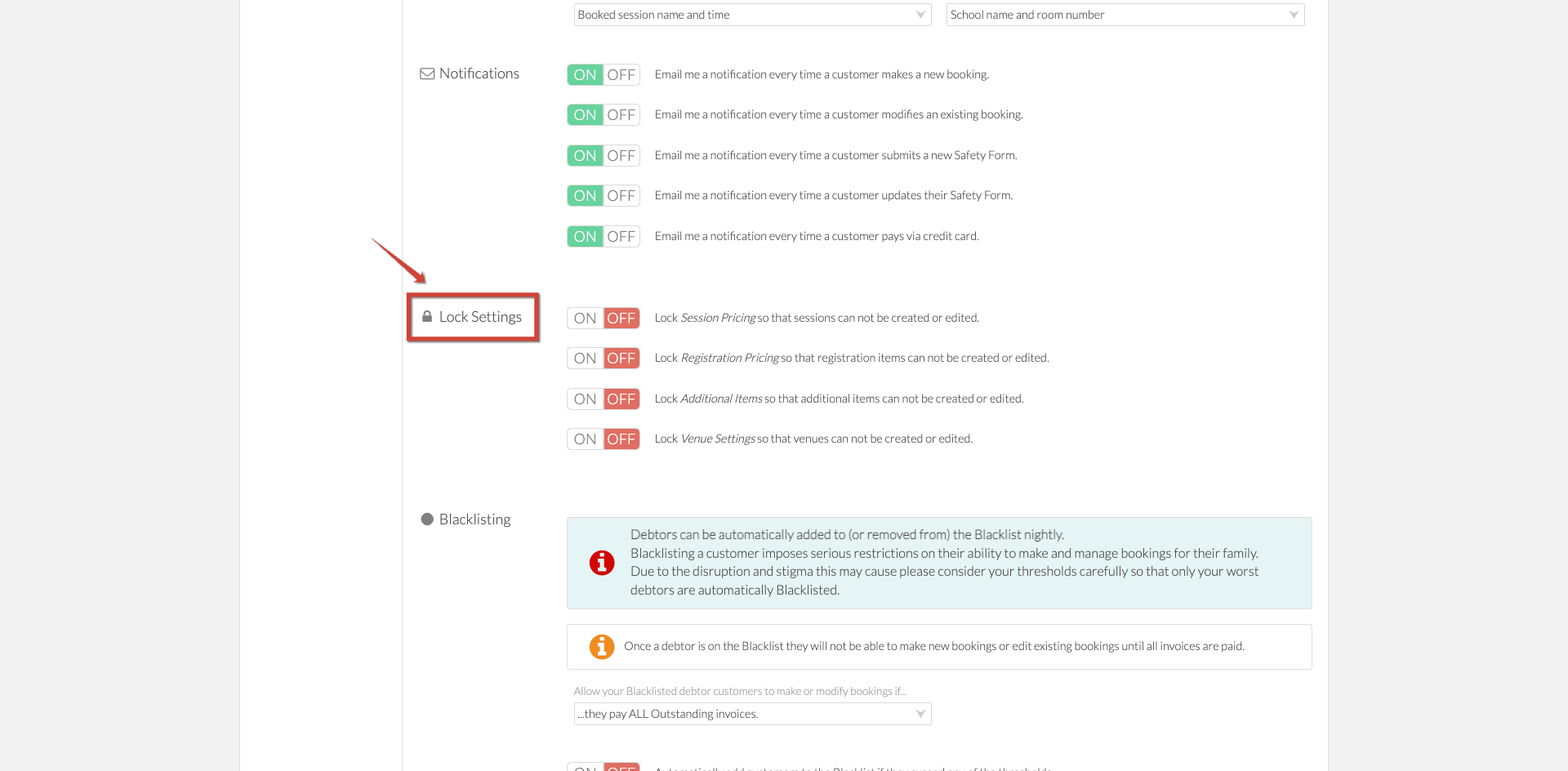
Here you can toggle on and off specific settings so they cannot be edited. Only the Office Admin user level can switch these on and off.
Congratulations! You now know how to lock certain settings!
Last Updated:
