How To Manually Enter Active Kids And Creative Kids Vouchers In Enrolmy
Scenarios:
You are an Active Kids or Creative Kids Activity Provider that runs out of NSW Australia
You need to enter in voucher information manually
This document assumes you know the following:
You have an account already with the NSW Portal
Please note that the Active Kids or Creative Kids Voucher can be used for all activity types however there are some conditions:
The activity must run for at least 8 weeks
Cannot be used alongside an activity that utilizes free trials
Invoices must be generated in advance and once for the whole activity
How To Manually Enter The Voucher Codes
1. Click Invoicing within the activity.
2. Select the action arrow and then the action Cog on the invoice
3. Click Apply Active Kids and Creative Kids Vouchers and enter the correct voucher details and Save Changes.
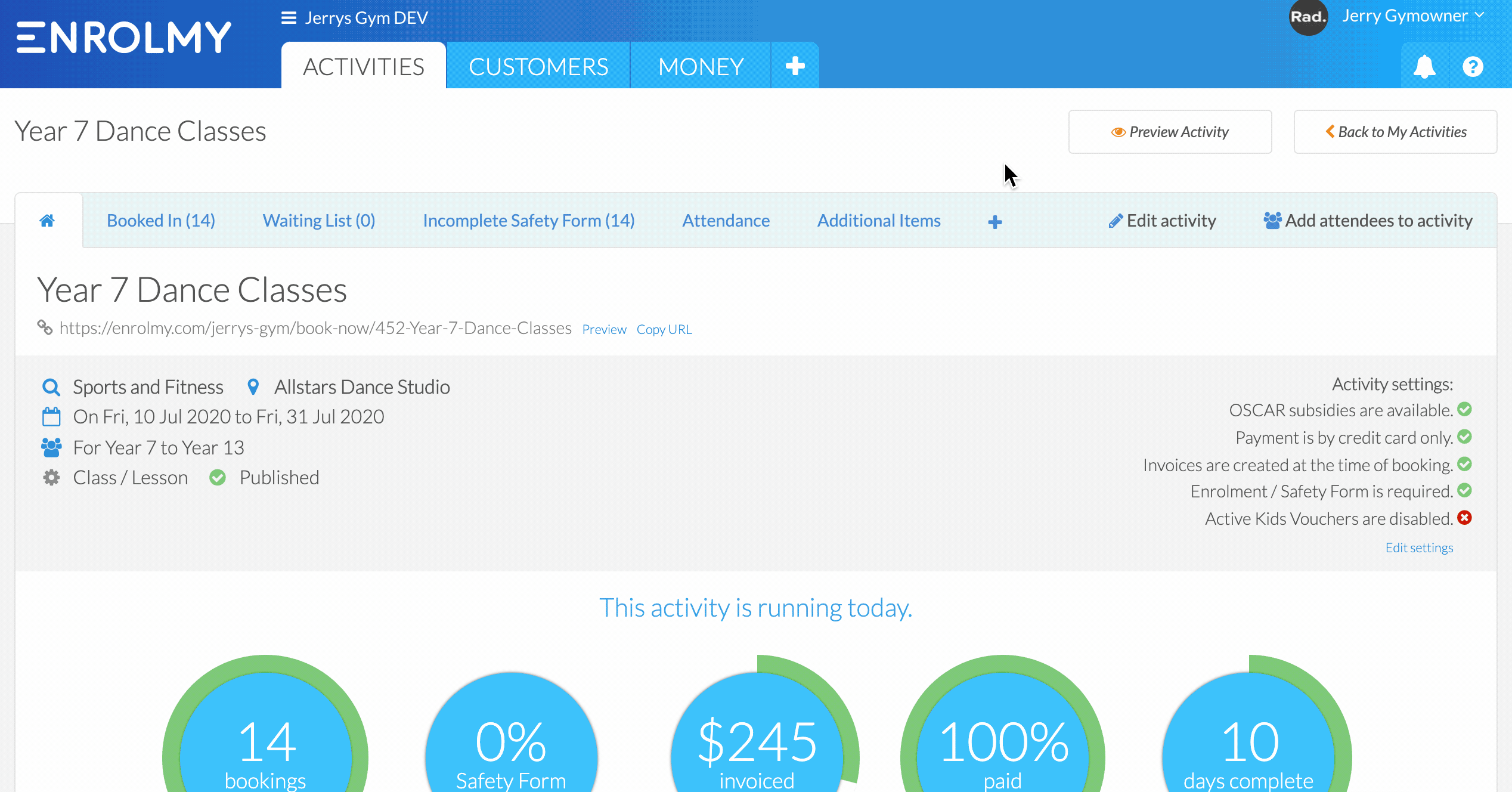
Great! You now know how to manually enter activity vouchers in Enrolmy!
Last Updated:
