How To Merge A Placeholder Account With An Active Account
Scenarios:
You have some duplicate customer profiles and you want to merge them
This document assumes the following:
You have Active attendee accounts
You know your way around the Customer Tab
You understand how your customers have bookings
How To Merge A Placeholder With An Active Account
Select the Customers Tab and search for the family or student name. Please note that from the displayed list, ensure there is a placeholder and active account
When the Placeholder account is showing, select the Action Cog for that account, then select Archive Placeholder
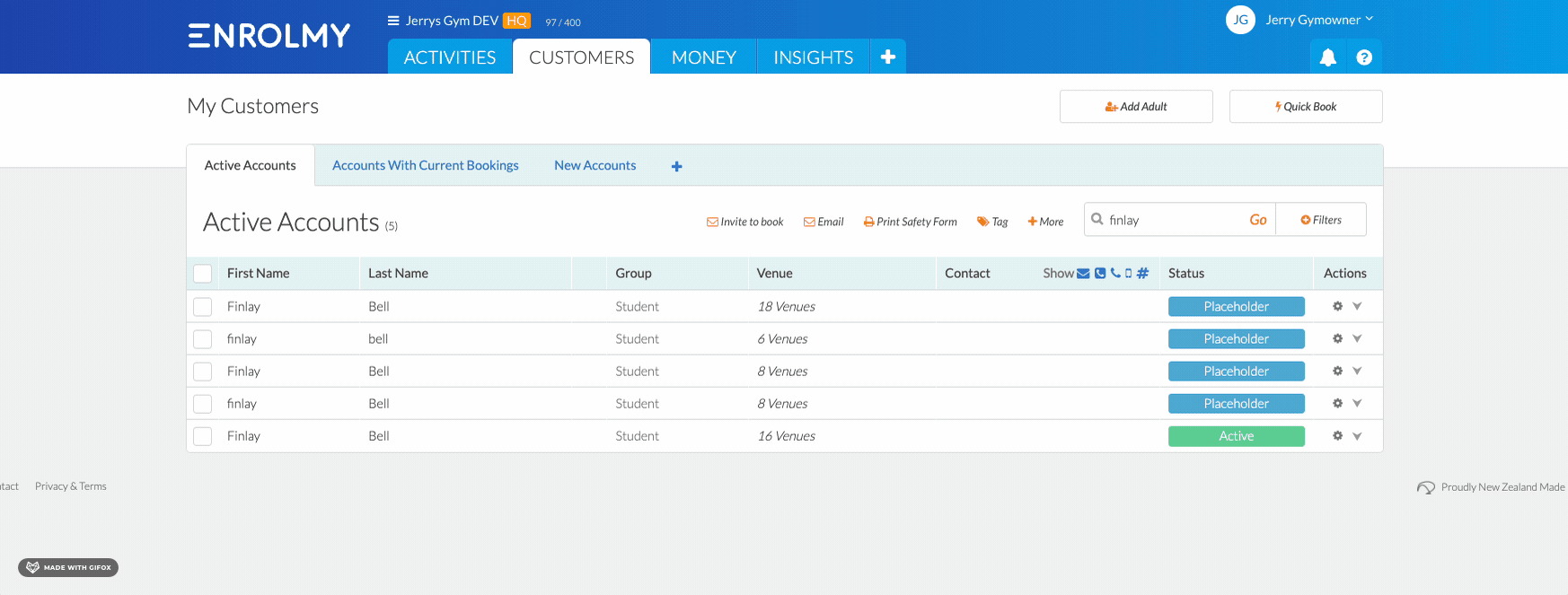
Enrolmy will search for an active account that is exactly the same as the placeholder account which you can select to merge with. When you have confirmed the change, you will see confirmation of the merge, and invoices will be re-assigned to the new account:
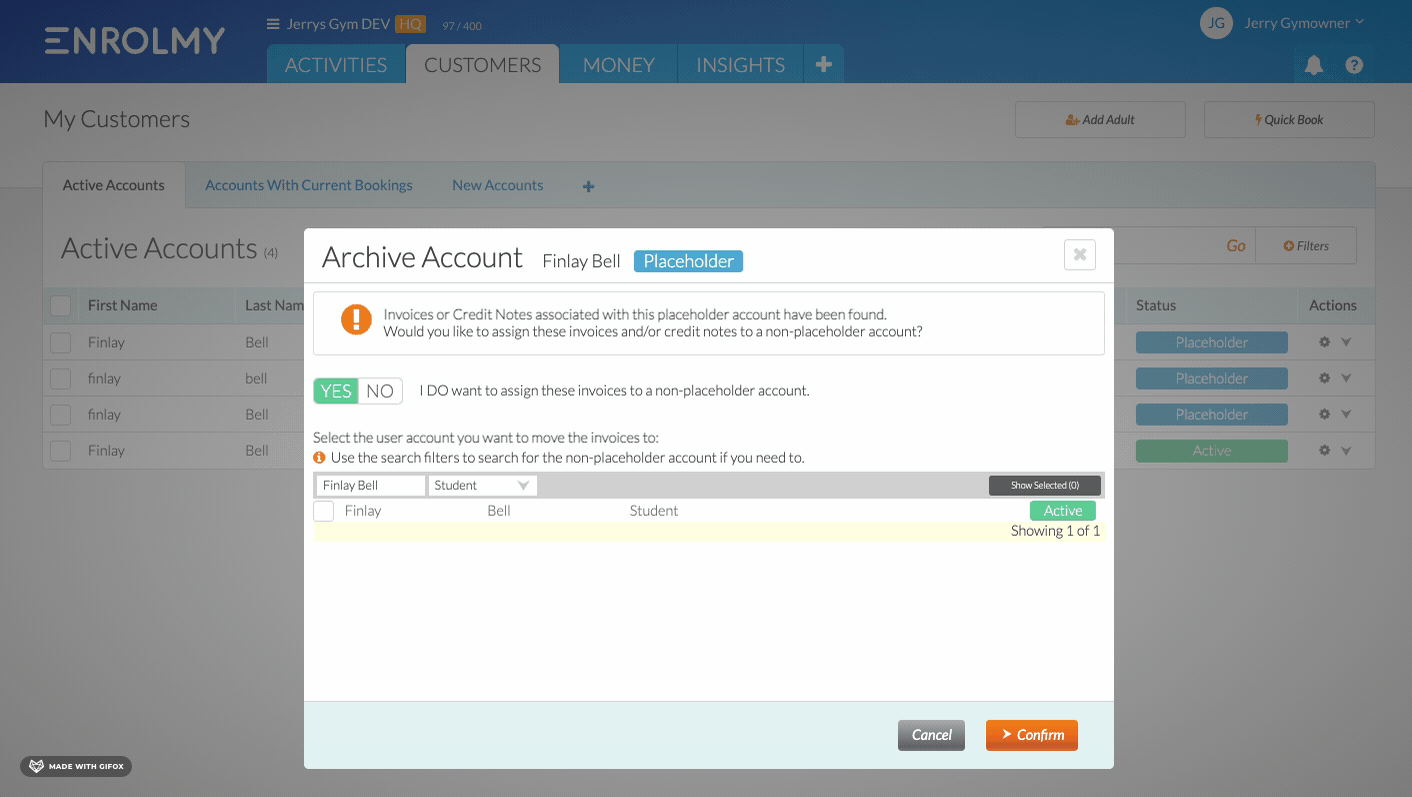
Awesome! You now know how to merge duplicate accounts.
Last Updated:
