How To Modify System Emails
Scenarios:
You wish to modify email templates.
This document assumes the following:
You understand what email templates are used for and how they can help you.
How To Modify System Emails
Go to the Communication tab.
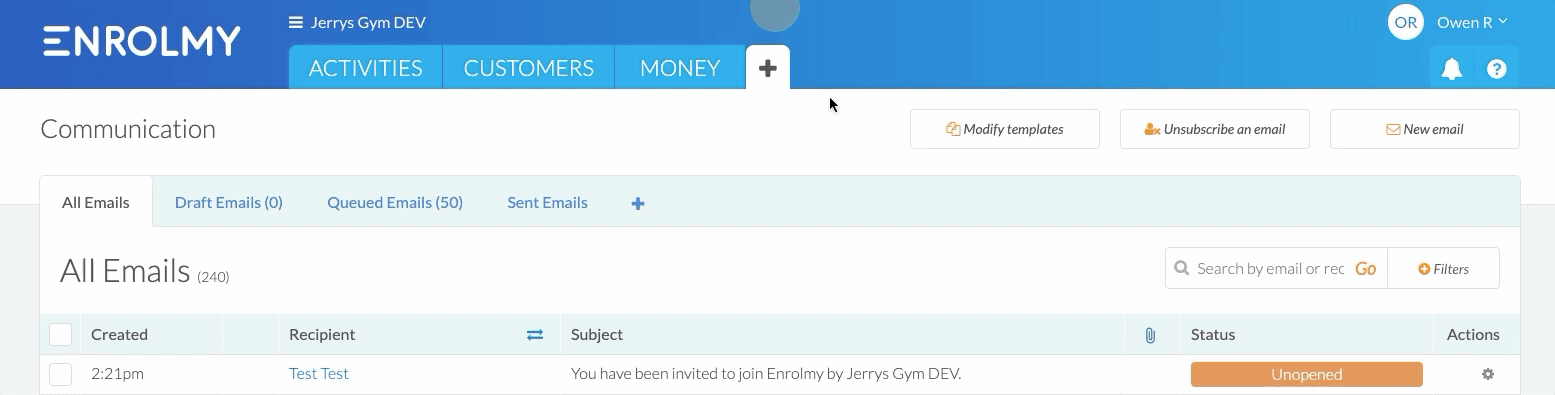
Select Modify Templates.
Click the System Templates tab.
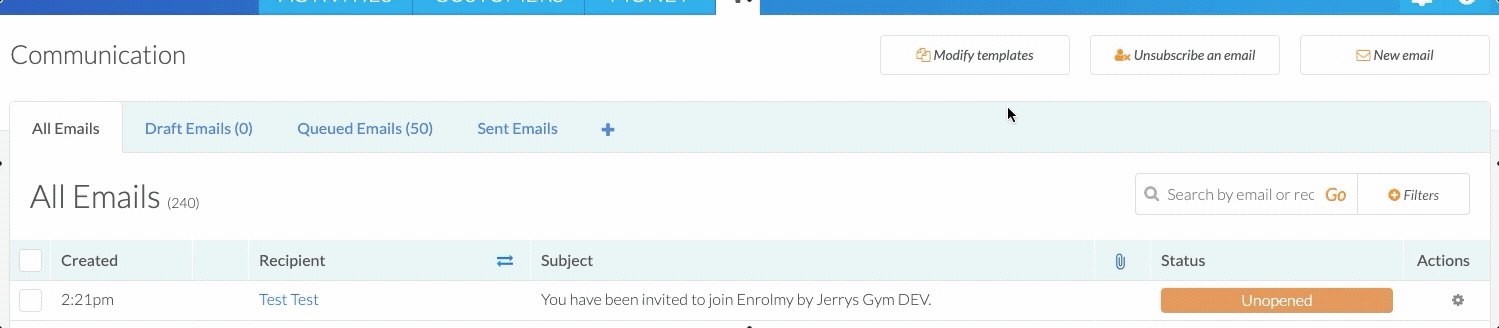
Click to view the template to ensure it is the one you want to edit. Then press the 'x' to exit the view.
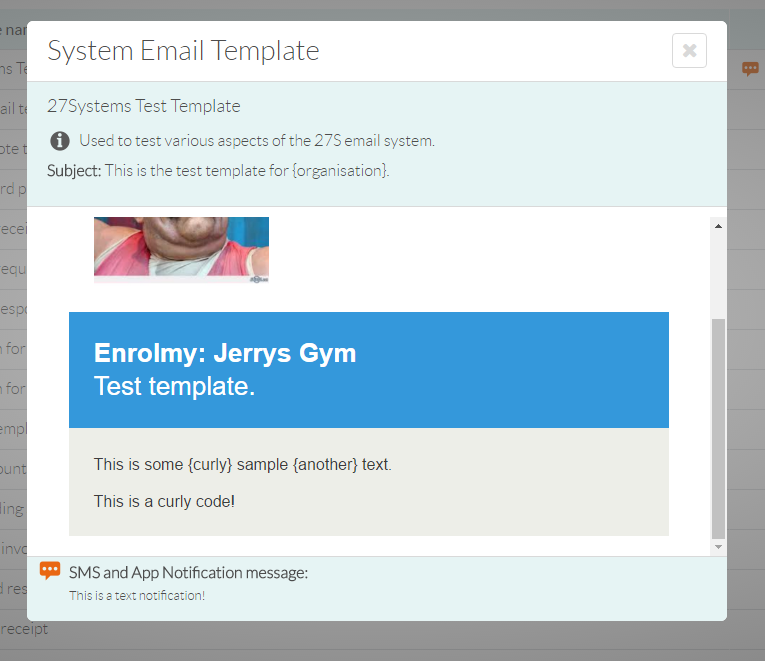
Click on the action cog on the line of the template you want to edit.
Select Edit.
Select Save Changes.
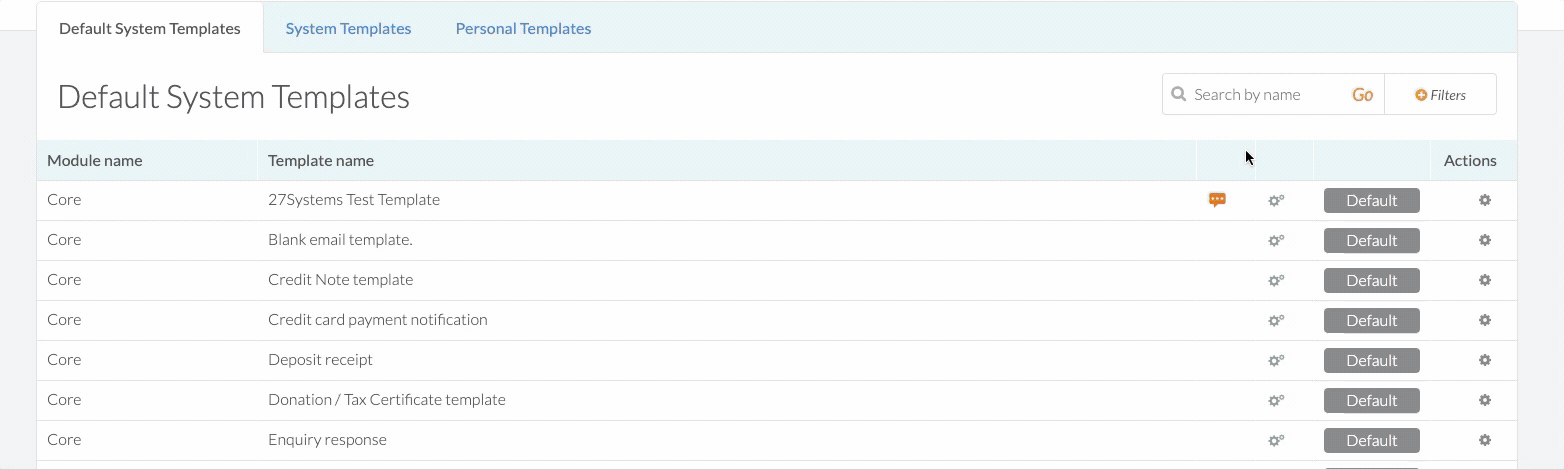
Do not change any of the macro fields (anything in curly brackets) if you do not understand how they work. Please contact the Enrolmy Support team to edit these for you.
Awesome! You now know how to edit system templates.
Last updated:
