How to Quick Book on the Mobile App
Scenarios:
You are onsite and want to add a new attendee to your activity
This document assumes the following:
The attendee is not on your CRM
The Quick Book feature within the Enrolmy for Providers Mobile App allows onsite staff to add a child to the Enrolmy CRM, ask a parent to complete their enrolment form via email and book the child into attendance for the day. This feature adds children who have never booked into one of your programmes.
How To Quick Book On the Mobile App
1. Select Menu from the bottom panel and then click Quick Book.
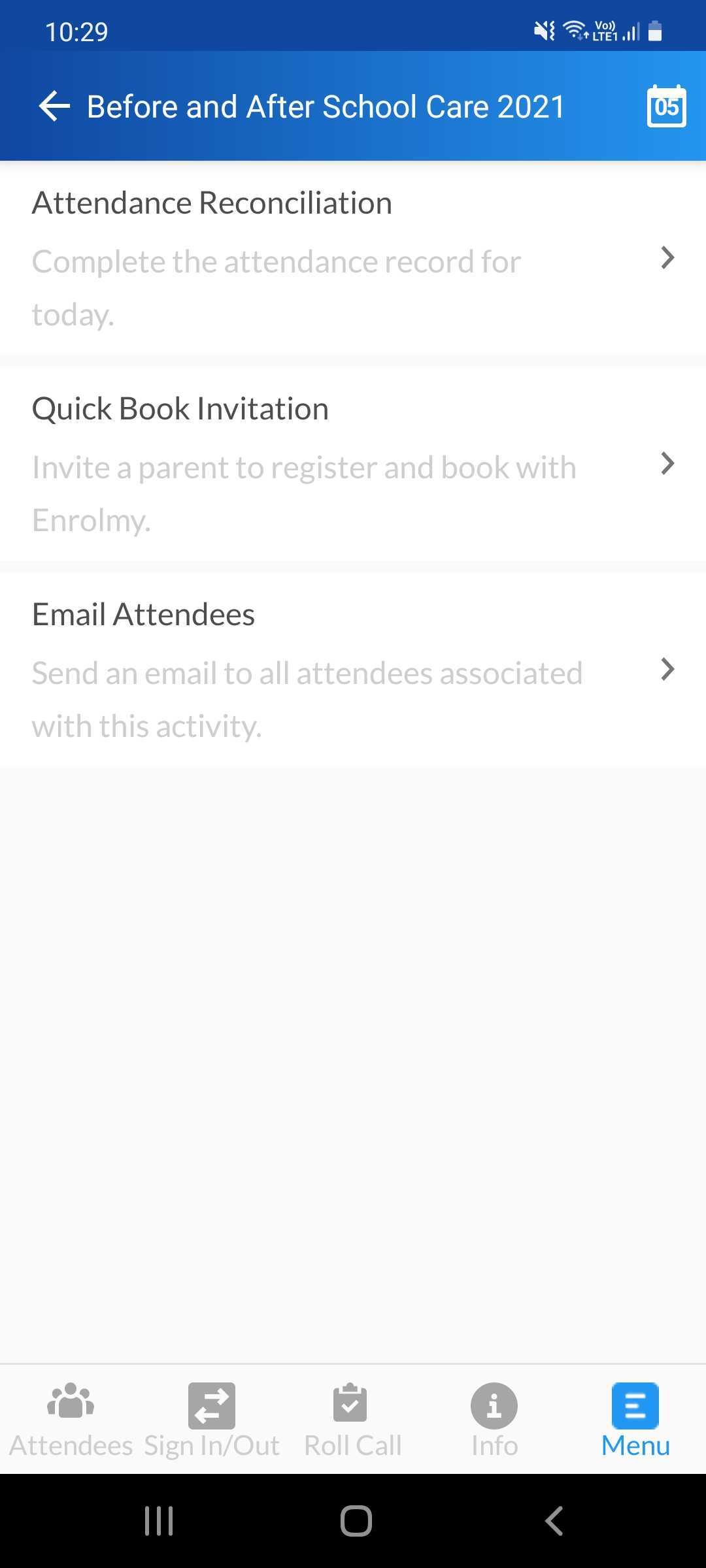
2. Input the parent details of the child; Parent's first and last names are required. The parent’s mobile number can be completed later if unknown.

3. Input the child’s detail; the Child’s first name, last name and activity to book into are required. The parent can add the child’s birth date at a later date.
4. Select Save and Invite to book now.

Now the child will be added to your Enrolmy CRM!
Parent Email Workflow
You have quick-booked the parent and child into your CRM via the mobile app. They are currently placeholder accounts. Enrolmy will email the parent asking them to join and complete their child's enrolment form.
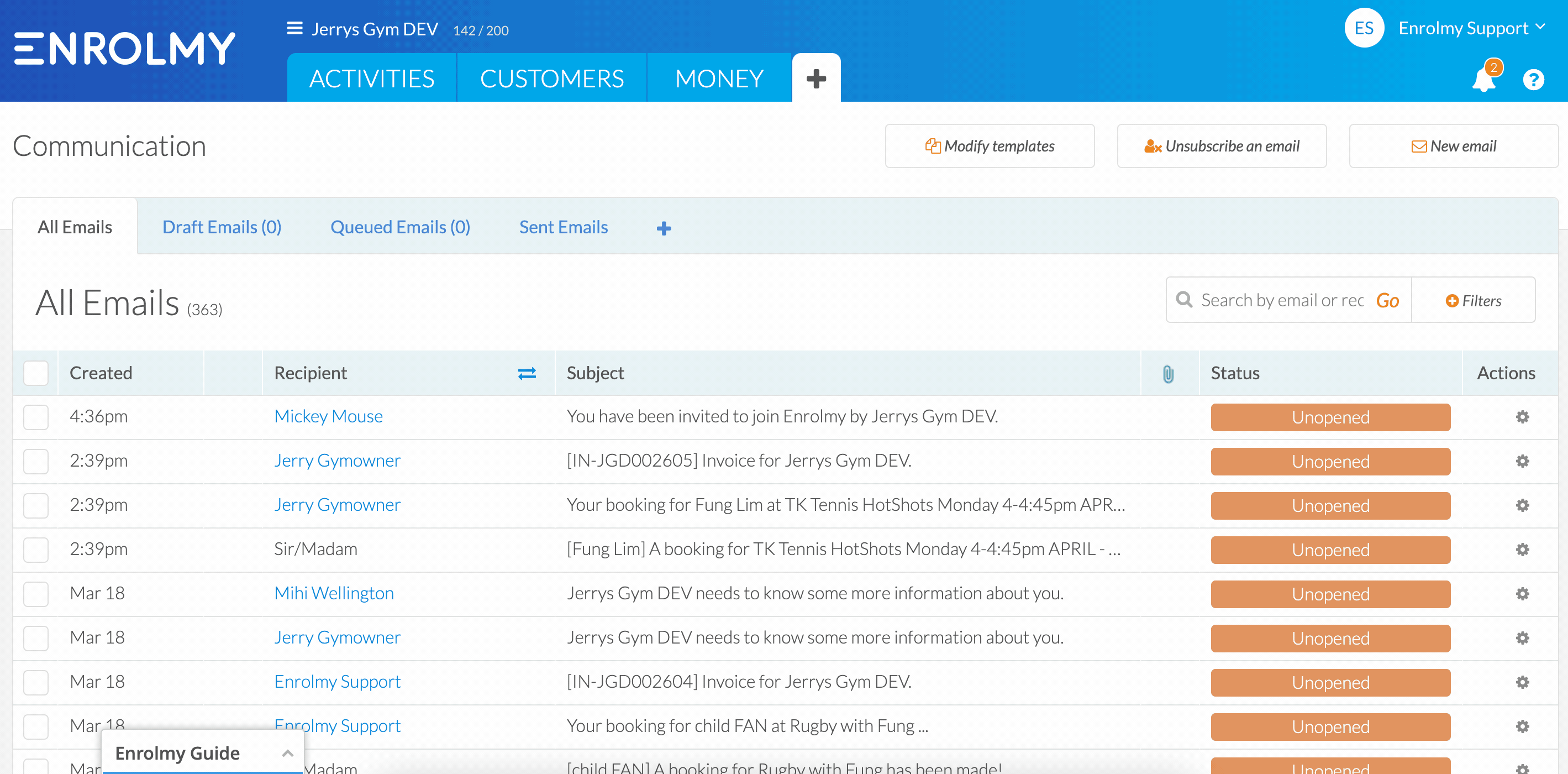
How To Book A Child Into The Day
Adding the child to the CRM does not automatically book them into attendance for the day. On the mobile app, you will need to add this child into the day and sign them into the session.
1. Select the Sign In/Out Tab on the mobile app
2. Click Add Attendee and search for the child's name
3. Swipe the child's right to sign them in.
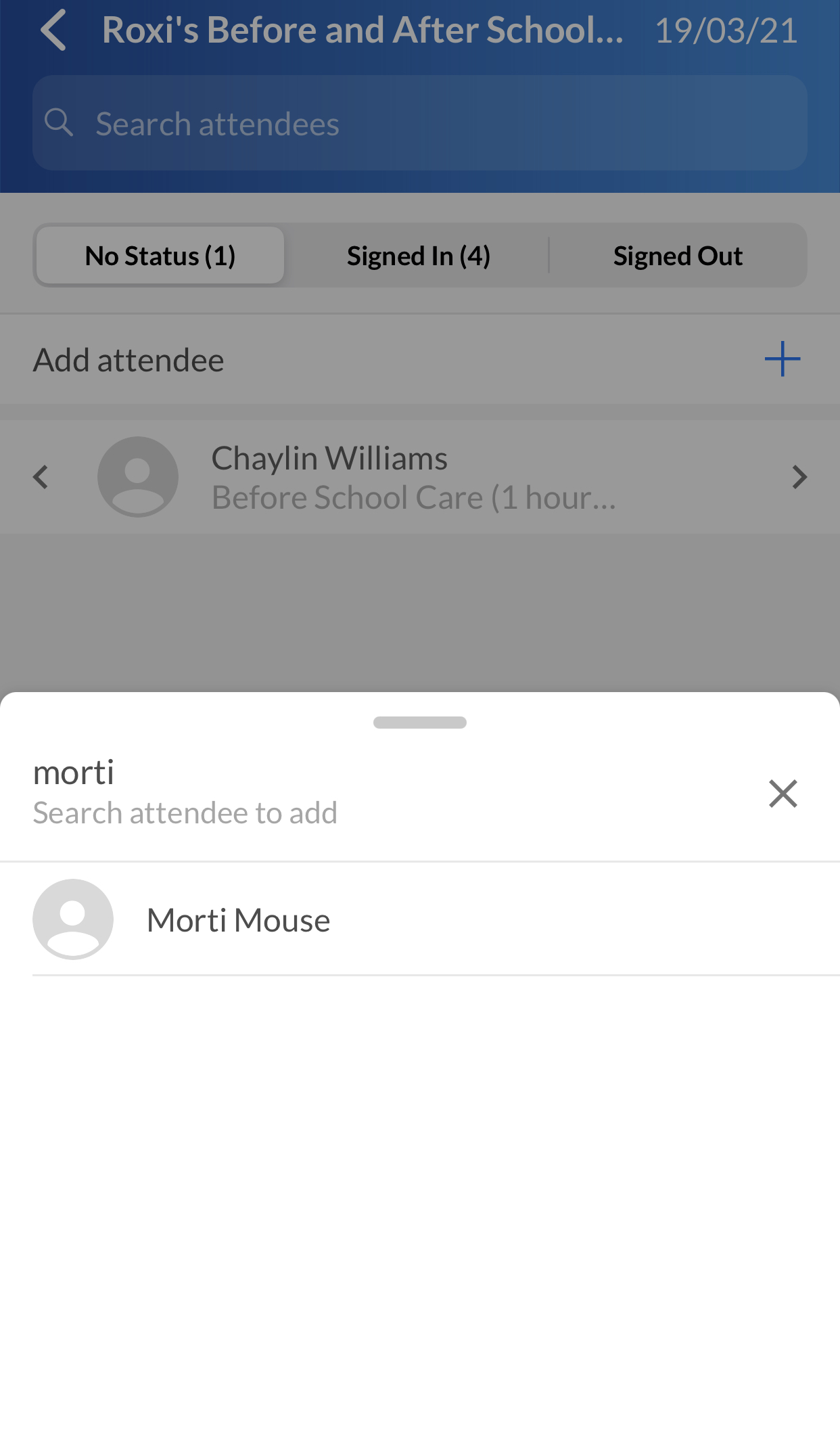
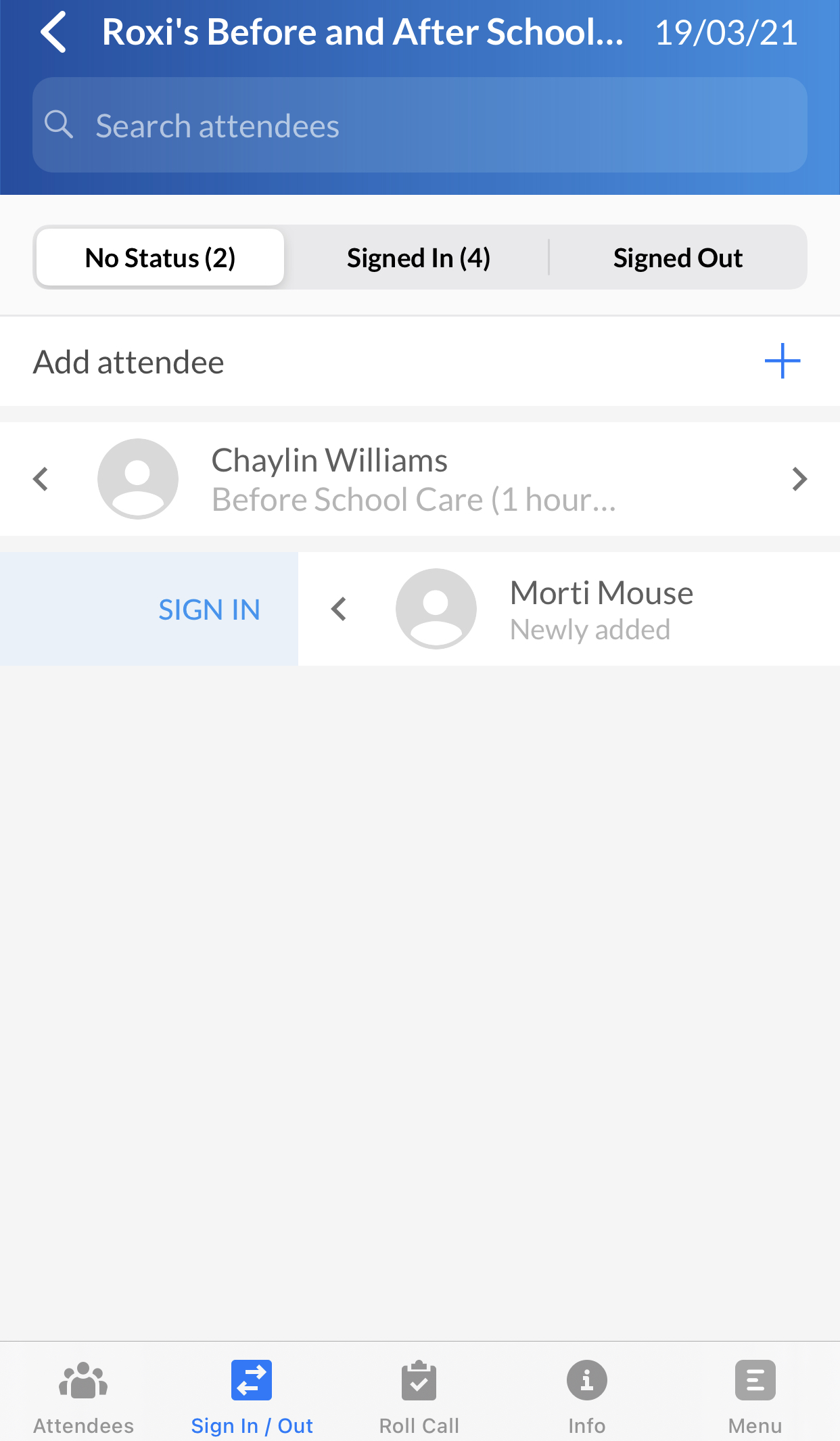
Awesome! You now know how to Quick Book on the Mobile App
Last Updated:
