How To Reconcile Bank Transactions - Using Enrolmy + Other System
Scenarios:
You want to reconcile customer payments against invoices using Enrolmy
You utilise any of the following to handle your financials: MYOB, Kamar, Etap or Personal Bank Account
This document assumes the following:
You have customer payments inside your bank account that need to be reconciled against invoices
Reconciling Payments Against Invoices in Enrolmy
You can add a singular payment to an invoice in Enrolmy or reconcile in bulk.
Reconciling A Singular Payment
Head to the Money Tab and open the invoice you wish to reconcile a payment against
Scroll to the Recieve A Payment section at the bottom of the invoice
If necessary, adjust the Amount Paid field, Date Paid, Payment Method drop-down, Reference, and Particulars to reflect your payment information
Select the tickbox to send a payment receipt to the bill-payers and select Add Payment
The invoice will now be marked off with a part payment or fully paid
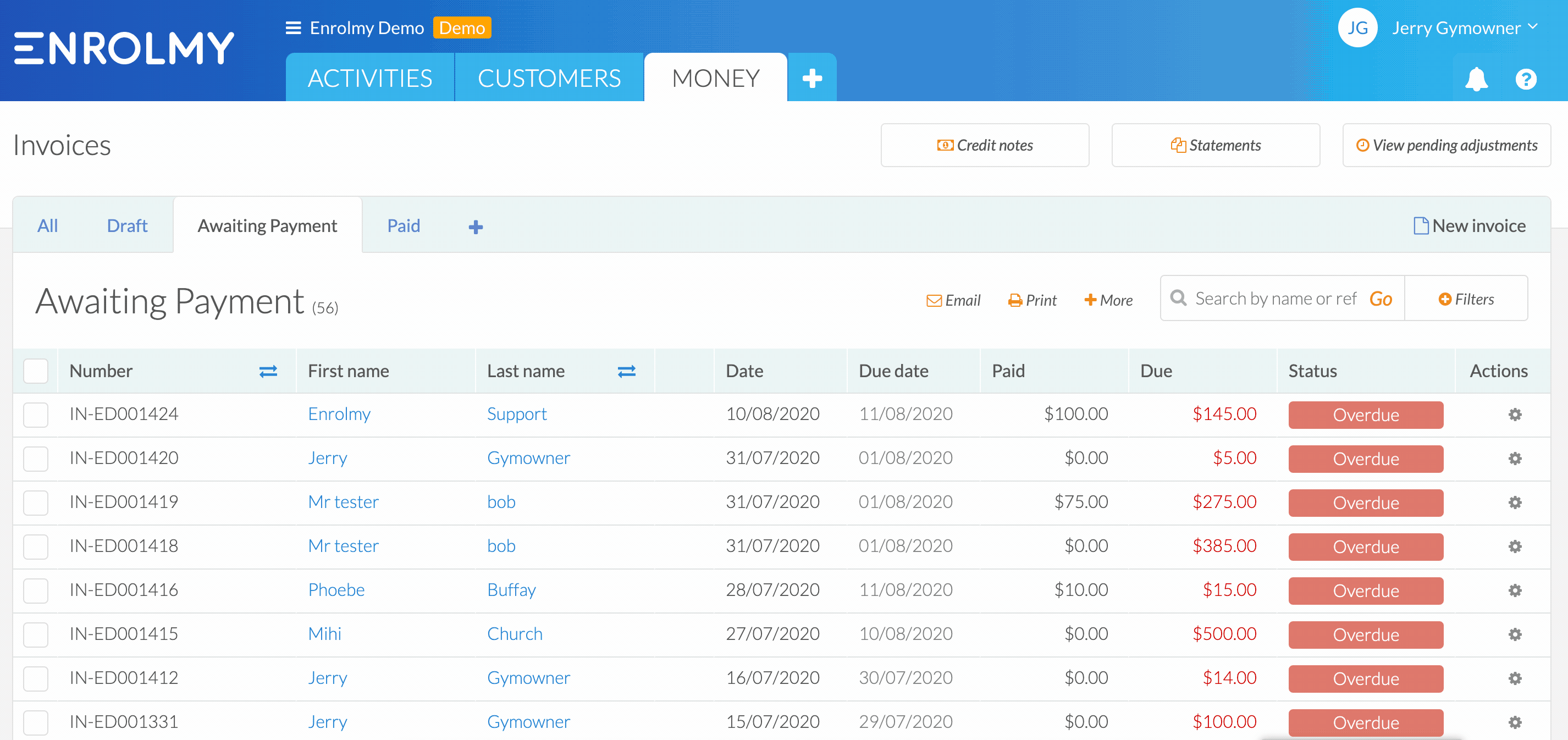
Reconciling Payments In Bulk
Head to the Money Tab and select all invoices you want to reconcile part or full payments against
Select '+ more' and then Recieve Payment'
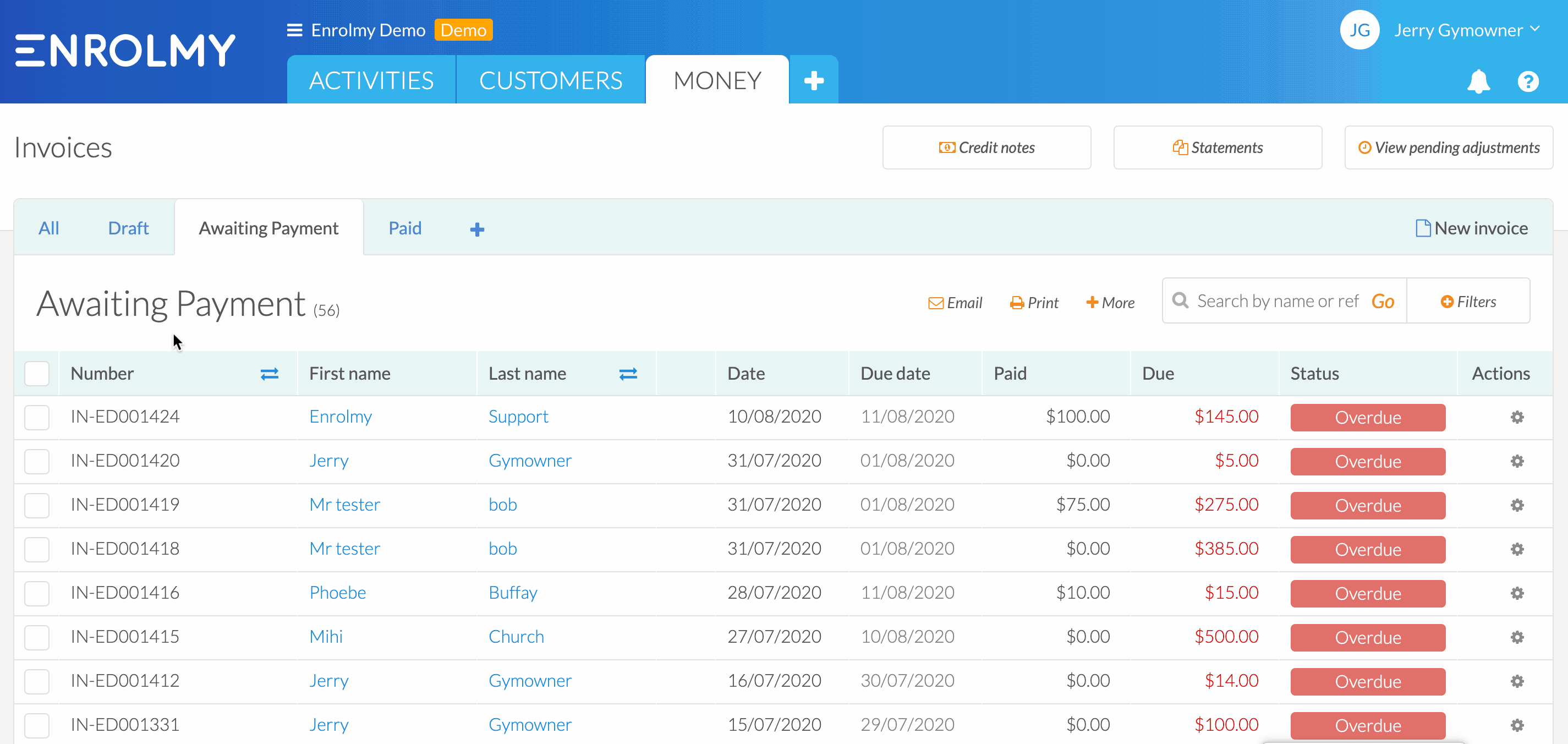
If necessary, adjust the date deposited field, payment method drop-down, reference, and amount field to reflect your payment information
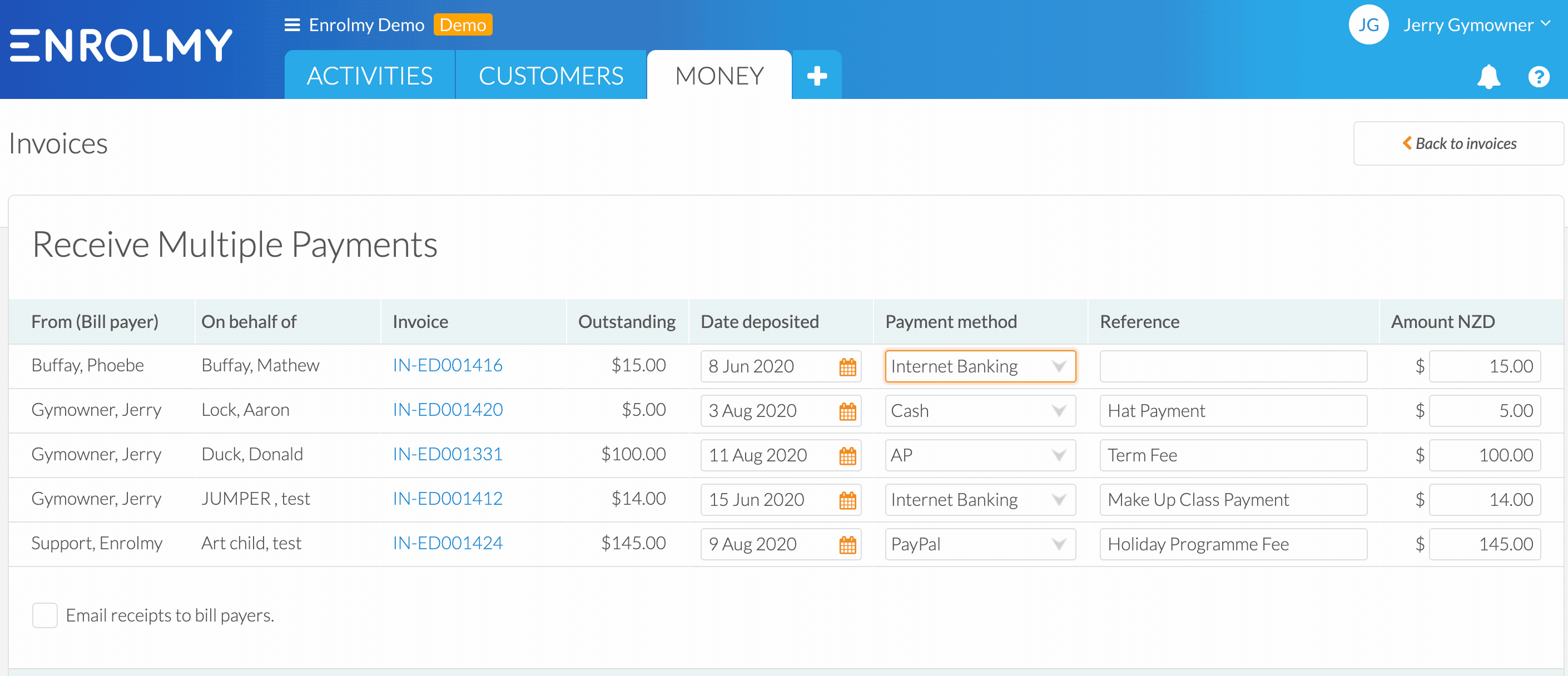
Select the tickbox to send a payment receipt to the bill-payers and select Receive Payment
The invoices will now be marked off with a part payment or as fully paid
How to Export Invoice Detail for Accounting Software Import
Inside Enrolmy, navigate to the Money tab, and the Awaiting Payment section
Use the filters button to search for invoices within a specific date range
Use the tickboxes to multi-select invoices
Select "+More' and then Export to CSV
Choose to export a Basic or Full Invoice Summary
Select the drop-down field to choose your export format for Enrolmy, Xero, MYOB or MYOB Accountright
Import your CSV into your organisation's Accounting Software
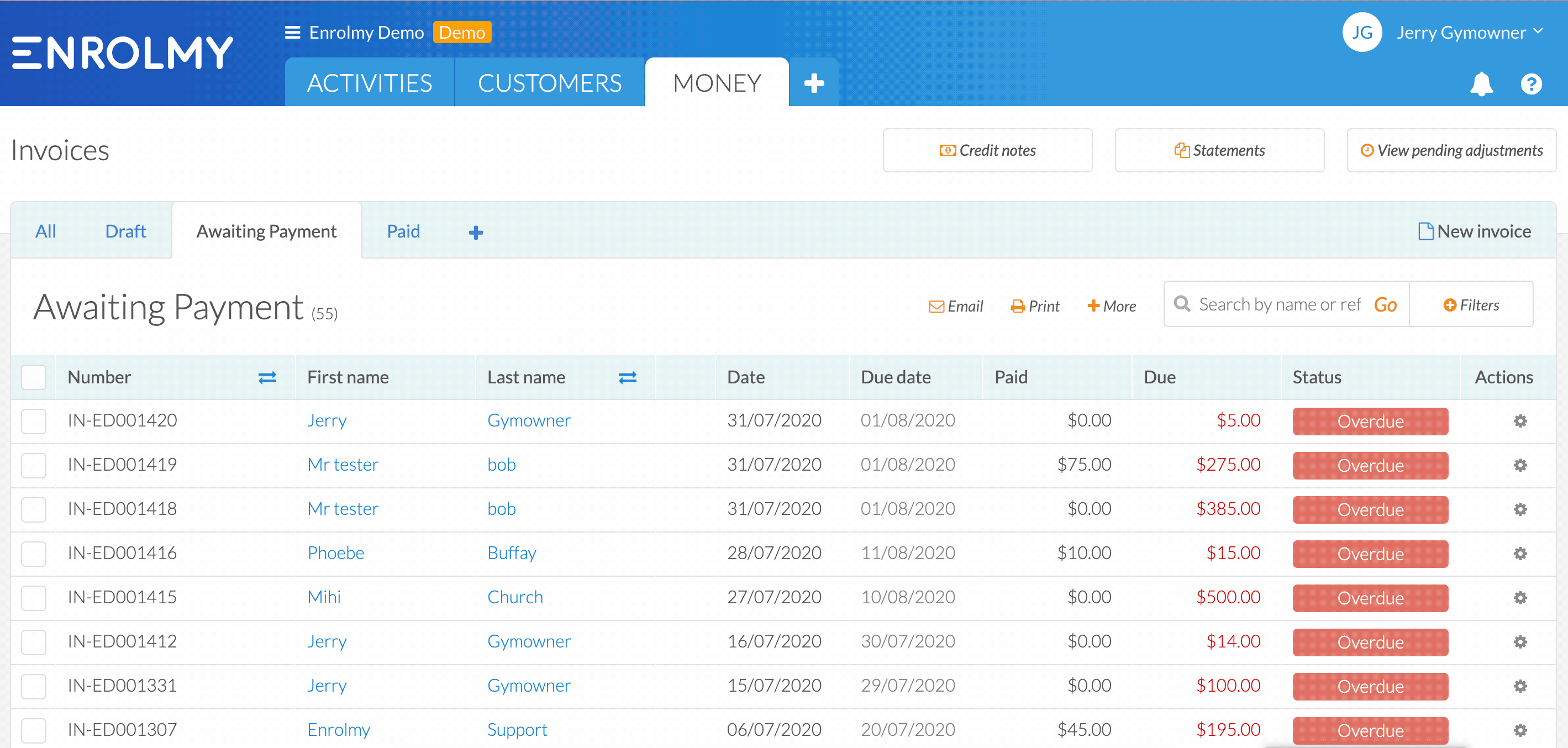
Great! You can now reconcile Bank Transactions!
Last updated:
