How To Remove An Applied Credit Note
Scenario:
You have applied a credit notes to an invoice and you want to unapply it
This document assumes the following:
You understand what a credit note is
You understand basic financial principles
You know how to apply credit notes to invoices
How to Remove an Applied Credit Note
Head to the Money Tab and select Credit Notes
Click the '+' and select Applied to Invoice
Select the action cog next to the relevant credit note and click delete:
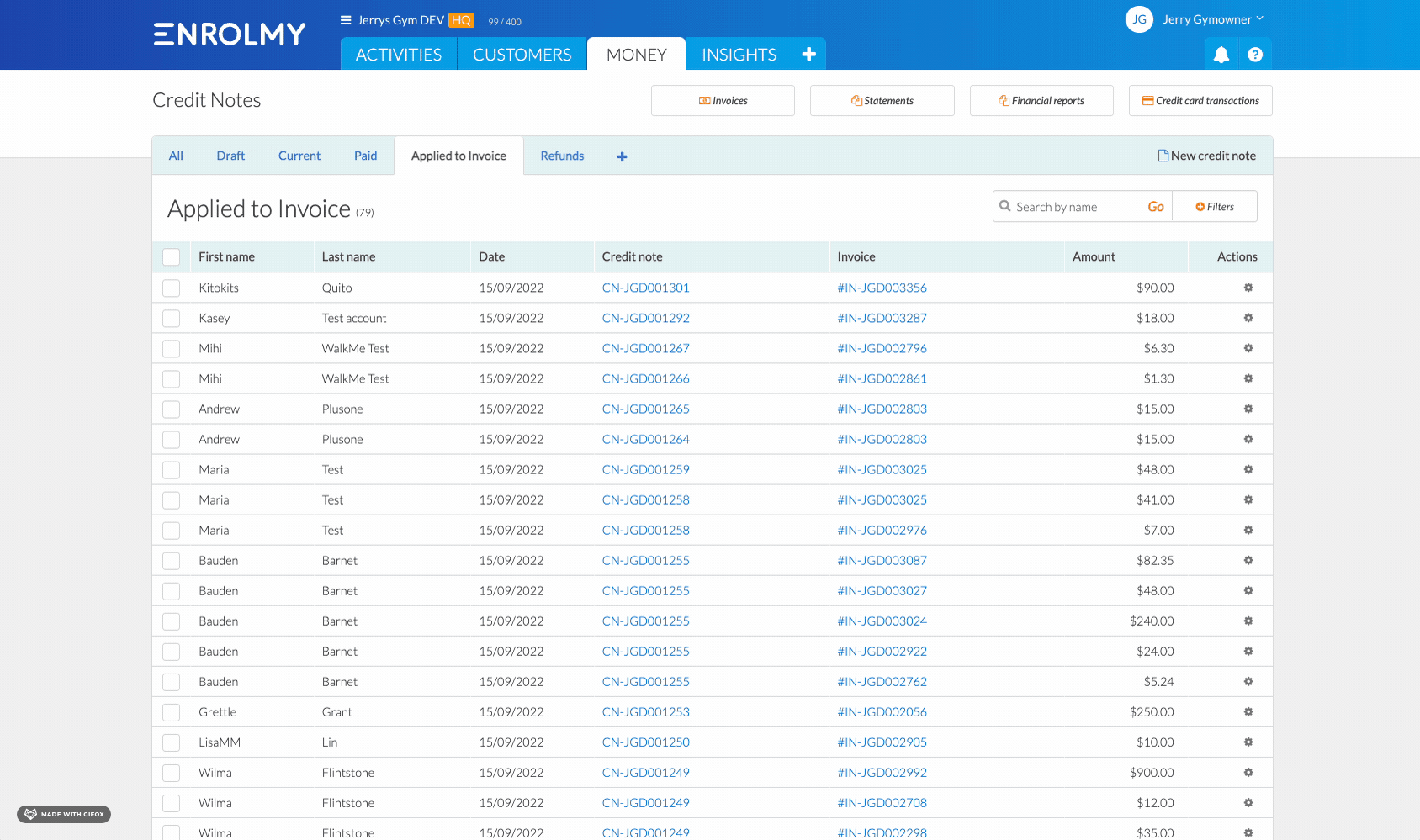
Please note: If you are using Xero, you cannot remove a credit note within Enrolmy. This will need to occur within Xero.
Awesome! You now know how to remove applied credit notes!
Last Updated:
