How To Remove Or Edit A Payment On A Paid Invoice
Scenarios:
You are managing payments in Enrolmy and not using Xero
You want to edit a payment on a particular invoice
You want to remove a wrongly attached payment from an invoice
This document assumes the following:
You are not using Xero (If you are, you will follow Xero's process within your Xero account)
You understand basic accounting principles
You understand the implications of this for your customers
You know the invoice number you are looking for
Editing A Payment On An Invoice
Select your chosen invoice by the invoice number to open it.
You will see the payment noted at the bottom when the invoice has loaded.
Click on the word Payment in blue.
Click on the Action cog on the right side of the row of the payment you want to edit.
Click Edit to modify the payment.
Change the value in the Amount field as necessary.
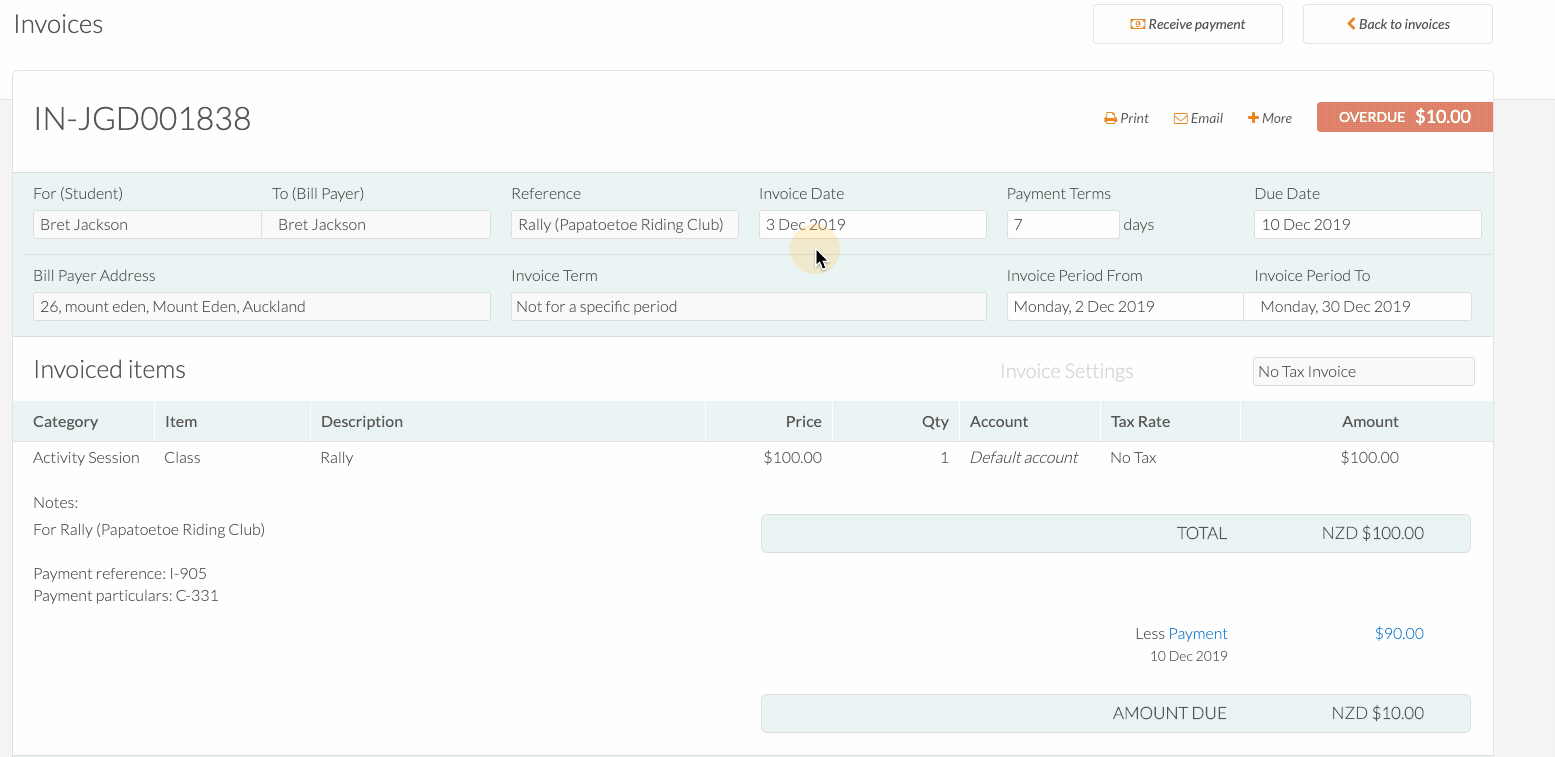
Removing A Payment On An Invoice
Select your chosen invoice by the invoice number.
Click on the Action cog, and select Delete.
Click OK to confirm you want to delete the payment.
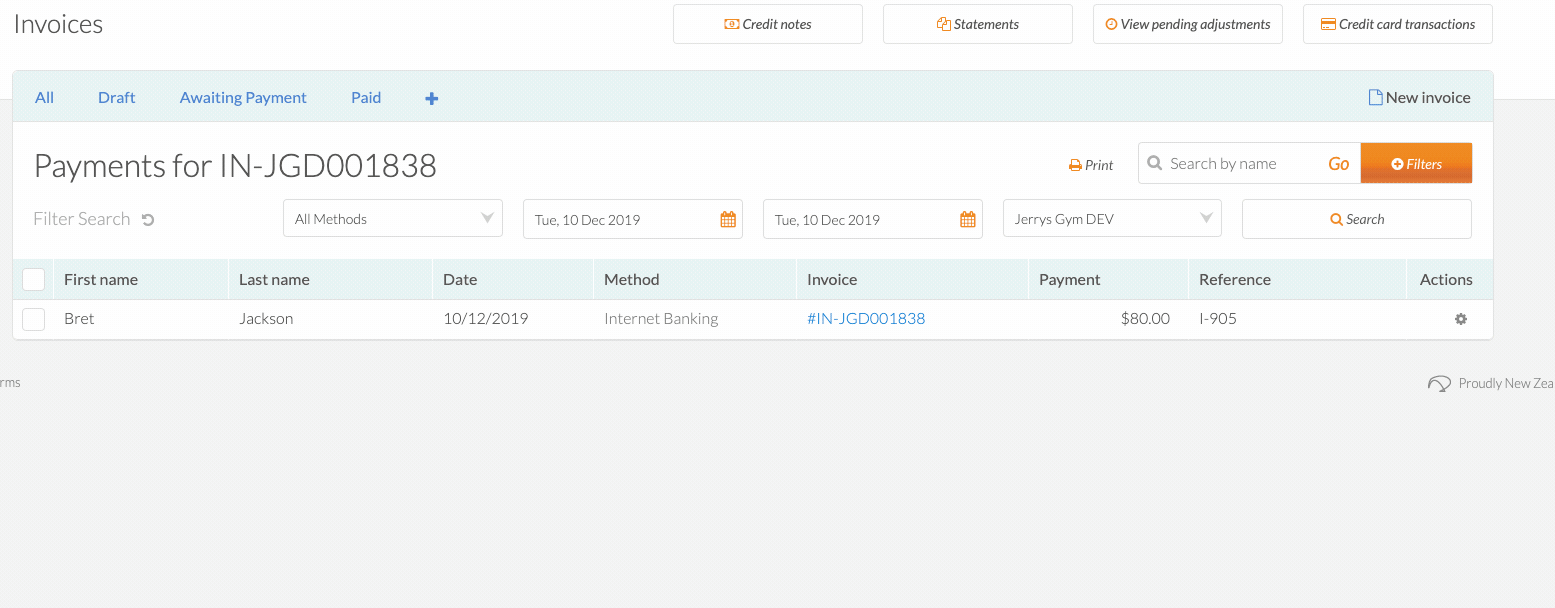
Please note: If you are using Xero, you cannot delete a payment within Enrolmy. This will need to occur within Xero.
Congratulations! You now know how to edit and remove payments from paid invoices.
Last updated:
